Saving time, making connections with influencers, building authority — these are just some of the benefits of content curation.
But you might also have lots of questions like…
- How much time should you spend curating content versus creating great posts of your own?
- How can you make curated posts stand out amidst all the noise out there?
- What tools can you use to speed up or even automate the process?
Well, here’s the good news:
In this post, I’ll answer all those questions about content curation and more.
If you’re new to the topic, I’ll explain exactly what content curation is and why you should do it. We’ll also explore some tools and tactics for streamlining your content curation process, saving you loads of time, even if you’ve been doing it a while.
And the best part…
Lots of real-world examples! You’ll see what’s working in the trenches right now, so you can model it for yourself.
Table of Contents
- Why Should I Consider Content Curation?
- What is Content Curation?
- The Benefits of Content Curation
- The Myths of Content Curation
- Content Curation Strategy: How to Get Results
- 10 Examples of Good Content Curation
- Content Curation Tools
- Can You Hire a Content Curator to do This?
- The Bottom Line on Content Curation
Why Should I Consider Content Curation?
There’s an overabundance of information out there.
As I write, in the early evening, around 3 million blog posts have been published today, all vying for your attention.
Every second there are:
- 8,320 Tweets sent
- 888 Instagram photos uploaded
- 3,550 Skype calls made
- 66,233 GB of internet traffic logged
- 71,596 Google searches performed
- 76,892 YouTube videos watched
- 2,758,518 emails sent
No-one can possibly keep up.
But with content curation, they don’t have to. Think of it like this:
Imagine there was only one radio station that played every genre of music and broadcast all the news and talk-back shows ever made. Your passion is country music, but it’s too hard to find amidst the noise of the other content.
Along comes a small, independent radio station dedicated to bringing you the best country music it can source. Everything about country music that entertains and informs you. All curated in one place for people like yourself to enjoy.
Which radio station will you tune into the most?
That’s why content curators are becoming increasingly important in a world of time-strapped, overwhelmed content-consumers. And that’s why every blogger, brand and business should consider curation as part of their content marketing strategy.
What is Content Curation?
Content curation is the art of sourcing, filtering and repackaging all forms of existing content to share with a specific audience to add value to their lives and save them time.
Phew. That’s quite a mouthful.
Let’s break it down into more bite-sized chunks before we delve into the detail of how to do it.
- Sourcing: First, you’ve got to find content that’s relevant to your niche and worthy of curating. Luckily, this post is jam-packed with tools to do just that.
- Filtering: This is where you sort the wheat from the chaff. Anyone can find a bucket load of content, but top curators add a filter of human analysis to make sure they’re sharing content offering valuable.
- Repackaging: Your curated content needs to look good. It needs to be well branded, consistently presented, easy to navigate and enticing enough for your audience to click through to the original content.
- Existing content: This can be blog posts, articles, videos, books, reviews, podcasts, music, infographics, lists, news, images — anything that is currently on the Internet, including your own content.
- Specific audience: If you are doing any form of online marketing, you are serving a specific audience. Curated content is no different. Their goals and intentions should be at the epicenter of your curation strategy.
- Share: You can share curated content in several ways. On social media, in a blog, a website, YouTube or an email newsletter. Or go for a combination — whatever works for your audience.
- Add value: This is at the heart of content curation. You need to make sense of it for your audience by putting it in context with their interests and lives. In its most basic form, this can be a summary of the content to allow readers to get the gist of the subject matter, but it should be an original summary created by you.
- Save them time: You are preparing and presenting content they need in an easy to digest format, which means they don’t have to go schlepping through the web to find it for themselves.
The Benefits of Content Curation
It Makes You a Trusted Authority
When you consistently curate relevant content for your audience — and add value with your insights — you become a go-to person for your topic.
Before long, your audience will turn to you as one of their trusted sources because you know how to filter out the noise and deliver what’s important. You’re making it easier and faster to find what they’re looking for.
It Builds Your Credibility
Most businesses publish original content as part of their online marketing strategy. And that’s still a great approach. But sometimes it’s good to combine your advice with those of others. Curating work by other experts proves you care enough about your audience to bring them the best content — not just your own voice — which gives you greater credibility.
It Establishes Connections with Influencers
Every time you curate content produced by an influencer or include their expert opinion in a curated list post of your own, you are endorsing their views and opening them up to a new audience.
It also helps put you on their radar.
You can draw their attention by tagging them on social media when you share their work, or emailing them a link to your curated blog post. Content curation is a great way to build solid relationships with top influencers in your niche, but only if you get it right. Like this:
It Makes You a Trend Spotter
When you spend a couple of hours a day sourcing relevant and interesting content, you can’t help but increase your knowledge. You’ll start recognizing patterns and trends as they’re happening, and gaps in existing content you might be able to fill.
Not only does this add value for your audience, but it also makes you a credible expert in your niche and one to watch.
It Can Boost Your Google Ranking (When You Get It Right)
Many people think curated content could harm your search engine ranking because it’s seen as duplicate content. And that’s true, if you do nothing but reproduce the original.
But content curation is all aboutadding value.
Here’s proof. The folks at Bruce Clay Inc. ran a test to see what ranking Google would give to curated content on their blog versus the original. You can read the full details here.
Bottom line: When they reproduced the original post without adding value, the ranking went down from 4th place to 10th. But when they published an excerpt of the original with theirown summary and links, the ranking shot up to 1st place — even higher than the original post.
It Can Help Build Your Social Media Following, Faster
As a curator, your output of content will increase, giving you a lot more to Tweet about on a regular basis. But remember, always aim to add value, not simply retweet or share.
It Can Grow Communities and Conversations
Great content curation encourages debate and feedback. When you add your own insights and respond to audience comments by providing them with more of what they want, it can attract other like-minded people to your knowledge “hug.”
They come not just to seek information from you but also to share content and support each other.
The Myths of Content Curation
It Saves You a Truckload of Time
When done properly, the full process of content curation can take just as much time as creating original content. Sometimes more.
You have to source, repackage and share a ton of information. Sure, this can be done more efficiently with automated tools. But you must also spend time filtering the content, adding insight and perspective, and building relationships with influencers and other publishers.
This is where the real value of content curation kicks in. And it takes time.
With curation, the volume of your published and shared content will increase, but your ability to spend more time with your feet up enjoying a beer won’t.
So, don’t become a content curator if your sole purpose is to save time.
All You Have to Do Is Find Relevant Content and Pump It out to Your Subscribers
If you just share every blog post and article you find on your topic without any filtering, you can do more harm than good to your brand and reputation.
The content you curate will reflect directly on your credibility and reputation, so choose wisely.
You Never Have to Worry About Creating Your Own Content Again
Undoubtedly, content curation is a great way to build authority in your niche, but it’s rare to find a site that relies 100% on curated content. Research has shown that creating your own content is more valuable regarding conversions.
And let’s face it. That’s one of the main reasons we do content marketing of any kind.
The research is explained by Tristan Handy in this post, who says the ratio for publishing curated v. original content on social media is around 60:40.
This isn’t a hard and fast rule, and everyone needs to find their own sweet spot, but it’s not a bad guideline if you’re just starting out.
Content Curation Strategy: How to Get Results
Give Your Audience What It Wants
What are they looking for when they seek information? What are they sharing on social media? Are they looking for comparisons and reviews, or the latest industry trends? Do they want to be entertained, inspired or informed?
If you don’t have an existing audience, read this post. If you do have an audience, but you’re still not sure what they’re looking for, read this post.
Source Valuable Content
Overwhelming as it seems when you start out, sourcing great content is not hard, especially with so many automated tools at your fingertips.
RSS feed readers are the first go-to source of content for curators. Using tools such as Flipboard allows you to search by URL or topic and collate your content into categories.
Social media is the next main source, and again you have a myriad of tools at your disposal. For example, Social Searcher is a free platform that allows you to search by hashtags or topics and brings up every post published on the major social media sites.
Or you can create a Twitter list to collate the accounts you follow.
Find the right tools from the list below for your content sourcing and collating purposes, and remember to stay focused when you go searching. You can easily disappear down a rabbit warren of irrelevant information.
And finally, don’t forget your own blog or social media pages as a source of content.
Select posts that have done well in the past and may resonate with a new audience. Or think about repurposing or updating an old post. Here’s a great example of curating your content from Copyblogger.
Filter Your Content
Content curation without filtering is a no-no. This is part of the process that’s going to demand time and attention, but it’s worth it.
Once you have a good collection of content, filter each piece through these questions:
- Is it well written or produced?
- Is it relevant to my audience? Does it satisfy a need or curiosity of theirs?
- Is it timely, or has it been recently updated?
- Is it in context with everything else I have published or curated?
- Will it reflect well on my brand?
If the answer is yes, keep that piece of content and move on to the next step. If it’s no, dump it.
Always Add Value
There’s one more important consideration before you hit that share button. You need to add value.
You know the content is worthy of sharing because you’ve filtered it. Now you need to tell your audience why. The following are some of the ways you can add value:
- Add a brief introduction in your own words.
- Put it in context for your audience. Make them understand why you think it’s important for them to see.
- Highlight something specific in the article.
- Change the headline using the descriptive language and voice your audience would relate to.
- Likewise, think about using a different image to add your own personality or perspective to the original.
- Add a call to action or a link to a relevant post or free download of your own to give them further information relevant to the curated piece. Doing so also helps to keep your original content on their radar.
Make It Look Good
Think about a museum curator. Their job is to present an exhibition of works in a manner that makes sense.
They encourage visitors in by making the collection look enticing. They often separate subcategories by rooms or open spaces. They add information and insights to each piece and present them in a logical flow.
They don’t take random artworks, dump them in the middle of a room and expect visitors to work it out for themselves. Neither should you.
Think about how you’ll best present your curated content on your website or in a newsletter.
And above all, make sure you consistently represent and reflect your brand, whether that’s through the use of your logo and colors, your voice, the language you use or the content you curate.
Dedicate Time
Aim to make the practice of curation a daily habit.
When you’re starting out, set aside at least an hour a day to source, filter and add value to existing content. Build up a collection of quality content, enhanced with your own insights, that you know your audience will love.
Be Ethical
The curating and sharing of others’ content creations is growing in popularity with proven success rates when it’s done right. And successful curators always follow these golden rules:
- Credit the content creator prominently, and link back to the source.
- Never knowingly infringe copyright.
- Don’t rely too heavily on one or two content sources. At best it makes you appear lazy. At worst it could be interpreted as riding off the back of the original creator’s work. Instead, have a wide variety of sources.
- Avoid reproducing too much of the original work. Add value by offering your own headline, or insight, but give your readers the motivation to click to the source to read more.
Find the Right Distribution Channels and Publishing Schedule
Hands up anyone who’s shared anything on a social media channel.
That’s how easy content curation can be when you’re starting off. However, you should aim to use a variety of distribution channels as your curation efforts take wings. The four main ones are as follows:
Social Media
Make sure you add your own introduction or insights to shared links, giving your audience a reason to click through to the original. Like this:
Your Blog
This is where you can produce original posts featuring curated content (think “best of” posts, or list posts of tools and resources). Here’s a great example from CXL, which has curated 10 of its own articles in this post.
Email Newsletters
Send them out daily, weekly — whatever works best for you. Just make sure it’s at the same time each day or week so you can condition your audience to look forward to them. Convince & Convert’s email turns up in my inbox as regular as clockwork once a week with a mixture of curated and original content.
Websites
Dedicating a website to content curation is best left until you’ve built your skills as a curator through some of the less demanding channels like social media and your blog.
While you can build a successful content curation site on your own (take brainpickings.org, for example), mainstream information streams like Redef offer up a daily mix of hand-picked content that takes a sizable marketing team to curate and maintain.
So, depending on the time sensitivity of your curated content and the method you’ll use to distribute it, you might aim to share on social media every second day, and publish a newsletter or blog post weekly, or monthly if that feels more doable.
If you dive right in with a daily email or a dedicated website, you may create a monster you wish you’d never started.
You can always increase the regularity of your content distribution once you become more confident.
Now, set up a social media publishing schedule in whatever program or content curation tool you feel comfortable with. But a word of warning: Don’t schedule social media posts too far in advance. You want them to be as fresh and timely as possible.
The following are some additional things to think about regarding distribution and timing:
- Always make sure your curated content adds value, is well presented, and properly reflects your brand before you hit that share button or start to design an email newsletter.
- Think about the environment your content will appear in, and decide if you need to adjust the headline, or the size of the image to suit the different platforms.
- Likewise, you may need to produce variations of your introduction and insights to suit a Twitter feed versus a Facebook post, for example.
- Do your research around the best times to schedule social media posts and email newsletters, and try to consistently stick to the same schedule for your emails so that your audience begins to anticipate their arrival.
Reach Out to Influencers
If you want your curated content to fly, you should reach out to influencers. Here’s how you do it:
First, read this post and start practicing some of the techniques to get on your favorite influencer’s radar.
Next, when you’ve created your first blog post of curated links (a list of the best, or a round-up post for example), reach out to the influencers you’ve mentioned in the post. Here’s how you find their email addresses.
You want to send your email before you publish. Something along these lines:
I wanted to give you the heads up that we’re just about to publish a curated list of the top 20 tools and resources for freelancers, and you made the list because [tailor your reason why they made the cut].
We’re hoping to publish within the next few days, and I’ll send you the link as soon as it goes live.
Thanks for being a continued inspiration.
Cheers, [your name]
Now you’ve got their attention, and they’ll likely be curious about your post. As soon as it goes live, send them a follow-up email:
Here’s the link to the curated post I mentioned in my last email: The Top 20 Tools and Resources for Freelancers
[Name of influencer’s site] is included as #5.If you think it deserves a share, we’d be grateful for the exposure.
Either way, we were delighted to include you in our round-up.
Cheers, [your name]
Finally, when you’re sharing other curated content in social media, tag the original creator to let them know you’re sharing their work.
But make sure you add value by highlighting something important. You need to demonstrate you’ve read their work and why it’s of value to your audience.
A simple retweet or share won’t impress them.
10 Examples of Good Content Curation
The following examples are great picks because they all demonstrate at least one outstanding quality of content curation, and together they showcase a cross-section of distribution channels and topics.
#1. Kottke.org: Blog
Founded by Jason Kottke in 1998, Kottke.org is one of the oldest blogs on the net. Jason (almost) single-handedly curates and creates new content across several different topics.
In January 2018, Jason launched Noticing, an email newsletter with a curated roundup of the week’s posts on Kottke.org. He has even curated a collection of more than 2,000 books and products he’s linked to over the years, entitled The Accidental Shop, all of which you can purchase at Amazon.
Why is it killer curation? Because the blog and website are nurtured and maintained by an individual with a strong personable voice. Jason curates and writes about what interests him, but in doing so, he reveals what’s interesting about himself, which is an attractive quality. This organic, hands-on approach to his work has built a loyal following of subscribers and members whom he talks to like old friends.
#2. Deadspin.com: Website
This one is for all you sports lovers, as long as you don’t mind a healthy dose of humor and sarcasm served up with your daily news and commentary. Edited by Megan Greenwell, Deadspin has broken several major stories making it a credible and widely-followed source of sports information for its mainly male community. It also distributes a weekly newsletter to subscribers.
Why is it killer curation? It knows exactly what its audience is looking for and serves them well. It’s brash but unpretentious. It’s a visually appealing site, relying heavily on videos and images. Above all, its conversational tone makes it feel more like chatting to your buddies about the latest game than a staid news site. Bang on brand.
#3. The Moz Top 10: Email Newsletter
The Moz Top 10 newsletter is emailed to subscribers every two weeks. In addition to the newsletter and its prolific social sites, Moz publishes a blog (with daily updates emailed to subscribers) and its famous Whiteboard Friday videos.
Why is it killer curation? Moz.com (founded by former CEO, Rand Fishkin) is one of the leading authorities on anything SEO and digital marketing. But you knew that, right? So, when they say they’ll share the“10 most valuable articles about SEO and online marketing that we could find,” you know they’ll dish up the goods. This email is killer curation because it’s current in a rapidly changing arena. It’s on point and unfussy, it’s easy to navigate, it adds considerable value and saves time.
#4. Smashing Magazine: Website
Smashing Magazine is a curated information resource for web designers and developers. The website is fun and quirky (what’s with the cats?) while being chock full of articles, books, and even a job postings board. You can also subscribe to a newsletter, emailed out every two weeks.
Why is it killer curation? As you would expect from web developers, the site is beautifully designed and easy to navigate with just the right number of tricks to be impressive, without being distracting. But it’s the community focus that’s most impressive. The passion for their subject matter really shines through, as does their desire to serve and support their audience with the best content and resources.
#5. Rohit Bhargava: Twitter Account
Rohit Bhargava is a marketing expert who describes himself as a “trend curator.” When he’s not teaching, blogging, writing books, or giving keynote presentations, he Tweets. At least daily.
Rohit is the founder of the Non-Obvious company, which monitors and reports on trends and provides weekly insights through its email newsletter. It also runs the Non-Obvious book awards, which is a by-product of all the reading Rohit and his team do to curate ideas for their annual trends list.
Why is it killer curation? Rohit’s Twitter feed is full of links to funny, informative, thought-provoking, trend-setting insights. He has an innate sense of balance between light-hearted and serious, and he injects just enough of his content and promotion to remain credible. Which is why he has amassed an impressive 34.3k followers.
#6. Next Draft: Email Newsletter
Every day, Dave Pell sends out his news round-up — Next Draft. He curates ten items a day that he considers to be the essential, fascinating bits of information you need, without you having to go search for them. Or, as he puts it on his website,“I am the algorithm.”
Why is it killer curation? Because he does thisevery day. He takes content curation to the next level with his analysis and insightful commentary. But he’s also funny, wacky, and devilish enough to make you lust after his next email.
#7. Rocumentaries.com: Website
And now for something completely different — documentaries that rock your world. This is a collection of documentaries from BBC, Channel 4, Netflix, VICE, YouTube and more. You can browse the website or subscribe to the email for the latest picks.
Why is it killer curation? Because the site is wonderfully minimalist and focused. This is for and by lovers of documentaries. Nothing more and nothing less. You can sort by genre, sources, or recommendations and read the original curation notes before deciding which ones to download.
#8. Growth.email: Email Newsletter
This is another simple but highly targeted email. Compiled by Miles Burke, Growth.email delivers ten articles a week that have been carefully sourced, analyzed and curated. The theme, as the name suggests, is about growing revenue and business.
Why is it killer curation? There is no fluff. This is a thoughtfully curated collection of ten articles a week that has the audience’s interests firmly in mind. Miles does this on his own, for free. It’s content curation at its purest.
#9. Really Good Emails: Website, Email Newsletter and YouTube Channel
This site is a curated collection for email marketing geeks. It has curated and showcased almost 4,000 email designs to date, and it provides practical and insightful critiques through its YouTube Channel, Feedback Friday. Every week it sends an email round-up of curated links to its subscribers entitled “News and articles we thought you’d like.”
Why is it killer curation? This is one of those emails I really enjoy seeing in my inbox. It’s inspirational, educational, fun and I think I’ve clicked through to a link from every email I’ve received. Which is what you’d expect from email marketing experts.
#10. Wirecutter.com: Website
Wirecutter provides news and recommendations for its readers about the best gear and gadgets it can find. With detailed reviews, interviews and data, this is a curated gallery of diverse and insanely useful items with links back to the sellers.
The website also has a Deals page with the latest retail discounts updated daily and sent to your inbox via an email newsletter.
Why is it killer curation? This is curation with a difference. The team at Wirecutter spend hours, weeks and sometimes months researching and testing products to make shopping easy for their audience. From TVs to toilet brushes, everything is scrutinized with precision and care to establish the best product to buy in each category. The site is easy to navigate, insanely useful and hugely addictive.
Content Curation Tools
I haven’t set out to give you an exhaustive list. No-one ever could. Tools come and go on the Internet all the time.
Instead, I’ve researched as many as possible to bring you a good cross section of 20 automated content curation tools. Most of them are free, some have a free trial period before you need to start paying, and a couple are for the more dedicated and experienced curators with paid plans to match.
Explore the features and decide which are the best fit for your business.
Best Tools for Sourcing and Collating Content
Feedly
Feedly is a content aggregator lets you source content from almost anywhere on the web and organize it in your feeds. You can sort by topic, save to read later, and even share directly to your social media accounts. Its free for up to 100 sources and three feeds, and $5.41/month for the pro version.
NewsBlur
Similar to Feedly, Newsblur is a free personal news reader that allows you to read content from 64 sites in their original format and save by categories. If you upgrade to the premium account ($36/year), you get access to unlimited sources, custom tags and more.
InoReader
InoReader is another free reader that gives you access to an unlimited number of feeds and archived content. You can use folders and tags to sort and collate your content, and it’s quick and easy to get up and running. The starter plan is just $14.99/year to get rid of the ads and enjoy a customizable dashboard.
InstaPaper
Instapaper has a beautifully simple interface and lets you source and collate content from anywhere on the web. The best feature is adding highlights and comments to any article, but you’ll need to upgrade to the premium account for $2.00/month to unlock the unlimited version of notes and other features.
Vidinterest
No list of curation tools would be complete without one dedicated to videos. Vidinterest supports videos from YouTube, Daily Motion and Vimeo, and while other tools support a wider range of sources, Vidinterest is free. Plus you can earn affiliate dollars by writing and sharing reviews.
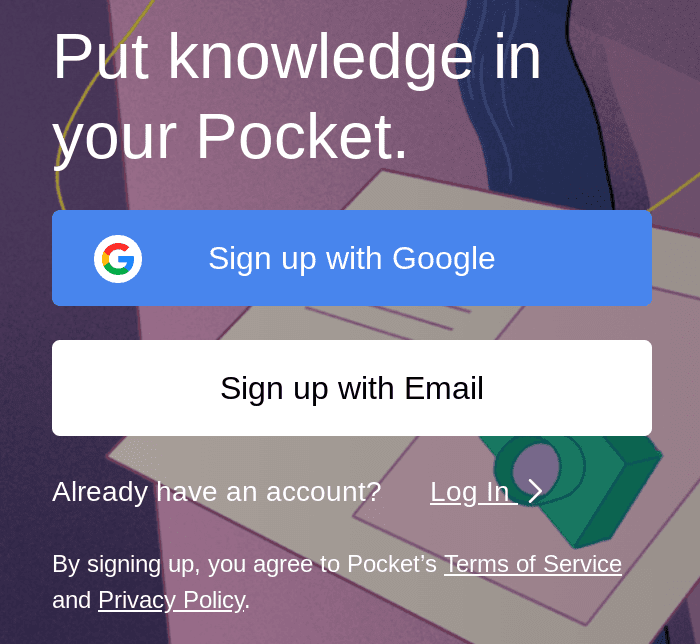
Pocket allows you to bookmark images, videos, articles, blog posts, and more. Pocket is free, but it does offer premium accounts with additional features for $4.99/month.
Social Searcher
A gazillion tools can help you source content from social media platforms, but I like Social Searcher because you can start using it without registering an account. This gives you access to real-time searches across 12 social media platforms, data analytics and the ability to sort by date or popularity. Upgrade to the basic plan for around $4/month and you can start saving your searches and monitoring data results.
Blog Lovin’
You’ve gotta love Blog Lovin’! It keeps all of the blogs you follow in one place and updates your feed as they publish new posts. It operates like a cross between a news reader and a social media platform, with love and comment buttons and a card layout like Pinterest. And it’s free.
Flow Reader
Flow Reader is the best free content sourcing and collating tool in this list because you can combine your RSS and social network feeds in one platform.
Best Tools for Sharing Curated Content on Social Media and Your Blog
CrowdFire
With over 19 million users, Crowdfire is a crowd pleaser regarding content curation. Source from social media and other websites and blogs with its new RSS feature. Customize and schedule posts for each social media profile. It’s free for unlimited curation and up to 10 posts/month on Twitter, Facebook, Instagram and LinkedIn. It’s $9.90/month for the plus account.
DrumUp
DrumUp lets you source, collate and share content across multiple social media accounts. You can get hashtag and content recommendations to suit your audience, share directly from the Chrome extension and track and measure engagement. DrumUp has a limited free plan, and the paid plans start at $15/month.
Triberr
Triberr is a content marketing tool wrapped up in a community of like-minded bloggers. Firstly, it helps you source and share content across your social media accounts. But you can also follow and share posts from tribes of bloggers and influencers and get invited to become a member. You can get started on Triberr for free, or unlock additional features for $20/year.
Tailwind
If your content marketing is focused on Pinterest and Instagram, this one’s for you. With Tailwind, you can source, schedule and publish across both platforms and monitor and track the success of your efforts. There’s a free trial period, but the paid plan for bloggers and small businesses starts at an affordable $9.99/month.
Tweeted Times
The Tweeted Times helps you create a curated online newspaper from the most relevant content on Twitter to share with your followers. You can get basic branding and promotion for your newspaper for free, or pay $15/month to unlock more features in the pro plan.
Curation Soft
This is the only software included in the list. It’s compatible with several major platforms including WordPress, Blogger and Facebook. CurationSoft is easy to use. You can search for content by keyword across blogs and social media, drag and drop, add your own commentary and post. It comes with a 14-day free trial and costs $49/year for the annual plan or $5/month for a pay-as-you-go plan.
Best Tools for Publishing Curated Email Newsletters
Elink
Elink is a visual collection of curated links that are shareable in an email newsletter and other online formats. From Elink you can source content, design and personalize your email, add curated links and send it to your subscribers via Mailchimp. Elink has a free 14-day trial, and then it costs $12/month.
Nuzzel
Nuzzel is a free Twitter and Facebook news monitoring and research tool that also sends out automatically generated or self-curated social newsletters. Subscribers to your newsletter receive a daily email containing the top five stories from your Nuzzel feed or any stories you want to include.
Revue
Revue is an email newsletter tool that connects to a range of social media and other content curation tools to build the content for your newsletter. It’s free for up to 50 subscribers and $5/month (or more as your subscriber numbers increase).
Best Tools for the Full Package
ContentStudio
ContentStudio is a full-featured content marketing and social media management platform. It allows you to source and filter trending content, and share it across your social media accounts, blog, and email marketing platforms. Its pro plan is $49/month, but you get a lot for the money: unlimited social media and blog publishing.
Publish This
Publish This is another full package content curation tool that lets you curate and publish content in newsletters and social media accounts. It’s free to start, but paid plans start at a slightly higher $99/month.
Scoop.it!
With Scoop.it, you can source content and publish it across your social media accounts, in your blog, your website or your newsletters. But you can only publish to one social media account with the free subscription and publish to five with the pro subscription ($14.99/month). If you want to embed on your website or publish newsletters, you will need to upgrade again to plus for $67/month, so this is a tool you will need to grow into.
Can You Hire Content Curators to Do This?
Sure, you can hire a freelancer or VA to do several content marketing tasks for you. But consider a few things before you search Google.
Whenever you outsource work, you’ll have a trade-off. No-one will know your brand and voice as well as you unless they work with you consistently over a length of time.
So, you need to decide what functions of your content curation you are comfortable outsourcing and what needs to be done by you to retain an authentic relationship with your audience. My suggestion is that with a good brief, you can hire a VA to:
- Source content in your niche
- Filter the content to validate its quality and relevancy
- Research specific topics/content for curated blog posts
- Schedule your social media posts
- Track audience metrics
You still need to add your own voice and insights to your curated content before sharing it, but a VA can do a lot of the time-consuming implementation tasks, freeing up your time to focus on strategy and relationship building.
And secondly, it might not be a smart move to outsource your content curation until you have mastered the discipline yourself with the aid of the tools available. You’ll be in a much better position to work effectively with a VA down the road once you have tested curation firsthand and understand the needs and interests of your audience.
The Bottom Line on Content Curation
A final word of advice: In your rush to embrace your new curation skills, don’t ever stop writing your own blog or producing your own videos and podcasts. Just ease back a little (remember that 60:40 rule of thumb).
Curation can certainly lighten the load and open new doors, but it will never replace the authority-building power that comes with creating original content.
What it does give you is a stack of new opportunities to build relationships with influencers and turbo-charge your social media following.
Just remember — always filter the content you source, always add value with your own insights and find a publishing schedule that works for you.
The grind of having to come up with something fresh and original on a daily basis is relegated to the past. You’re now armed with the strategy and tools to become a killer content curator!
So, go get ‘em!

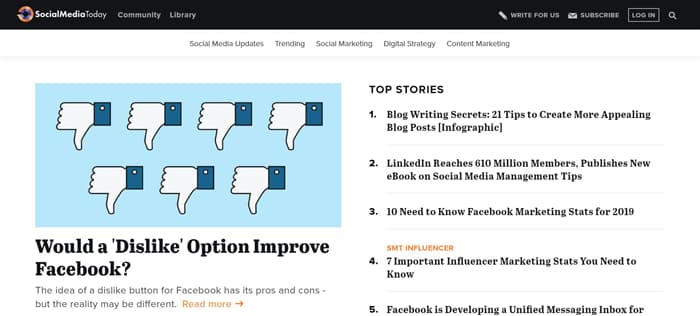
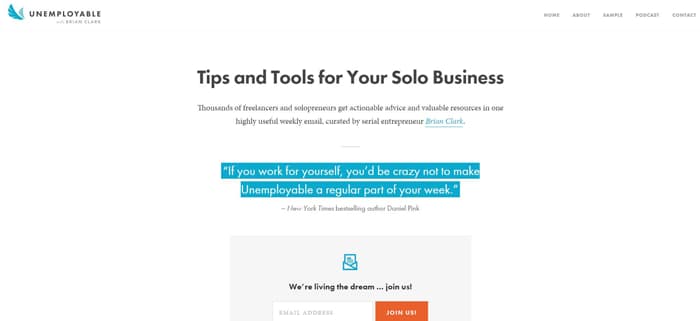

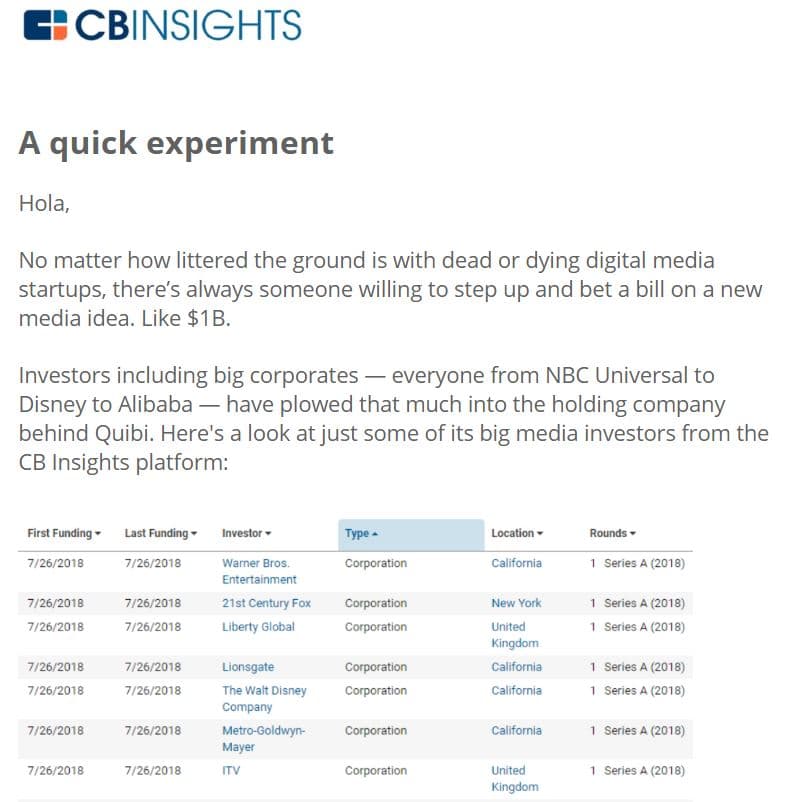
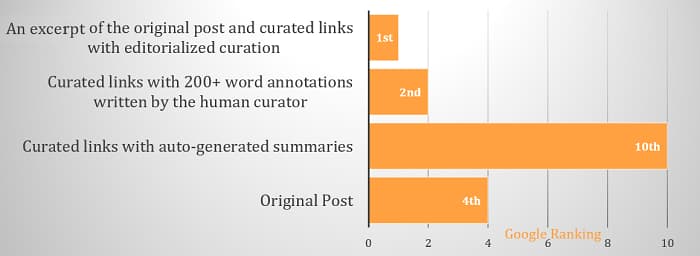
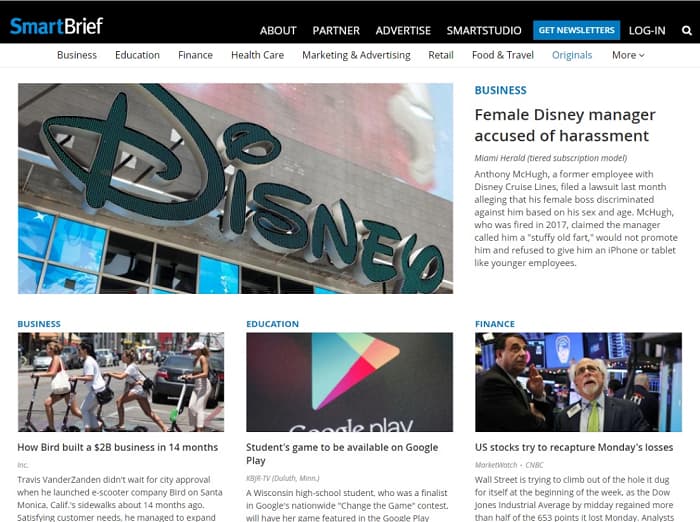

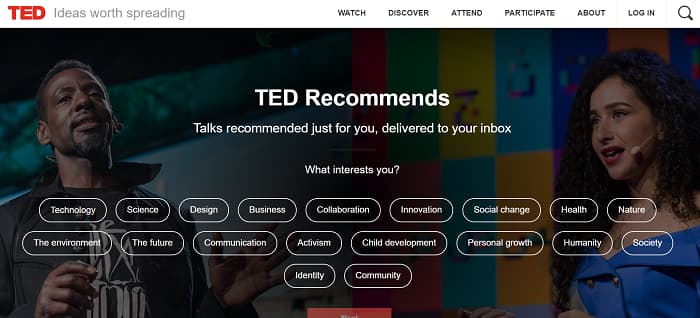
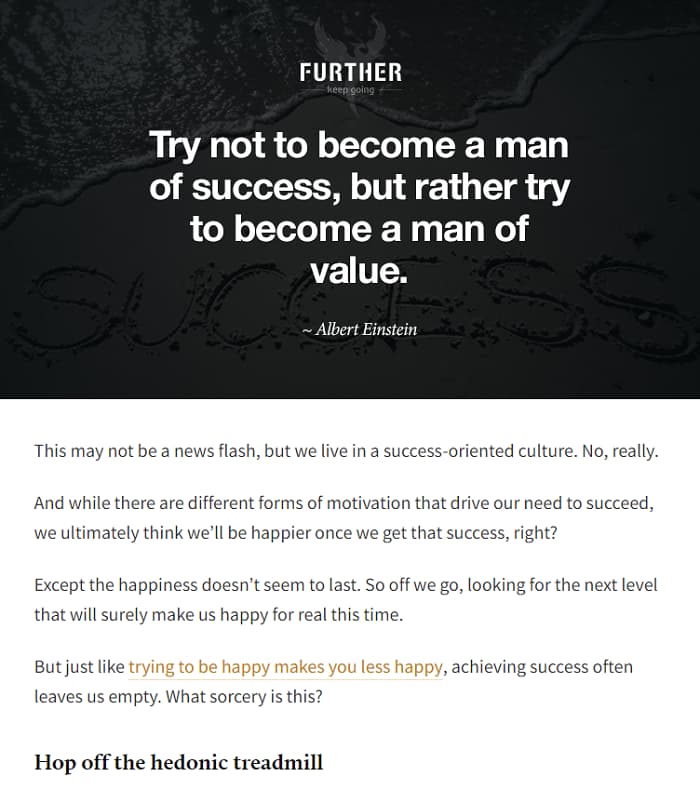

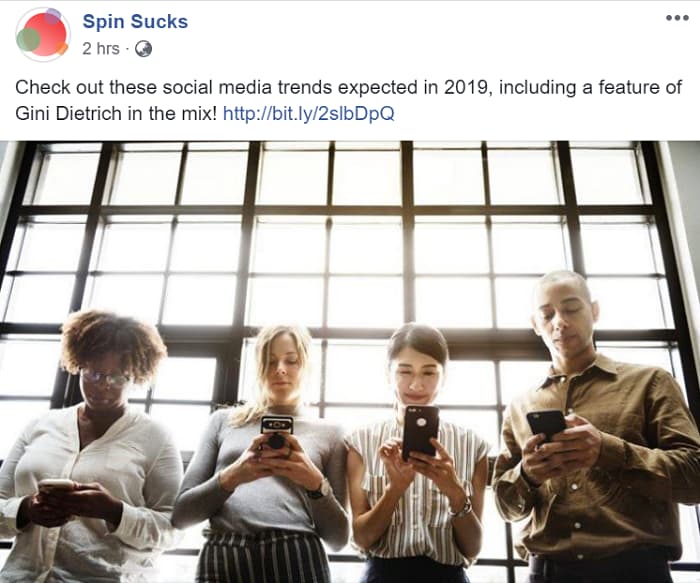
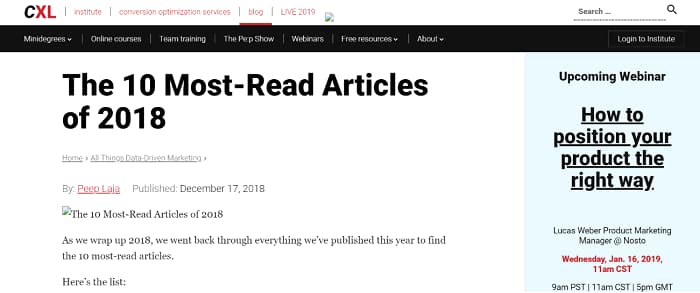
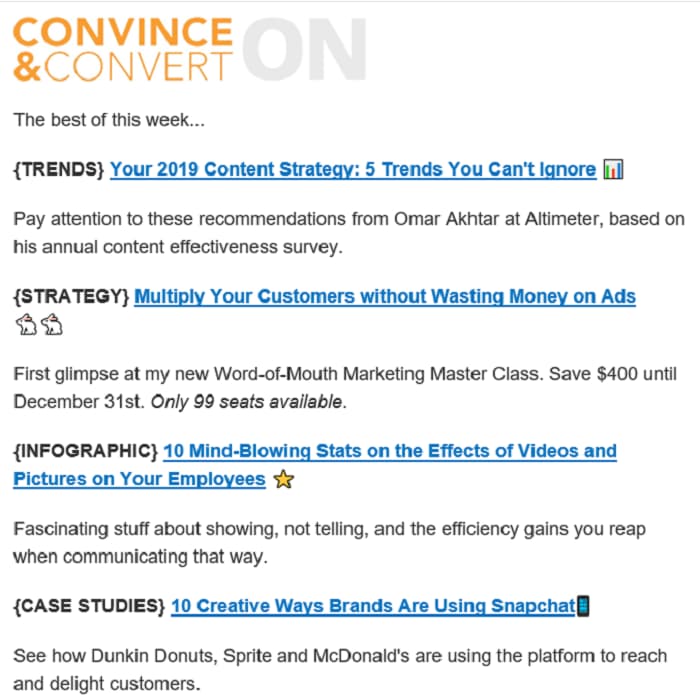
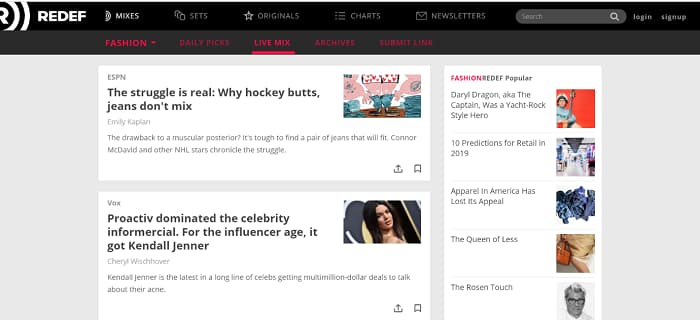
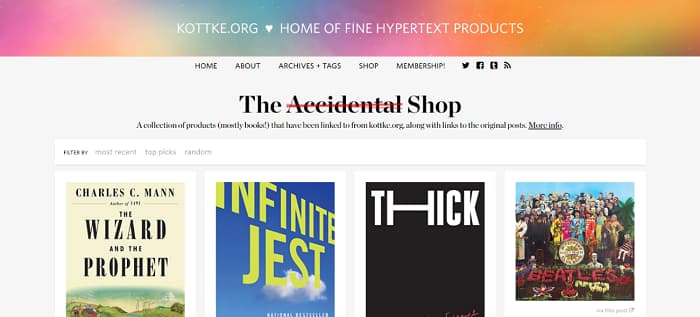
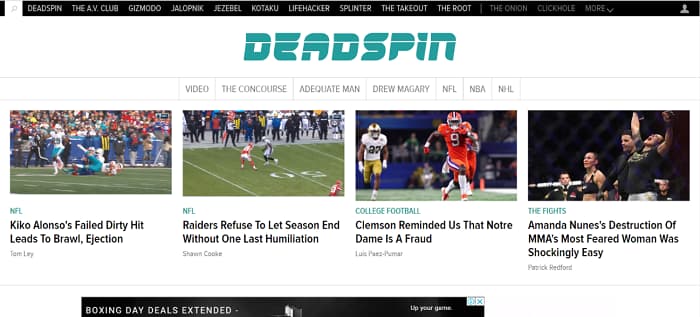



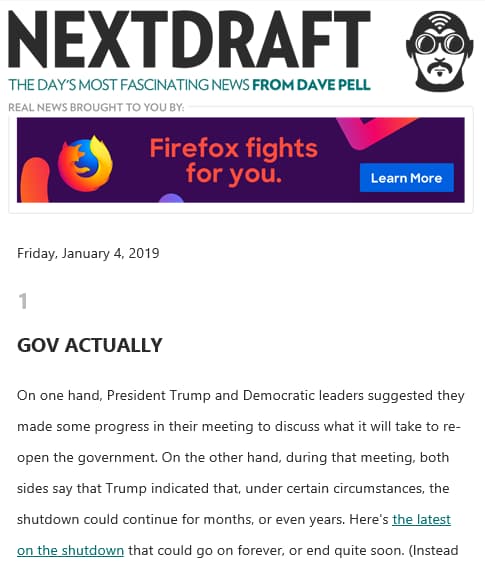
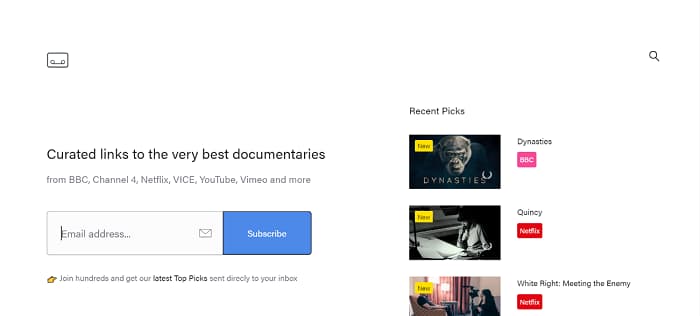

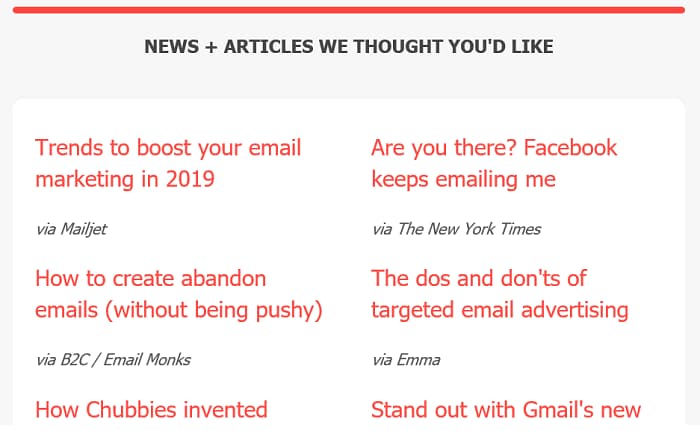
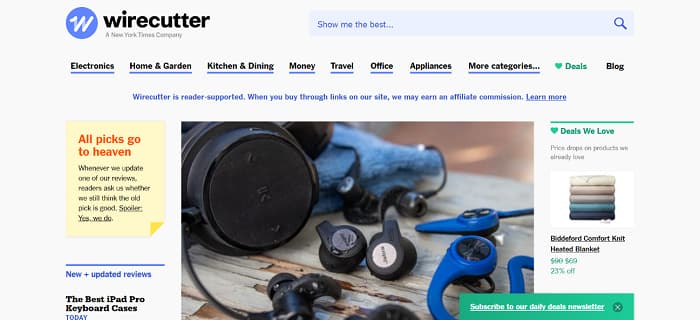
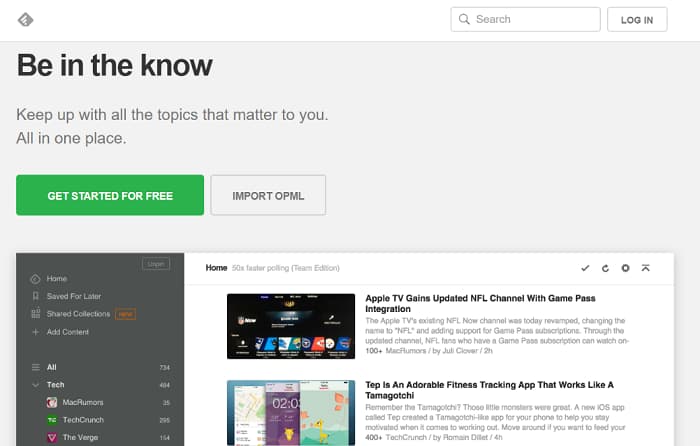
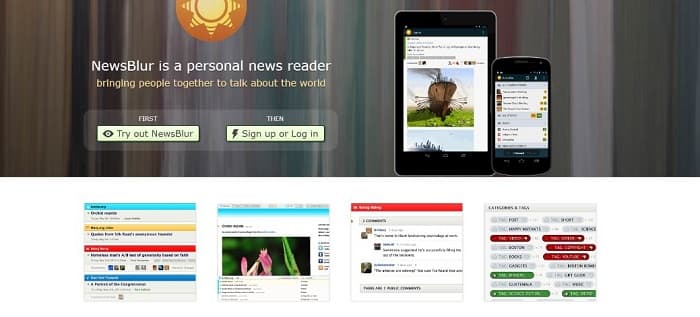
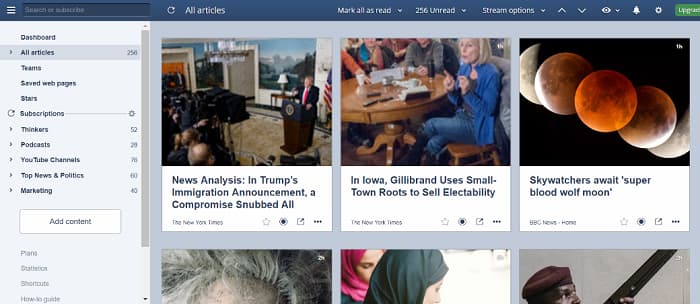
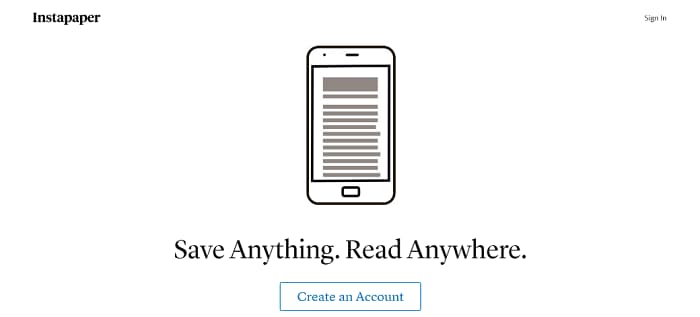


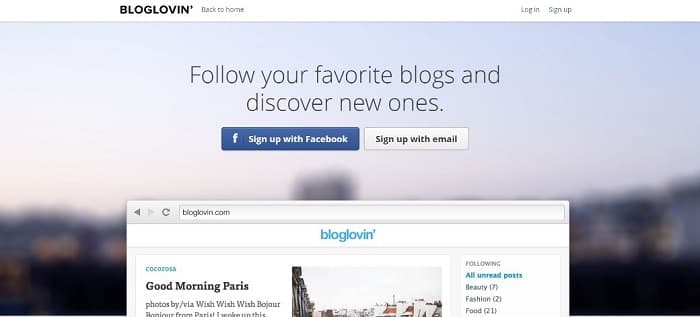
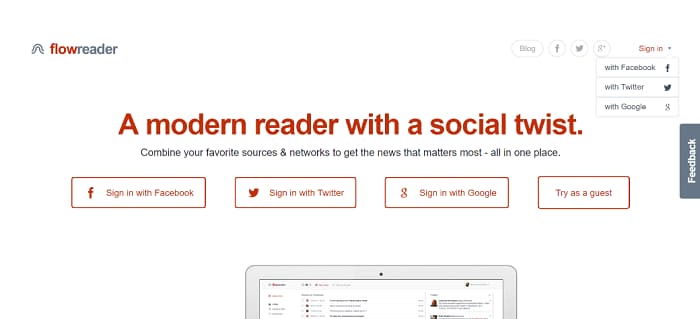
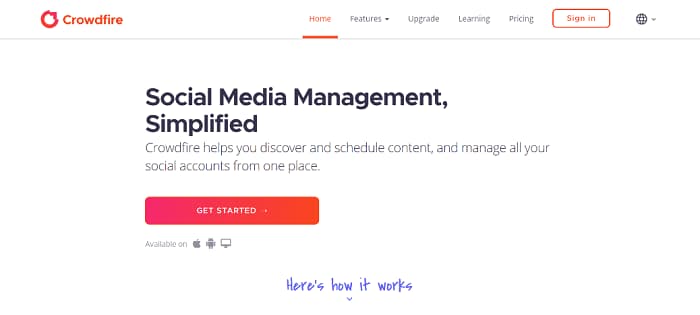




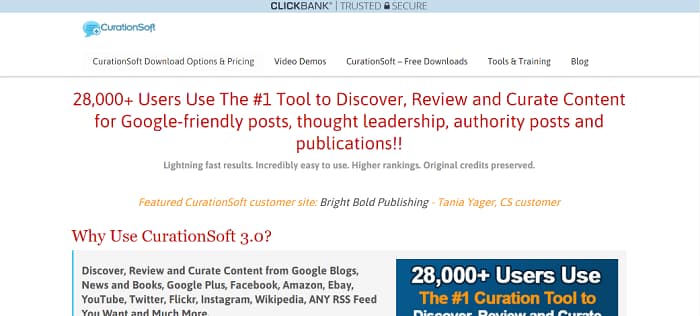
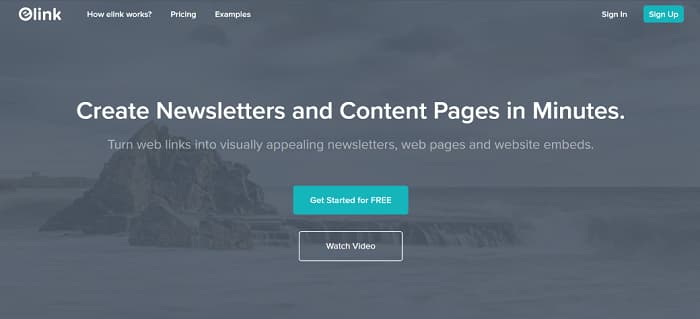
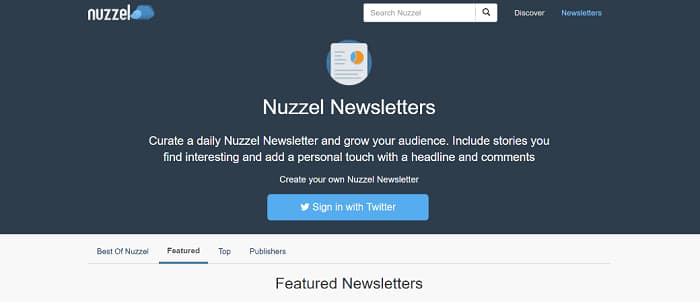
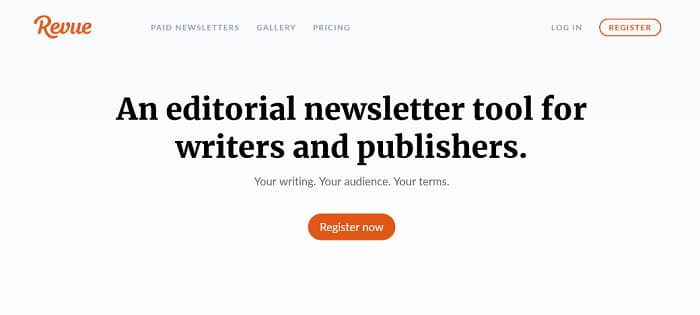
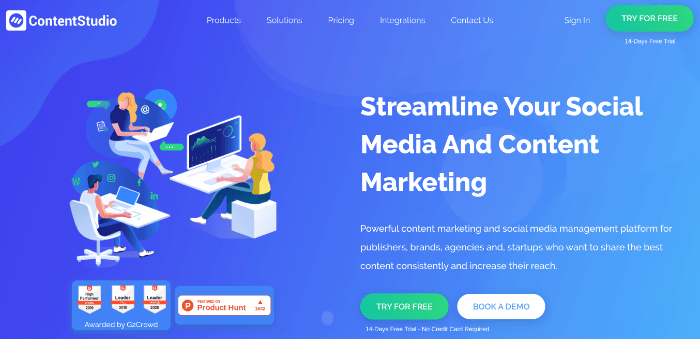

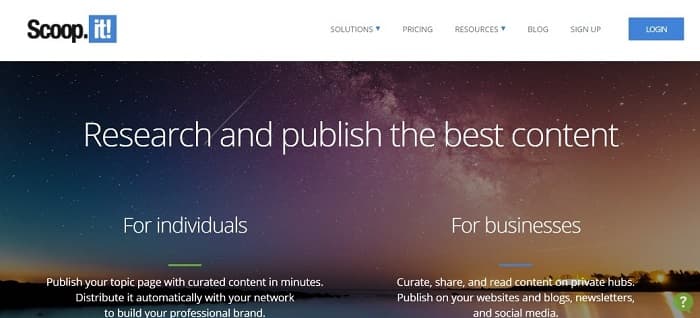




Hi Mel,
1) So nice to see you here again on Smart Blogger, and 2) WOW this is an epic guide! Well done.
Oftentimes the trickiest part with writing a post of this size is getting everything to flow well together. Not here, though. Excellent work, Mel.
Hey, Kevin, Glad to see you first in the comments again! Thanks for your kind words.
Cheers, Mel
This is great, Mel! I had been wanting to do a roundup post, but reaching out to influencers personally and ask them to share their insight with me seems counterproductive. Especially since I’m a new(er) blogger and nobody knows me… influencers are not likely to share their valuable time on helping me create a unique post.
BUT!
With curation, I don’t have to worry about that! Makes me wonder why I never thought of it before 🙂
Thank you for sharing this awesome post!
Hi Maliha, we all have to start somewhere, and content curation is a great way to gain experience, insight, and traction. Good luck with it.
Cheers, Mel
Hey Mel,
Jeez. You knocked this one out of the park! Maria Popova is the perfect example of a curator.
Her posts are like 75% quotes of other people, but the analysis woven into each one is insane. I heard she reads/writes for 14 hrs a day.
Curation definitely works well as a way to foster relationships, too. Kevin Duncan’s roundup emails were a favorite of mine for a long time.
Off to share!
Thanks, Ayodeji. You’re right about Maria Popova (and Kevin Duncan!) She is the master of content curation.
Cheers Mel
Awwww, thanks Ayodeji and Mel. You’re too kind. 🙂
Hi! Mel Wicks
Thank you for sharing this very interesting post with us i really enjoyed reading about it, it is very helpful with great information.
Hi James, I’m glad you found it helpful.
Cheers, Mel
Hey, Thanks For sharing this valuable information I am always having a problem in content writing.. hope it helps and also thanks for the list of tools for curating content
You’re welcome, Deepak. Thanks for stopping by
Cheers, Mel
Hey Mel,
Amazing information here. Thank you for suggesting the content curation tools. I used Feedly for content curation on my Twitter account but wasn’t aware that there are many other tools I can utilize.
Thank you for this useful article, it will definitely help me improve my account.
Hey Anirudh, I’m happy to have helped a fellow Twitterer
Cheers, Mel
Wow… I must confess, this is an enlightening article. Thank you very much for sharing such an informative Post.
You’re welcome, Zain
Hey,
Amazing information here. Thank you for suggesting the content curation tools.
Thank you for this useful blog,
it will definitely help me improve my knowledge.
Glad to have helped, Joneson
Hi Mel Wicks, So Nice Content about content curation. Thanks.
Really loved reading your article. It really inspires me. I am definitely subscribing to your newsletter.
Thanks, Karan. I’ll be glad to have you on board.
Cheers, Mel
Hi Mel,
Thanks a lot for this article. As a new blogger this will help a lot to start asap.
Hey Mel! I have a burning desire to curate valuable content for the breast cancer community. Your guide is thorough, thoughtful and will be a constant go-to as I learn the ropes. THANK YOU for all you did to curate the info you shared!
We plan on adding some content curation to our existing blog.
One question I have is about were to “host” the curated section.
Should we just working it into the existing blog roll and tag/categorize it accordingly or is there any benefit to creating a subdomain or even a totally separate domain that acts as a sort of “sister site” that links back and forth to our original site? As long as the experience isn’t confusing to the reader I could see a sister site arrangement could help with SEO.
But at the same time, keeping it separate could help the reader experience so they know they are in the “curated” section. If we treat it as a separate project this might be the way to go. Like… we could make it clear that this is (name_of_curation_website) a project by (our original site). Then when we feature content we can feature our own content every now and then just like all the other curated stuff.
Any thoughts on this?
Thanks
This post was incredibly helpful.
-Derek