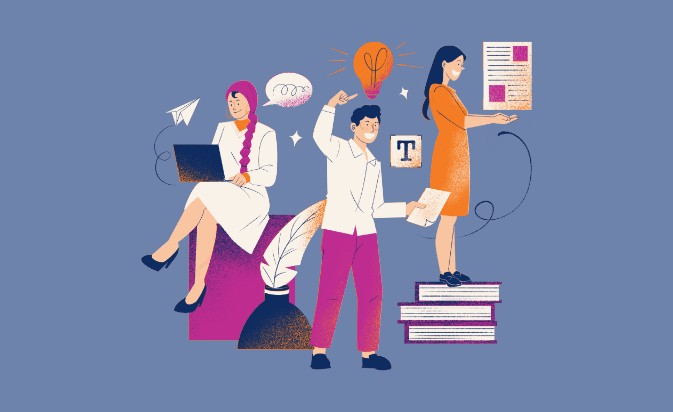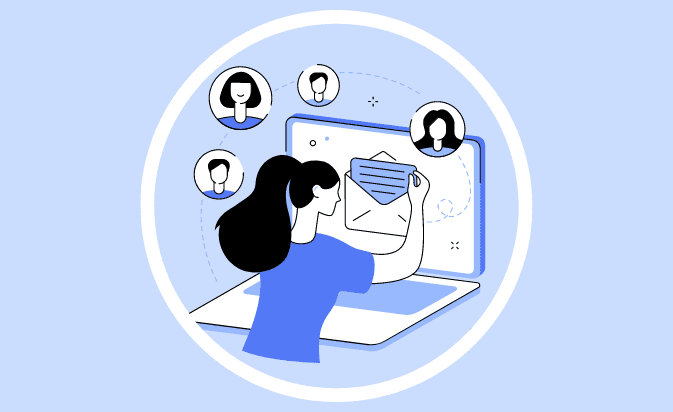Are you looking for white paper examples to add to your content marketing strategy? Do you want to get better leads, boost your B2B marketing, and enhance your return on investment?
Of course you do.
Topnotch brands and businesses around the world share fact-based, relevant content, and effective solutions with their audiences. And a white paper is a powerful way to do it.
But creating a white paper from scratch can be a daunting task, especially if you’ve never done one before. Right?
No worries. This post will show you step-by-step how to create a winning white paper to showcase your expertise and get it out to the people who really need to see it.
We’ll guide you from start to finish, research to distribution, and help you become a white paper wizard!
Ready?
Let’s get this paper started!
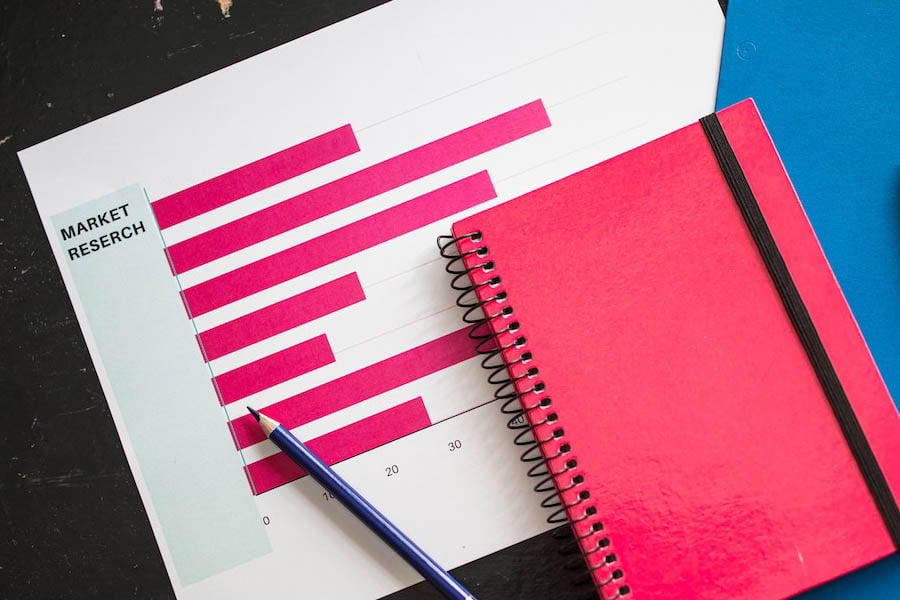
What is a White Paper?…
A white paper (or whitepaper) is an informational document that highlights your business’ particular solution, feature, or service. It builds trust with readers, exposes you to potential customers, and makes your sales strategy more productive.
The British government first used the phrase “white paper” when writer, traveler, archeologist, and political officer Gertrude Bell presented her “Review of the Civil Administration of Mesopotamia” report in 1920.
The general public began using the term when governments switched to paper color coding to distribute documents. White paper documents were for public access.
In the early 1990s, the term “white paper” began to apply to documents used as business marketing or sales tools.
Although early white papers were ponderous tomes of information, today’s white papers are much more streamline and readable.
… And Why Do You Need One?
Seldom is a business-to-business (B2B) customer ready to purchase after reading a social media tweet or viewing a short video ad. B2B customers want more. They need solid, even actionable, content to show them why they need you right now.
Michael Stelzner, author of Writing White Papers: How to Capture Readers and Keep Them Engaged says, “The white paper’s underlying strength rests on this premise: If you give readers something of value, they will give you their loyalty, and ultimately their business.”
According to the 2022 Demand Gen Content Preferences Report, 62% of respondents said they engaged with three to seven pieces of content before making a purchase. Most buyers also spend five to 30 minutes reviewing content. And for 52%, the preferred content is white papers.
As part of your content marketing strategy, white papers help you establish thought leadership, generate sales leads, grow email lists, inform or persuade readers, or make a business case.
The 6 Basic Types of White Papers
There are six basic types of white papers and you can make your choice according to your objectives and your industry.
1. The Thought Leadership White Paper

Key Points
Purpose: Comes from a senior subject matter expert and makes you look like an authority.
What it does: Showcases your spin on a currently relevant issue in your industry.
How to write it: Excite and encourage people to see the issue in a different way — your way.
2. The Educational White Paper

Key Points
Purpose: Teaches your audience something new.
What it does: Shares useful information like how to do something or an in-depth analysis of a timely issue.
How to write it: Make it clear and easy to follow, and use reliable information sources or your internal research.
3. The Market Research White Paper

Key Points
Purpose: Uses your own survey data to educate your audience, highlights your thought leadership, and works as a PR tool.
What it does: Presents survey data as graphs or in detail and provides analysis.
How to write it: Present it as pure data and analysis or use it to support your argument on a particular subject.
4. The Problem Solving White Paper
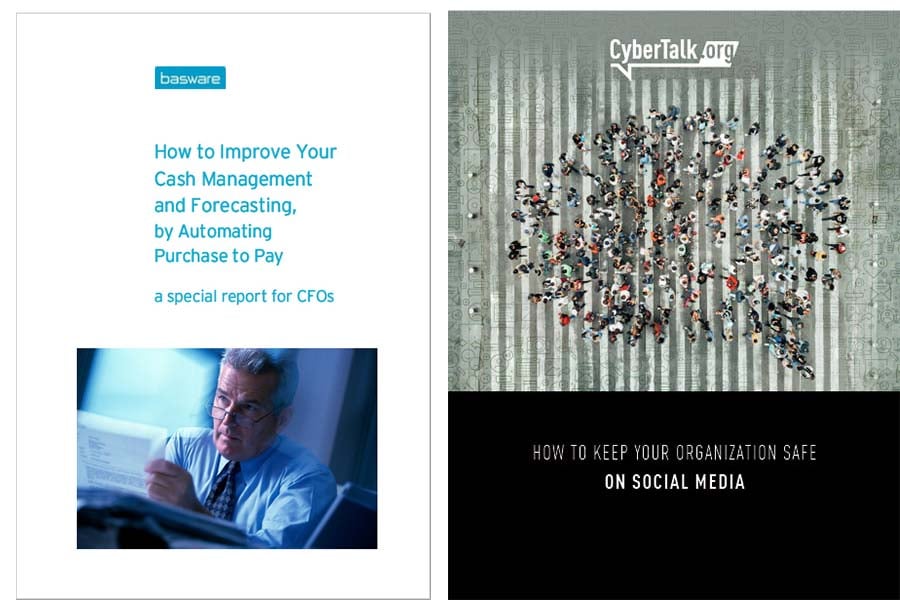
Key Points
Purpose: Helps resolve your readers’ pain points.
What it does: Presents your unique step-by-step approach to solving a problem and shares your company’s core values, process, and methodology.
How to write it: Encourage and persuade readers to address issues from a different perspective. Your writing needs to be authoritative, credible, and believable.
5. The Technical White Paper
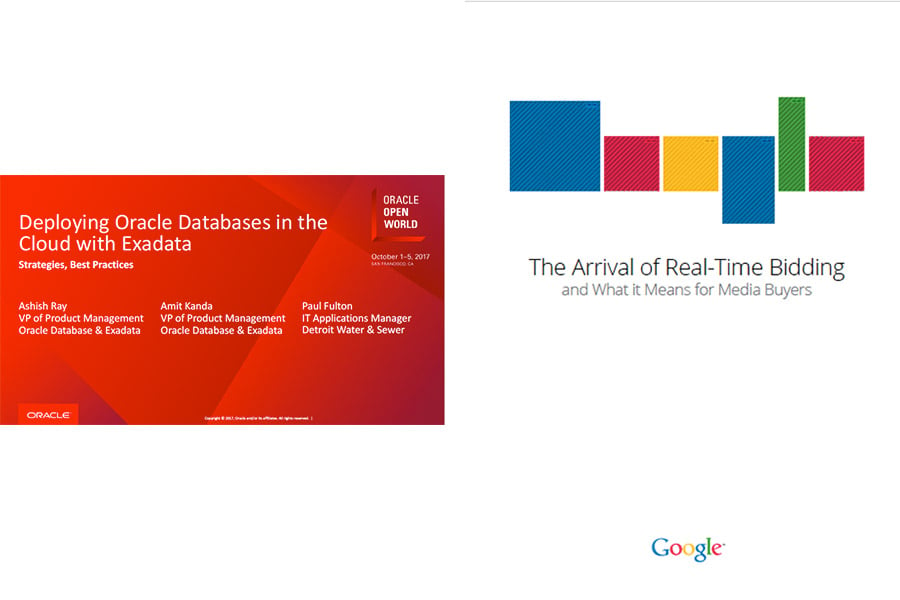
Key Points
Purpose: Gives an in-depth analysis of your technical product or solution or discusses a particular type of technology.
What it does: Provides your audience with information on your technology product or service using customer case studies. It can also help you build relationships with tech influencers.
How to write it: Compose around a specific process, build your business case for implementing the technology, and then detail how to apply it.
6. The Visionary White Paper

Key Points
Purpose: Proves you will be a dependable long-term partner to your audience.
What it does: Showcases your breakthrough insights into the future of your industry or technology.
How to write it: Present your well thought out, reality-based vision citing credible sources, academic papers, and using story-telling mode.
10 Easy Steps to Writing a White Paper

Here’s where the rubber meets the road…
1. Determine Your Target Audience
Understanding your audience is key to a successful white paper. Use your customer persona or create a quick survey with SurveyMonkey, JotForm, or QuestionPro. Done in advance, a survey can save you tons of worry, time, and frustration.
Here are few tips to increase your survey response rate:
- Target a reachable population. In B2B marketing, this includes your email list of customers and potential customers. (As long as you’re not targeting 18 to 24-year-old males who play video games, you’re golden.)
- Personalize the email with respondent’s names and share as much of the purpose of the survey as possible.
- Make the survey short, to the point, and provide multiple choice answers. The less time it takes to fill out, the more likely you’ll get a response.
Knowing your audience’s pain points simplifies your next step.
2. Choose an Engaging Topic
It’s essential that the topic interests your readers. If it’s not relevant or engaging, you won’t get the results you hope for.
When choosing your topic, consider if there’s an important view or facet of your industry that isn’t well covered. Or do you want to share essential elements of your business that provide real value?
Whatever the topic, pick one you know well. Make sure you’ve the knowledge, sources, and proof to back it up.
3. Format Your White Paper
Next, choose the format for your white paper. There are three basic formats: backgrounders, numbered/bulleted lists, and problem/solution papers.
These formats help create shorter reports that are great for today’s electronic (PDF or interactive) white paper:
- Backgrounders describe a new product, service, or vision. They simplify complex information or ideas in a straightforward manner. A good choice for thought leadership, technical reports, educational, and visionary white papers.
- Numbered/bulleted lists are organized around key points of a specific issue. They use headings and bullet points to share information in bite-sized pieces. Works well in market research, visionary, and technical white papers.
- Problem/solution papers or special reports target decision makers looking for solutions that affect their bottom line. Best for groundbreaking technical and visionary white papers.
Once you’ve decided how you want to present your information, you need an outline to organize it.
4. Write an Outline
Here are the basic elements of a white paper outline. Be sure to use subheads to make it easier to read and understand:
Abstract/Executive Summary/Introduction
- This is a brief overview of the white paper’s main points. It tells readers the paper is relevant to their needs.
Problem statement
- Explains the issue the paper addresses. The problem should be clearly defined and placed in a framework the reader understands.
Background
- Gives the reader context to understand the problem and the solution. If you do original research, explain how you collected the information.
Solution/Analysis
- Presents your solution or analysis. Make your case here for your argument/approach, and/or your company’s expertise.
Conclusion
- Summarizes the report’s major findings and recommendations.
References
- Any sources used for your white paper must be added to this section. Citations add credibility and let your reader do further research.
- Use MLA or APA style citations depending on your industry.
Now, it’s time to gather information and data to create thoughtful, value-driven content.
5. Do Your Research
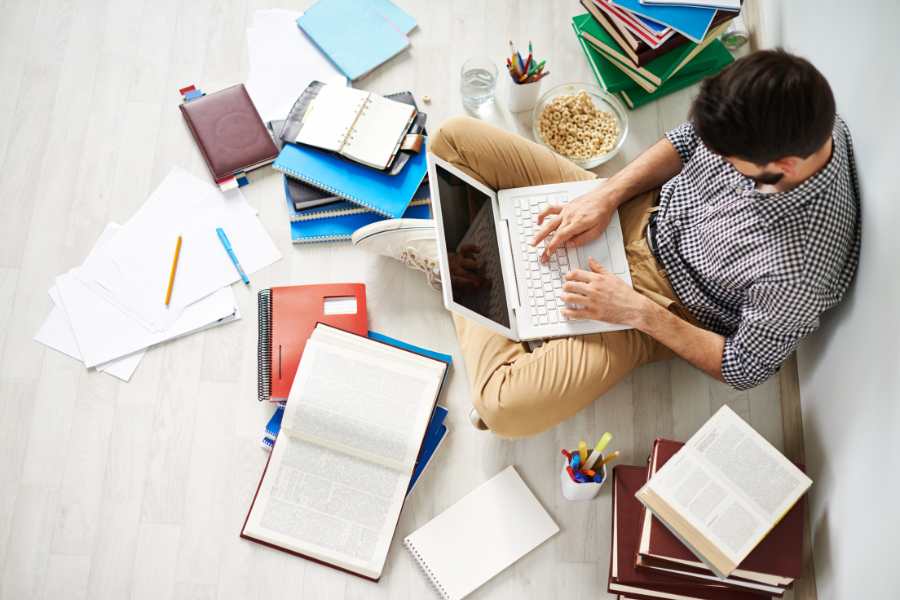
Be thorough. Use internal and external sources for your white paper. The more information you collect, the more useful and unique your content will be.
Here are some ways to conduct research for your white paper:
Find credible sources and keep a record
- Read journals, reports and white papers on your topic. Reading can help you find unique approaches and content gaps your report can take on.
- Credit quotes from experts by name.
- Keep all your research material in a computer folder.
Conduct interviews with industry experts
- To find people talking about your topic, use a tool like Buzzsumo. You can also consult professional associations, academic institutions, or try LinkedIn.
- Create a list of names, and use outreach tools like Respona or PitchBox to get in touch by email.
- Do interviews in the format your interviewee is comfortable with, like a Zoom call, a face to face meeting, or a written questionnaire.
Fact-check everything
- Don’t skip this step. Fact-check all the information you get, whether it’s previously published or from your interviews.
- There are a number of online tools journalists and subject matter experts use regularly to help you fact-check your research.
6. Create a Powerful Title
Next, you want to create a great title for your white paper. Remember, headlines should lead to a reaction, specifically, to read your white paper.
A great title is precise. Keep your reason for writing and your audience’s pain points in mind when creating it.
Make it simple, accurate, and to the point. Use active verbs and a clear benefit for your audience.
7. Pack It with Useful Information
A white paper showcases your company’s expertise in your field. It should provide valuable information like helpful insights, how to do something, or solve a problem.
After reading your white paper, readers should be confident that you’re a reliable source of expert information. And decision makers are more likely to purchase from companies they trust.
8. Give it a Great Intro & Close
Be concise and inviting when writing the introduction. Feature the report’s main factors but not the details. Include why you wrote the white paper and what you hope readers will get out of it.
Your close should tie in with your introduction so people remember why they read the report in the first place. Add a call to action (CTA) to initiate some behavior or reach out for more information.
9. Write Like a Human
Write to your readers like you’re having a conversation.
Explain things in terms that anyone can understand. Use clear concise language, avoid jargon, and organize your white paper into readable sections.
10. Mistakes to Avoid
Here are a few mistakes to avoid when constructing your white paper:
Being too ‘salesy’
- A white paper is not a sales brochure. The tone should be informative and objective rather than promotional.
Not Linking
- Include reference links in your white paper. They connect readers to more information and help boost your credibility with Google.
Not Optimizing For Search
- For better search engine optimization (SEO), include keywords and links to your site to help boost your search engine rankings.
Lack of Effective Promotion
- You should promote your white paper where you feel it will arouse interest. (More on this later.)
How to Optimize Your Design

Whether your white paper is in PDF form or interactive, design is an important element in getting audience engagement.
Here are some pointers on creating a great white paper design:
Cover page
- Use your cover page to give your reader actual information on the content.
Images
- Use high quality images to provide a visual context for the writing.
Text
- Use headings and subheadings to break up large text blocks and use graphics between paragraphs. Insert columns for long sections of text.
Consistency
- Use consistent design elements, like fonts and colors, throughout the document, but vary how you use them to keep your readers’ interest.
Infographics
- Use infographics to illustrate facts and statistics or important takeaways.
Bullet points
- Use bullet points to summarize the key takeaways after explaining a big idea.
Takeaways
- Use a text box or other visual elements to highlight takeaways and get your reader’s attention. Readers should be able to spot the main takeaways on each page quickly.
Design not your thing? No worries! Even if you can’t use Adobe InDesign, there are a myriad of automated white paper template sites online at reasonable price points.
Promoting Your White Paper

White papers help you highlight your products or services and offer real value. But nobody benefits if no one knows about it.
So, the first step to getting results is knowing how to promote your white paper.
Below are a few suggestions to get you started:
Channels You Own & Control
Website & Email
- Your landing page should clearly explain your white paper’s benefits. And the shorter the opt-in form, the better.
- Create related blog posts or make the abstract a blog post and add links.
- Send out teaser emails to subscribers before publication. After publication, add links to your newsletter, email signature, and autoresponder.
Social Media
- Post teasers on social media before and after publication. Do a series of posts on different parts of your white paper.
- Post on online forums like Reddit, LinkedIn, or Quora.
- Write a complementary article and post it on LinkedIn or Medium and include a link to the full report.
The Channels You Earn(ed)
Press & Media
- Reach out to industry media channels for an interview and offer exclusive rights to findings before publication in exchange.
- Leverage your relationships with network members, channel partners, and industry influencers to guest blog on their site(s) with a link to your report.
- Send out news releases and the report to journalists and analysts.
The Channels You Pay For
Ads & Syndication
- If there are certain terms/keywords that industry members search for, try a Google pay-per-click (PPC) ad.
- If specific sites capture your audience, run a display network ad to drive leads to your landing page.
- There are a number of syndication sites, such as AMarketforce, Tech Republic, and Anosales that offer both free and pay-per-lead plans to promote your whitepapers.
Undaunted: White Paper Examples The Easy Way

The idea of writing a white paper can be scary, no doubt. But we’ve shown you some great white paper examples and broken down the steps to writing your very own.
Why are you still sitting there? Follow the steps and start today.
Pick a relevant, fantastic topic your audience will love and thoroughly research it. Create your outline and write like a human.
And looky here … you’ve become a white paper wizard.
And all your new customers adore you!
So, go ahead.
Sprinkle some of that magic!