Email automation is the silent powerhouse behind modern communication.
By streamlining tasks, it transforms the way companies connect with their audience.
As we delve deeper into this topic, you’ll discover the transformative tools, undeniable benefits, and practical applications of email automation that will enhance your email marketing.
So, if you’re ready to unravel the potential of email and elevate your email campaigns, you’ve come to the right place.
Ready?
Let’s begin.

What is Email Automation?
Email automation lets businesses automatically send personalized emails to subscribers without manually clicking “send.”
Think of it as sending emails on autopilot based on specific triggers or schedules you’ve designed.
It’s a game-changer for businesses as it streamlines communication and maximizes engagement.
But a word of caution…
To dodge the dreaded spam folder, keep your subscriber list clean, steer clear of words that set off spam alarms, and always get a green light from users before sending.
How Does Email Automation Work?

Email automation is like a smart assistant: always alert, always ready.
When someone triggers the system by, say, subscribing to your email list or making a purchase, the system knows.
And based on the rules you’ve established, it sends out the appropriate response, be it a hearty welcome or thank you email.
Some popular email automation triggers include:
- New subscriber sign-ups
- Abandoned cart email notifications
- Customer milestones (like birthdays)
- Post-purchase follow-up emails
In other words, it’s all about sending emails to the right person at the right time, without you ever having to lift a finger.
What Are the Benefits of Email Automation?
Remember, automation is about crafting tailored communication for each customer and optimizing every touchpoint.
So let’s explore some of the ways email automation redefines email marketing:
1. Re-Engage Lost Customers
Email automation helps re-engage lost customers by identifying and reaching out to inactive subscribers.
For example, your email service provider (ESP) can watch for behavioral triggers suggesting inactivity and send personalized re-engagement content to your customers.
Essentially, automation nurtures old leads, fostering loyalty and strengthening relationships.
2. Deliver the Right Information to the Right People
Email automation shines in its precision. It can deliver personalized, timely communication, tailored using segmentation, dynamic content, and behavior-driven triggers.
Let’s say your business revolves around sports apparel…
For every subscriber who purchased running shoes, you could send them tips on improving their marathon time.
Or if a user bought swimwear, you could supply information on the best pool exercises.
This method ensures customers receive relevant content, increasing both engagement and trust in the brand.
3. Increase Your Revenue
By tailoring messages to subscriber interests, you have the opportunity to increase conversions.
An automated workflow can suggest complementary products, enhancing sales, while automatic email reminders can recover abandoned cart sales.
Automation can also reward loyal customers with exclusive deals, maintain your brand presence, and gather valuable feedback to further enhance your strategy.
Plus, with the addition of A/B testing and affiliate marketing, businesses can refine their approach and diversify revenue streams, increasing overall profit.
4. Improve Team Efficiency
Email automation reduces repetitive tasks and minimizes human error, making your team more efficient and productive.
For instance, using an email provider like MailChimp creates a centralized hub for each email campaign, provides reusable templates, and automates list maintenance.
What Are Some Examples of Email Automation?
Email automation is an invaluable asset for businesses. But what does it look like in practice?
1. Welcome Emails
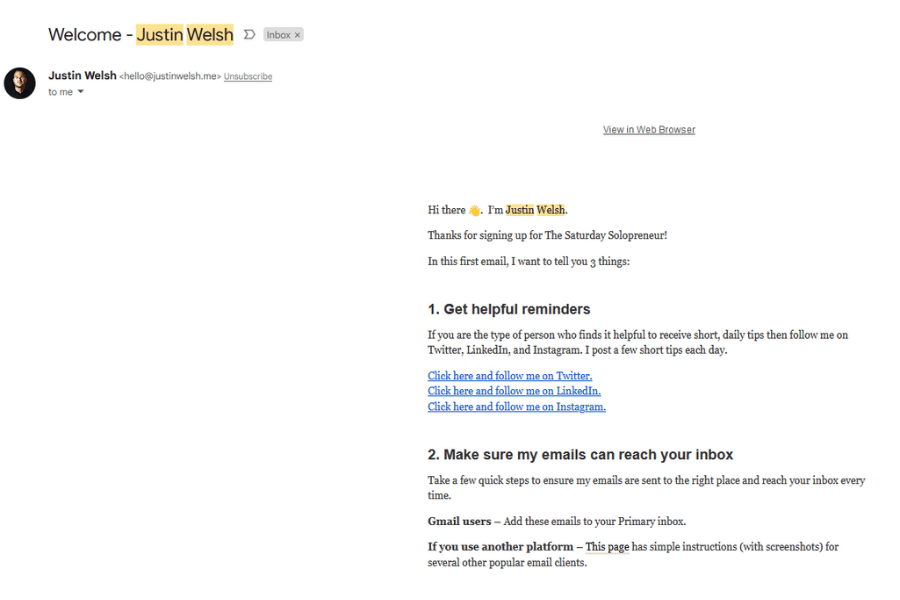
Welcome emails are the digital handshake between a brand and a new subscriber.
And Justin Welsh’s is no exception.
His welcome email exemplifies a personalized approach, leveraging his expertise in LinkedIn strategies to engage new subscribers from the get-go.
Essentially, welcome emails set the tone for future communications, convey brand values, set expectations, and initiate rapport.
By presenting newcomers with a warm introduction, and possibly an enticing offer, these emails encourage immediate engagement.
2. Relationship Building Emails
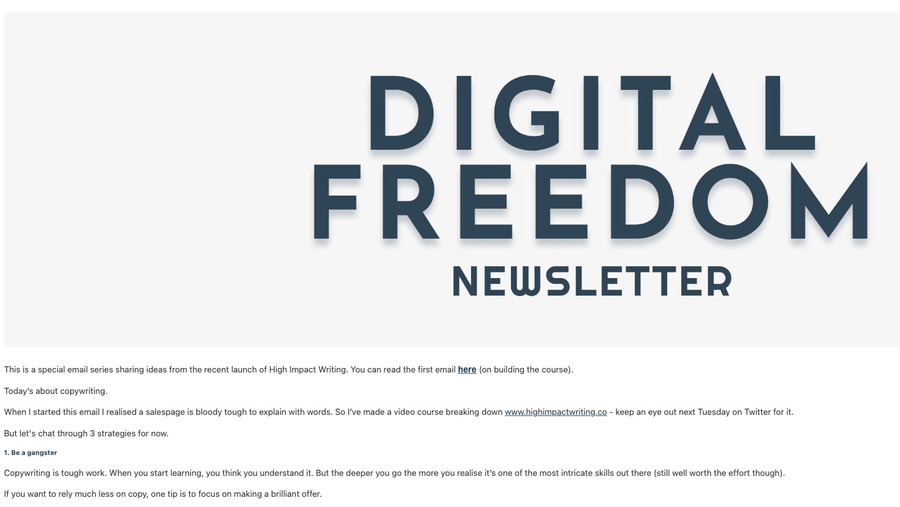
Rather than pushing sales, relationship-building emails prioritize fostering meaningful connections and adding value to your subscribers.
These emails might share stories, highlight customer testimonials, or like the Digital Freedom Newsletter, provide educational content.
In this case, a sneak peek into the world of copywriting, which is part of an automated email series.
By consistently providing value and showcasing your brand’s vision, you’re laying the groundwork for a long, trusting bond between you and your customers.
3. Birthday Emails
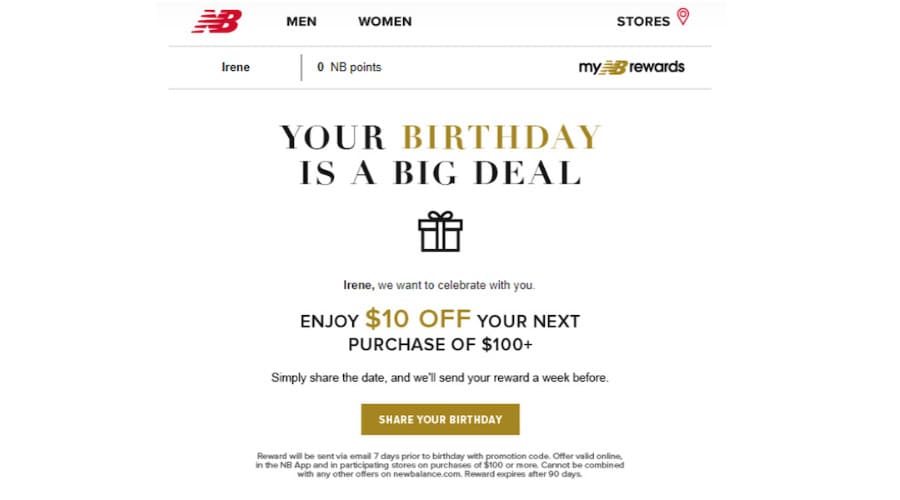
Birthday emails are an important touchpoint in a brand’s email arsenal.
By acknowledging a subscriber’s special day, businesses convey warmth and strengthen the bond of loyalty.
Often paired with exclusive offers or discounts, these emails serve as both a heartfelt gesture and an incentive, reminding customers of the brand’s value in their lives.
4. Abandoned Cart Emails

We’ve all seen those abandoned cart emails that act as a gentle nudge to remind you of the treasures you left behind.
By capitalizing on the initial interest your shoppers show, these emails strategically encourage a return to complete the purchase.
They’re often infused with product details, images, or limited-time offers to reignite the original allure of the items and combat potential lost sales.
5. Post-Purchase Follow-Up Emails
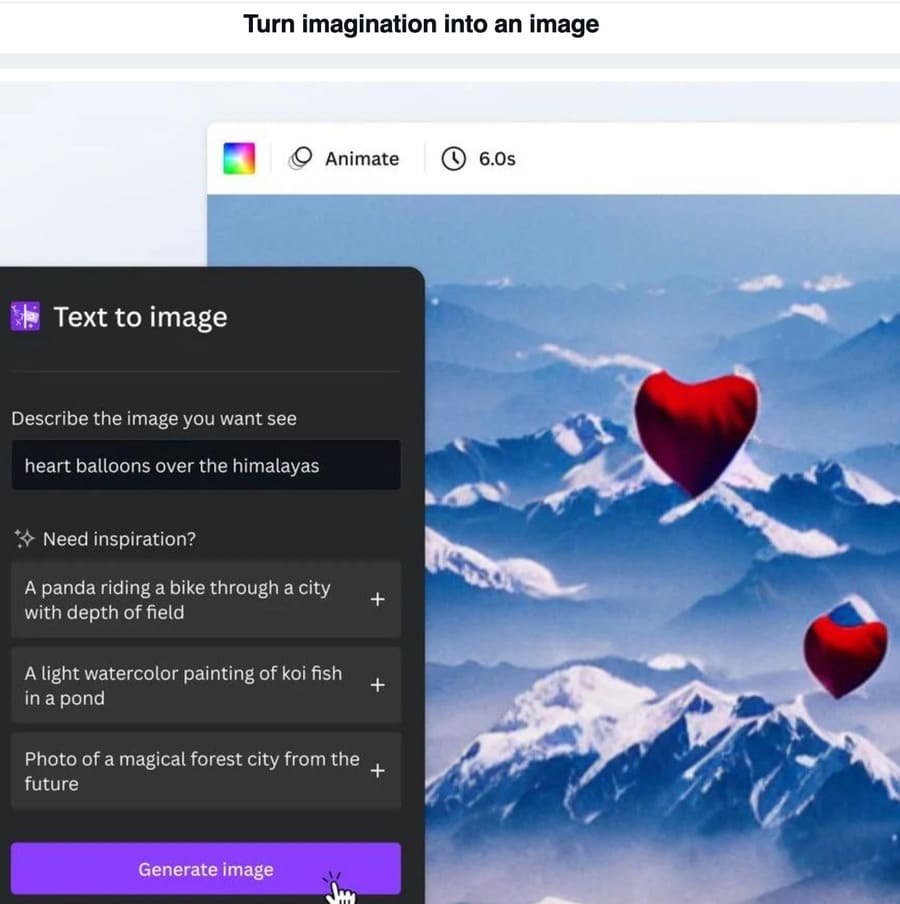
Post-purchase emails are crucial touchpoints in extending the customer journey beyond the buy button.
For instance, upon signing up to Canva (above), they follow up with instructions, inspiration, and guides to creating your ideal image.
This approach can solidify trust, reaffirm the value of your purchase, and pave the way for future interactions.
Whether by seeking feedback, offering instructions, or suggesting complementary products, these emails make customers feel valued.
What Steps Are Involved in Email Automation?
Navigating email automation may seem tricky, but it’s structured around a series of 8 simple steps:
1. Define Your Goals
Goals provide a roadmap, guiding each email campaign toward achieving a specific outcome and ensuring resources aren’t squandered on aimless endeavors.
For instance, an online retailer might aim to increase repeat purchases, while a blogger may seek heightened engagement through curated content.
Some popular objectives when leveraging email automation tools are:
- Enhancing user engagement
- Upselling or cross-selling products
- Gathering valuable user feedback to refine products
2. Segment Your Audience
Segmenting an email list involves categorizing subscribers based on shared characteristics, behaviors, or interactions.
This can range from demographics and past purchasing patterns to engagement metrics with previous emails.
By tailoring content to resonate with specific groups, you can achieve higher engagement rates and deeper connections.
3. Select an Email Automation Tool
The right email automation tool can optimize the customer journey and ensure each campaign resonates with your target audience.
To choose the best tool for you, consider factors like ease of use, integration capabilities, and pricing.
Dive deep into reviews, get hands-on with trial versions, and ensure the platform aligns with your business’s unique needs and goals.
The tool you select can make or break your automated email marketing automation success, so choose wisely!
4. Create Your Email Content

Automated emails range from a welcome to a transactional email detailing your purchases to targeted emails advertising products or services and more.
Each serves a distinct purpose within the broader email marketing landscape.
So, decide what kind of content you want to send to different segments of your email list and when.
5. Set Up Your Automation Triggers
Triggers are specific actions or events that initiate an automated email response.
Commonly used triggers include actions like:
- Signing up for a newsletter
- Abandoning a cart
- Making a purchase
Picking your triggers wisely optimizes the user experience.
6. Design Your Email Workflow
An email workflow is a predefined email sequence based on your specific triggers.
Each automated workflow is tailored to guide subscribers through specific parts of the customer journey. Common examples include:
- Welcome series for new subscribers
- Nurturing sequences for leads
- Post-purchase check-ins
- Re-engagement campaigns.
Proper timing and sequencing are critical; timing emails effectively ensures subscribers aren’t overwhelmed while also keeping them engaged.
7. Test Your Automated Emails
Test elements like subject lines, email design, content, and call-to-action buttons to optimize your automated email marketing strategy.
For effective testing, consider:
- A/B testing to compare variations of a single element
- Monitor open and click-through rates for insights
- Ensuring compatibility across various devices and email clients
Periodic reviews and adjustments based on results are crucial to maintaining engagement and efficiency.
8. Monitor & Optimize Your Campaigns

To build a successful email marketing campaign, keep an eye on key email marketing metrics like:
- Open rates
- Click-through rates
- Conversions
- Bounce rates
These indicators shed light on how your emails are performing and the kind of engagement they’re garnering.
Continuous refinement, driven by data, ensures your campaigns remain impactful and relevant.
What is the Best Email Marketing Automation Software to Transform Your Business?
To this day, email remains a powerful channel for nurturing leads, engaging customers, and driving conversions.
And the right email automation tool can massively streamline your email marketing endeavors.
So, let’s explore the best email marketing automation software to elevate your email campaigns and transform your business narrative.
Mailchimp
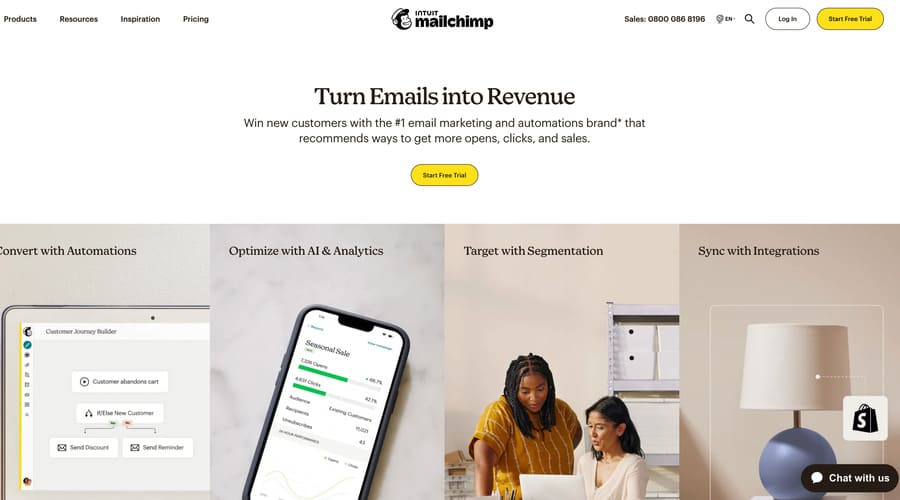
Mailchimp is perfect for those who need a tool that’s user-friendly, cost-effective, and efficient.
With its intuitive drag-and-drop interface, email templates, analytics, and flexible freemium model, it’s ideal for budding bloggers and expanding businesses.
Drip
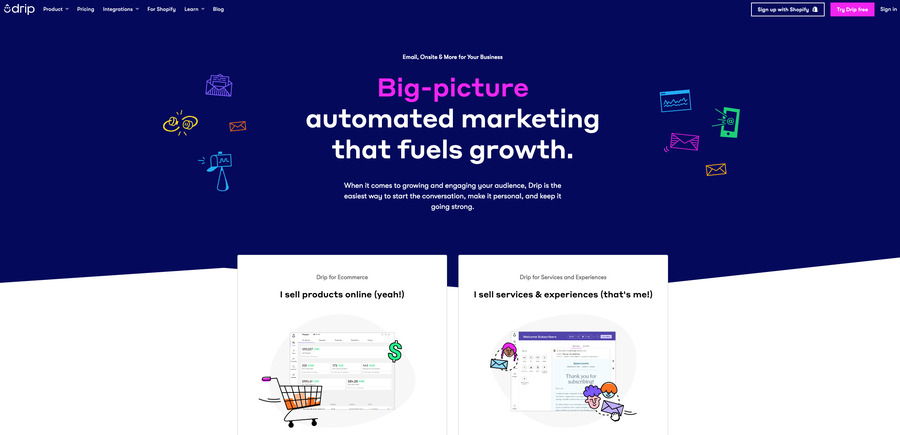
Drip was specifically designed for e-commerce businesses. The platform includes features like personalized product recommendations, cart abandonment reminders, and detailed revenue analytics.
Although its pricing is on the premium side, its integration with leading e-commerce justifies the return on investment.
HubSpot
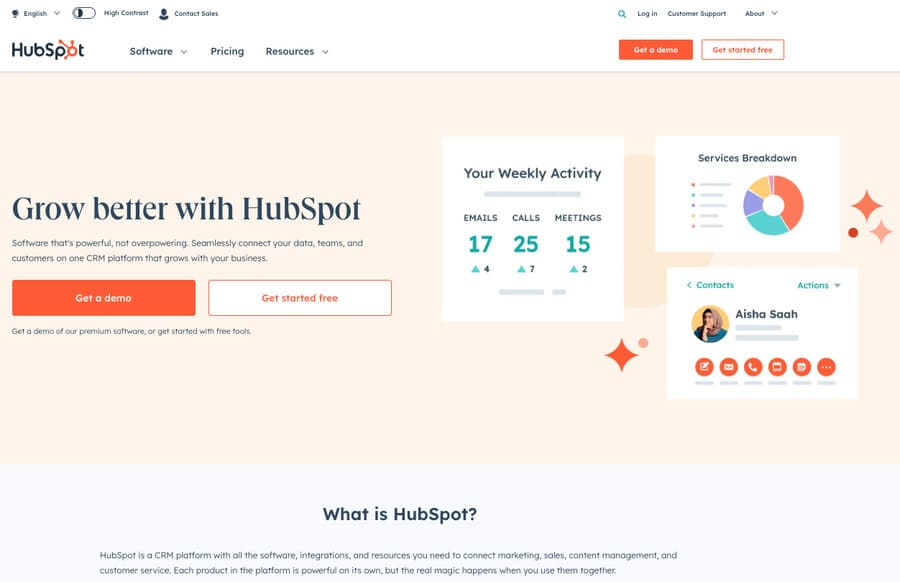
HubSpot offers advanced automation and powerful personalization features for businesses that send complex campaigns.
So, it’s ideal for advanced email users who need intricate logic, behavioral triggers, and adaptive content tailored to individual customer journeys.
GetResponse
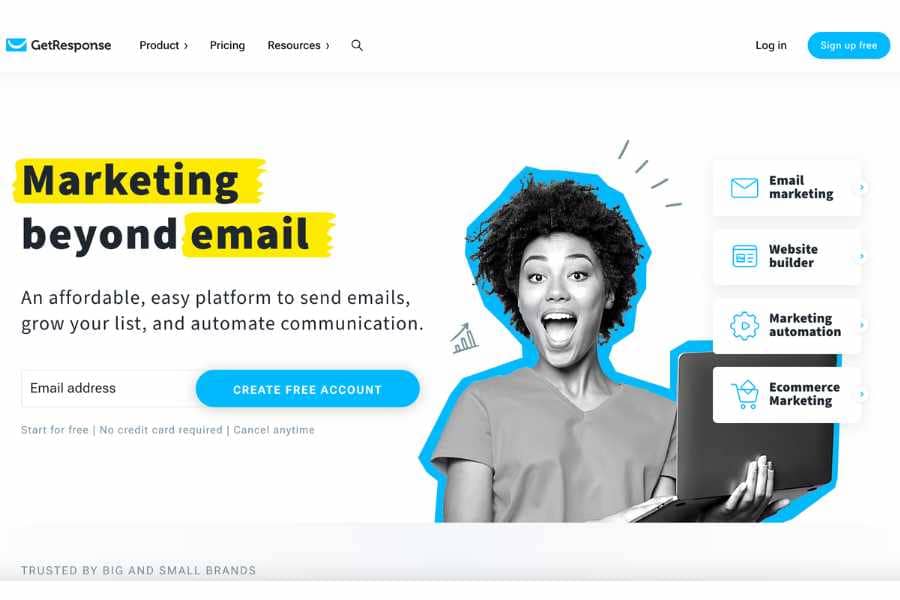
GetResponse offers a suite that encompasses email automation, landing pages, webinars, and even a CRM system.
Its wide range of functionalities, combined with flexible pricing options, makes it an attractive choice for businesses desiring an expansive toolkit without juggling multiple platforms.
Constant Contact
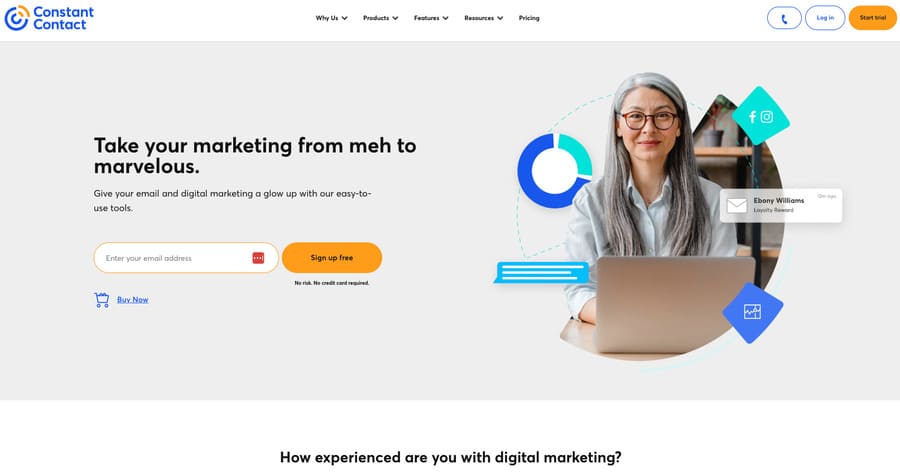
Constant Contact provides users with a streamlined, user-friendly experience that doesn’t sacrifice depth or functionality.
Known for its drag-and-drop email editor and a rich library of customizable email templates, this platform is ideal for novices and pros alike.
Plus, with competitive pricing and robust support, it stands as a top choice for businesses prioritizing simplicity without compromising capability.
Mastering the Art of Email Automation
Mastering email automation might seem daunting, but its transformative power can boost revenue, efficiency, and customer engagement.
Just think of it as your personal magical assistant for seamless communication.
So, armed with your newfound knowledge, dive in and let email automation elevate your business!



