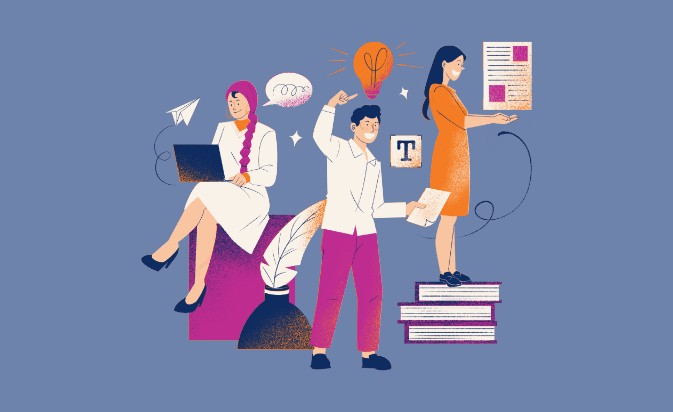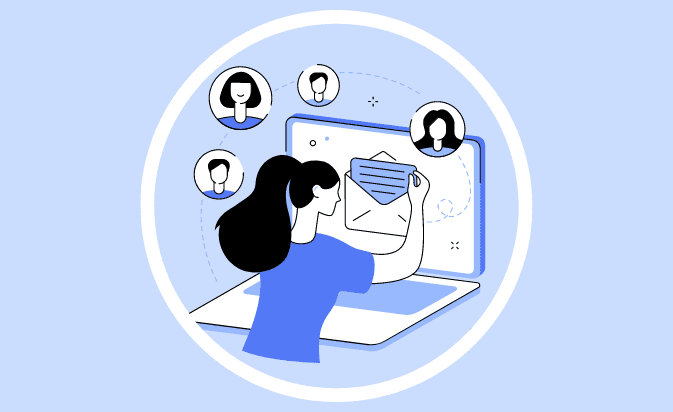There’s no doubt email marketing is (very) effective, but choosing which of the many email marketing services to use can be just a tad overwhelming.
It seems like every company in the space claims theirs is the best email marketing software. And when you check Google for unbiased opinions, all you see are biased reviews, bought and paid for.
Want the truth?
The best email marketing tool for you will depend on your budget, needs, and a variety of other factors. What works for someone else may not work for you, and vice versa.
Of course, most articles and reviews won’t admit such a thing.
That’s why we’re just going to give you the facts, details, and tidbits you need to know so you can find the email marketing software that best fits your needs.
Ready?
In no particular order, here are our picks for the 12 best email marketing services.
1. ConvertKit
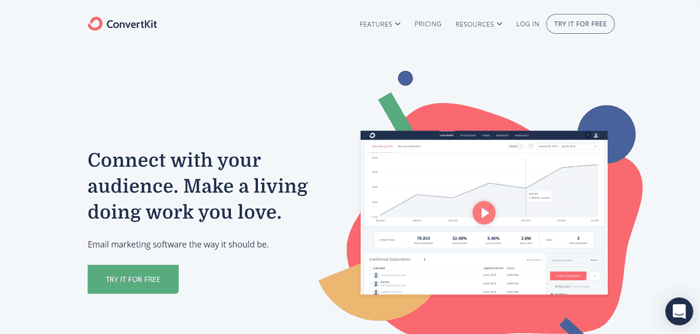
ConvertKit (affiliate link) has been around since 2013 and mainly targets creators, meaning bloggers on WordPress, YouTubers, vloggers, online course creators, etc.
They’ve focused on a simple user interface with a visual automation builder and their philosophy when it comes to emails is “keep it simple”, so they don’t offer much in terms of templates and claim that simple emails convert best.
How Much Does ConvertKit Cost?
ConvertKit’s pricing depends on the number of subscribers, but all paid plans share the same features. They also have a free plan (up to 1,000 subscribers) that has limited features.
- 0-1,000 subscribers: Free (with limited features)
- 0-1,000 subscribers: $29/month (full features)
- 1,001-3,000 subscribers: $49/month (full features)
- 3,001-5,000 subscribers: $79/month (full features)
- 5,001-8,000 subscribers: $99/month (full features)
- 8,001-10,000 subscribers: $119/month (full features)
- 10,001-15,000 subscribers: $149/month (full features)
- For more, check ConvertKit’s pricing page
Pros of ConvertKit
- Generous free plan that’ll fit many beginners’ needs
- Landing page editor to gather leads even without a website.
- Really flexible tagging system that lets you create advanced segmentation.
- Easy-to-use visual automation builder.
- Ability to edit emails with HTML code and save as many personalized templates as you want.
- Excellent, responsive support via live chat.
Cons of ConvertKit
- Expensive compared to the competition.
- Simple email design, mostly based on text (they claim deliverability is better this way) and few templates.
- Reports are pretty basic and don’t cover things like bounce rate, social media tracking or ecommerce conversion.
Who Should Use ConvertKit?
ConvertKit is for people that don’t have complex marketing needs and want a simple email platform that will deliver what they need quickly and easily. It’s a bit pricey compared to some competitors, but if you appreciate simplicity and prefer to focus on your creative work instead, it may be what you need.
2. Sendinblue
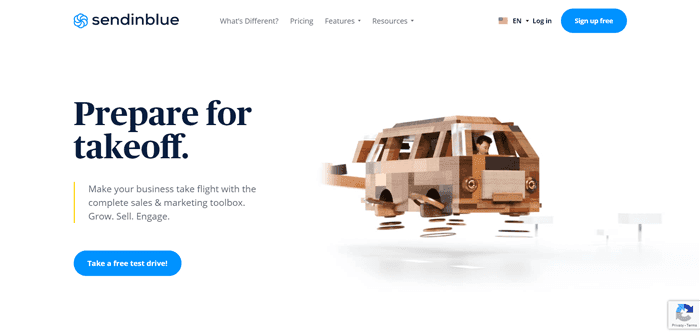
Sendinblue (affiliate link) is an email service provider that distinguishes itself by charging per email, and not per contact.
They started specialising in transaction-based emails, but have now expanded and offer great email marketing solutions to all kinds of users, including SMS marketing and detailed email workflows.
How Much Does Sendinblue Cost?
Sendinblue has pricing based on email volume, and features depend on the plan. The number of contacts is unlimited for all plans.
- Free: $0 for 300 emails per day
- Lite: $25/month for 40,000 emails
- Essential: $39/month for 60,000 emails
- Premium: $66/month for 120,000 emails
Pros of Sendinblue
- One of the cheapest paid plans in the market, and it has a generous free plan.
- SMS marketing tool.
- Great landing page editor and sign-up forms.
- Many kinds of email automations and ability to test email workflows before sending.
- Phone support from Essential plan and up.
Cons of Sendinblue
- Doesn’t offer as many integrations as other email marketing providers.
- The daily limit of 300 emails for the free plan is quite restrictive.
- Limited email automation flows for cheaper plans.
Who Should Use Sendinblue?
Sendinblue is great for ecommerce businesses due to its variety of transactional emails. It’s also appealing to those on a budget or businesses that don’t send emails very regularly, in which case their Pay As You Go plan is a perfect solution.
3. GetResponse
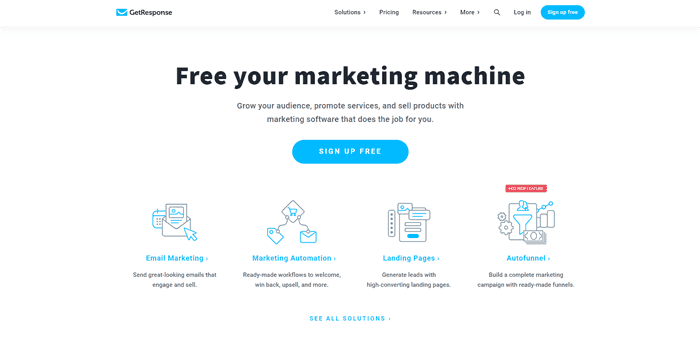
GetResponse differentiates itself from its competitors with its webinar solutions. It’s available in over 20 different languages, and besides offering all the advanced features like list segmentation, autoresponders, A/B testing and integrations, it also offers a convenient landing page editor and a modern calendar interface to visualize your drip email marketing campaigns.
How Much Does GetResponse Cost?
The pricing depends on the plan and your list size, with more advanced features unlocking as you pay more.
- Basic Plan: from $15/month
- Plus Plan: from $49/month
- Professional Plan: from $99/month
Pros of GetResponse
- Ability to integrate a complete webinar solution with email marketing.
- Landing page editor.
- Hundreds of email templates and access to free stock photos.
- Discounts for paying upfront.
- Affordable price.
Cons of GetResponse
- Some emails currently not displaying as they should in the Gmail mobile app.
- The drag-and-drop editor for designing emails and landing pages is fiddly and needs improvement.
Who Should Use GetResponse?
GetResponse is the go-to option for businesses that want to integrate webinars into their email marketing.
Even if you’re not planning to use webinars in your online marketing strategy, GetResponse is a great fit for email-marketers that are looking for a modern interface with the latest features.
4. Constant Contact
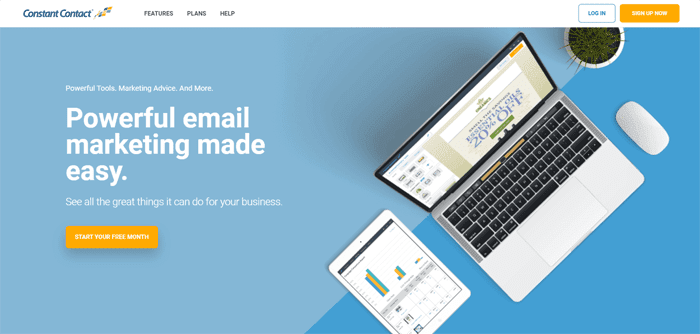
Constant Contact has been around since 1995 and is one of the most popular email marketing service providers among small business owners. What stands out are their event marketing tool and their social media integrations. You’ll also find more than 270 integrations and a decent template library that includes niche-specific email templates for you to customize.
How Much Does Constant Contact Cost?
You can choose between the Email Plan and the Email Plus Plan. Pricing is based on the size of your email list.
- 0-500 subscribers
- Email Plan: $20/month
- Plus Plan: $45/month
- 501-2,500 subscribers
- Email Plan: $45/month
- Plus Plan: $70/month
- 2,501-5,000 subscribers
- Email Plan: $65/month
- Plus Plan: $95/month
- 5,001-10,000 subscribers
- Email Plan: $95 per month
- Plus Plan: $125/month
- For higher subscriber numbers, check out Constant Contact’s pricing page
Pros of Constant Contact
- Very good deliverability results.
- Interesting niche features like surveys, polls, coupons, and event marketing for the Plus plan. Event marketing is integrated with Eventbrite.
- Good social media integrations: Facebook and Instagram Ads & Insights and social media posting, inbox and monitoring.
- Email and phone support, and vast library of resources.
Cons of Constant Contact
- Their pricing isn’t competitive. At the moment, other providers offer more features for less money.
- Their email automations are limited, compared to other providers, and only available in the Plus Plan.
Who Should Use Constant Contact?
We recommend Constant Contact to small businesses that need event management tools, but if you don’t need that function, you may find it’s too expensive for what it offers.
5. Drip

Drip joined the email marketing market in 2013 and was later bought by LeadPages. They have specialized in email automations and ecommerce CRM. Their advanced automation features allow you to personalize your emails and other interactions with your clients to a high degree and you practically follow them the whole way from first visit to social media to suggestions based on past purchases, etc.
How Much Does Drip Cost?
Prices are based on subscribers. Each tier offers unlimited emails.
- Up to 500 subscribers: $19/month
- Up to 2,000 subscribers: $29/month
- Up to 2,500 subscribers: $39/month
- Up to 3,000 subscribers: $49/month
- Up to 3,500 subscribers: $59/month
- For more, check Drip’s pricing page
Pros of Drip
- Advanced and well designed email automations, especially relevant for ecommerce.
- Advanced segmentation based on customer behaviors like abandoned cart, new visitors, returning visitors, people clicking certain links, etc.
- Ability to follow up via text messages.
- Excellent support and documentation.
- Pre-built automations that get you started in no time.
Cons of Drip
- No free plan of any kind (though it does offer a free 14-day trial).
- The many options can be a bit overwhelming.
- Mostly focused on the needs of ecommerce businesses.
- A/B testing has limitations.
Who Should Use Drip?
Drip is great for ecommerce businesses, as it allows you to access all kinds of customer metrics and behaviors (and create workflows accordingly). If you want to use complex workflows, this may be the tool for you.
6. AWeber
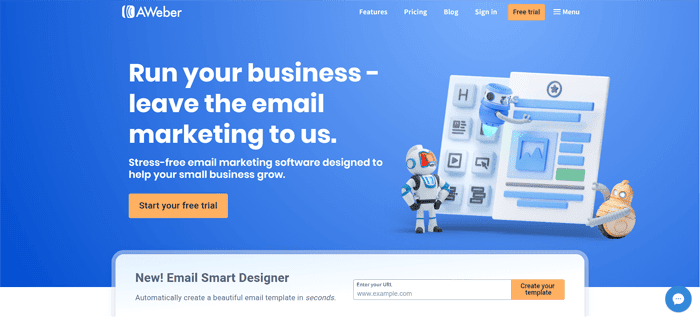
AWeber is one of the most popular email marketing services in the market, and they even claim they invented the autoresponder, which is no small feat.
How Much Does AWeber Cost?
AWeber has a free plan and Pro plan, with pricing determined by the number of subscribers. Each Pro plan includes all features and unlimited emails.
- Free plan:
- Up to 500 subscribers
- 3,000 email sends per month
- Limited features (but includes email automation)
- Pro plan:
- 0-500 subscribers: $16.15/month
- 501-2,500 subscribers: $26.15/month
- 2,501-5,000 subscribers: $46.15/month
- 5,001-10,000 subscribers: $66.15/month
- 10,001-25,000 subscribers: $146.15/month
Pros of AWeber
- Excellent customer support via phone, email or live-chat.
- It’s one of the few who offer AMP for email, which allows you to, for example, book appointments or RSVP events directly in the email, and use dynamic content.
- Hundreds of responsive templates to choose from.
- Setting up simple time-based autoresponders is really easy.
- Free plan offers email automation, something most competitors do not offer.
Cons of AWeber
- Their automations are pretty basic compared to the competition.
- Quite expensive considering that other email marketing service providers offer more features for a similar price.
- It’s not possible to combine segments when sending emails.
Who Should Use AWeber?
AWeber is a good choice if good customer service is important to you. If you want to explore the possibilities of AMP for email, AWeber is also a good choice, as few others offer it. And if you have a small email list, but want automation features, AWeber is one of the free email marketing services to offer it on a free plan.
7. ActiveCampaign
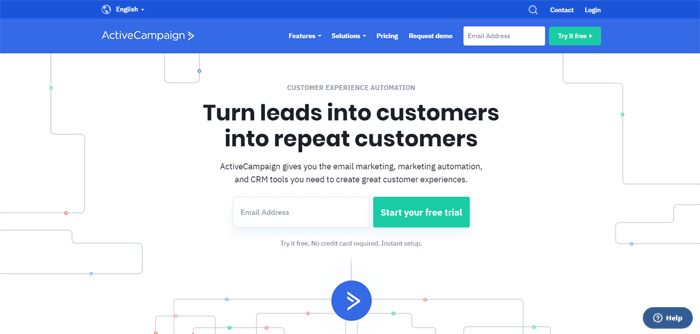
ActiveCampaign is an all-in-one marketing platform with great focus in marketing automations that use complex if/when/then logic based on your website visitor’s behavior.
As they put it, they want to help you send fewer emails while getting better results. Their CRM is a great addition to their marketing tool.
How Much Does ActiveCampaign Cost?
ActiveCampaign’s pricing depends on the number of subscribers and the plan you’re using. Features increase along with the plans.
- Lite plan: from $9/month
- Plus plan: from $49/months
- Professional plan: from $129/month
- Enterprise plan: from $229/months
Pros of ActiveCampaign
- Outstanding automation tools that are some of the best in the market.
- Extensive reporting on all areas.
- Great deliverability rates.
- Excellent support by email or live chat, and extensive documentation.
- Marketing automations are available for all plans, as opposed to some competitors where they are only available in higher price plans.
Cons of ActiveCampaign
- It has so many features that it can be overwhelming for beginners and it may take some time to get familiar with all of them.
- The complexity of the tools requires more maintenance than simpler tools, as they will need regular adjustments to optimize results.
Who Should Use ActiveCampaign?
If your business requires complex automation tools along with advanced CRM features, then ActiveCampaign is a good choice. And if you just want to explore the power of marketing automations to boost your sales, ActiveCampaign is a solid option.
8. Mailchimp
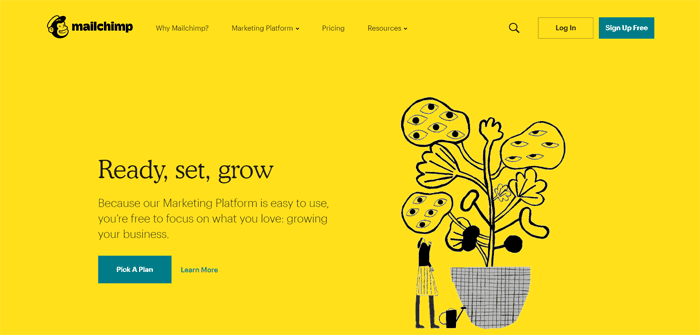
Mailchimp is one of the leading email marketing platforms, with customers in over 175 countries. Their free plan (for up to 2,000 subscribers) makes them the preferred choice of many bloggers and small business owners.
Mailchimp is easy to use for beginners and has a great drag-and-drop email builder, but also offers advanced email marketing tools like segmentation, A/B testing, autoresponders, landing pages, etc.
How Much Does Mailchimp Cost?
Mailchimp’s pricing depends on the number of subscribers. Higher plans have more robust features.
- Free Plan with limited features: $0
- Essentials Plan: From $9.99/month
- Standard Plan: From $14.99/month
- Premium Plan: From $299/month
Pros of Mailchimp
- Free plan to get started, although not as generous as it used to be.
- Hundreds of integrations that make it easy to connect Mailchimp to your existing tools or website.
- New features are regularly available.
- Easily customizable email templates.
- Thorough insights.
Cons of Mailchimp
- The jump from Free Plan to paid plans is pretty steep.
- Paid plans are quite expensive, compared to the competition.
- Email automation and other features are limited for cheaper plans.
- The user interface can be confusing at times.
Who Should Use Mailchimp?
Mailchimp’s free plan is a great choice for people getting started with email marketing and those on a budget, like bloggers and small businesses. However, if you’re planning to grow your list fast and use more advanced features, make sure to look at prices beyond the free plan, because there are cheaper options.
9. MailerLite
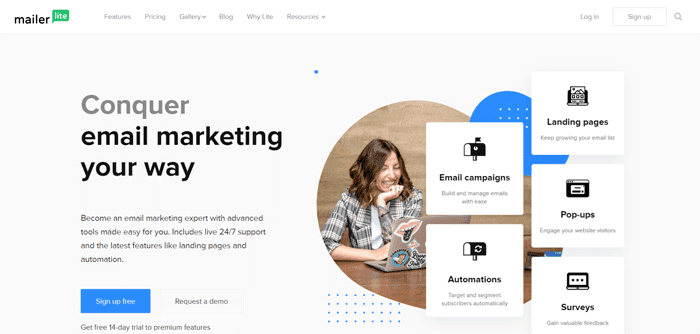
MailerLite is an email marketing platform that prides itself in the simplicity of its user interface. They are available in multiple languages and are one of the most popular providers for people on a budget. They may not have some of the advanced features of other companies, but not everybody needs that anyway, and they cater perfectly to those with simpler needs.
How Much Does MailerLite Cost?
MailerLite charges based on your list size, but all paid plans include all features and unlimited emails. They also have a pretty generous free plan.
- 1-1,000 subscribers: Free, includes 12,000 emails/month (but limited features)
- 1-1,000 subscribers: $10/month with all features
- 1,001-2,500 subscribers: $15/month with all features
- 2,501-5,000 subscribers: $30/month with all features
- 5,001-10,000 subscribers: $50/month with all features
Pros of MailerLite
- Generous free plan with most features, including automations, advanced segmentation and landing pages.
- Very user-friendly interface and minimalist design.
- All the essential features you need at a very affordable price.
- Ability to run surveys directly in your emails (also included in the free plan).
Cons of MailerLite
- It doesn’t include some pro features like complex automations, advanced reports or social media tracking.
- The free plan doesn’t include any templates, which can be annoying if you want to design emails fast.
Who Should Use MailerLite?
MailerLite is perfect for small businesses, bloggers, freelancers, and anybody else on a budget that needs a simple and affordable solution to grow their email list, but doesn’t need a marketing automation tool with advanced features that bigger companies require.
In short: if your idea of email marketing is sending out an email newsletter, with a few extras here and there, MailerLite is perfect.
10. HubSpot’s Free Marketing Tools
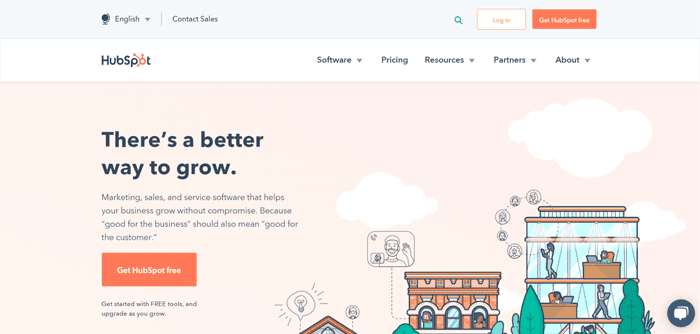
HubSpot is known for its full platform of marketing, sales, customer service, and CRM software. Their platform is very powerful, and one can get started with HubSpot with a free plan that lets you get a feel for what they have to offer.
This free plan also includes some email marketing tools, but to get a decent email marketing deal from HubSpot it will be necessary to upgrade to their paid plans.
How Much Does HubSpot Cost?
HubSpot offers some nice marketing tools for free, but you may eventually find them limiting. If you need to upgrade, they offer paid plans in their Marketing Hub.
- Free Marketing Plan: Free, max 2,000 emails per month
- Starter Plan: from $50/month, includes 1,000 contacts
- Professional Plan: from $800/month, includes 1,000 contacts
- Enterprise Plan: from $3,200/month, includes 10,000 contacts
Pros of HubSpot
- Includes free access to HubSpot’s CRM tools.
- HubSpot offers solutions that go beyond email marketing, so you can have all your marketing in one platform.
- Great marketing tools in the paid plans that can help you grow your leads and increase conversions.
- High deliverability rate.
Cons of HubSpot
- The free plan is limited, so if you’re serious about email marketing, you’ll need to upgrade.
- Email marketing is just “one more tool” in the vast HubSpot CRM and lacks some of the advanced features that other specialized email marketing platforms offer
- No A/B testing, automations or landing pages unless you opt for their Pro or Enterprise pricing.
Who Should Use HubSpot?
If you’re looking for a free solution that fits all of your needs, HubSpot is an option (but one you may quickly outgrow). If you’re looking for an all-in-one marketing platform and price isn’t an option, then HubSpot may be just what you need.
11. Infusionsoft by Keap
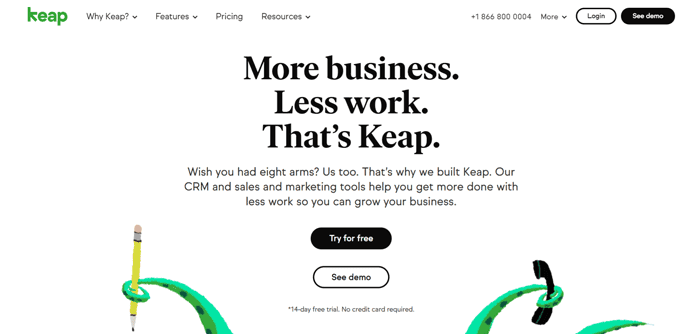
Keap (formerly known as simply Infusionsoft) is an all-in-one marketing platform that combines sales, marketing automations and CRM. Email marketing is just one of its many tools, and you can use advanced segmentation to target your leads at the right time, based on their interactions with you.
How Much Does Infusionsoft by Keap Cost?
Keap offers three plans that all include 500 contacts and 1 user. To add more contacts you have to pay extra, but the extra cost is the same for all plans ($30 for 1,000, $130 for 5,000, etc).
- Keap Grow: from $79/month, includes CRM and basic email marketing
- Keap Pro: from $149/ month, includes marketing automations and landing pages
- Infusionsoft: from $199/month, also includes advanced reporting and lead scoring
Pros of Infusionsoft by Keap
- Nice automations to guide new leads through the buyers’ journey with customizable pre-written texts and emails.
- Drag-and-drop automation builder.
- Phone and live-chat support.
- New users get “Expert Coaching” after purchasing a plan. Although that is not a free service, it’s great to start getting value from the beginning.
Cons of Infusionsoft by Keap
- Expensive if you’re only looking for email marketing features.
- No split testing.
- It can take some time to get familiar with the email software.
- The amount of fields in the CRM can be overwhelming for users who don’t need all of them.
Who Should Use Infusionsoft by Keap?
Keap is for e-commerce and service-based businesses who are looking for an all-in-one software to manage sales, marketing automations, email campaigns, and CRM.
12. Campaign Monitor
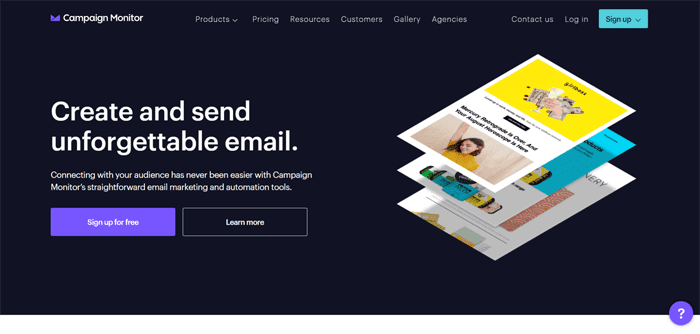
Campaign Monitor is an email marketing service that stands out for its personalization options and beautiful design. They have great-looking templates and an intuitive drag-and-drop email editor that makes creating emails a breeze. Dynamic content and segmentation allow you to tailor your emails to each individual subscriber.
How Much Does Campaign Monitor Cost?
The pricing depends on the plan and your list size, with more advanced features unlocking as you pay more. The Basic Plan is very simple, so you may have to consider the other two.
- Basic: from $9/month (up to 12,500 emails)
- Unlimited: from $29/month (unlimited emails)
- Premier: from $149/month (unlimited emails)
Pros of Campaign Monitor
- Good integration with Salesforce and many ecommerce platforms like Shopify, Woocommerce, or Magento.
- Their templates look good and are easy to use, and they have industry-specific ones.
- Powerful segmentation and ability to personalize emails with dynamic content.
Cons of Campaign Monitor
- Their Basic plan is very simple, which means that if you want to use the regular email marketing tools you have to pay for Unlimited, which isn’t exactly cheap if you’re just getting started.
- Support only by email unless you have the Premier plan.
- Automations and drip campaigns have room for improvement.
Who Should Use Campaign Monitor?
If you work with Salesforce, Campaign Monitor offers one of the best integrations in the market. Many appreciate their beautiful design, so if great-looking, responsive templates are important to you, make sure to check it out.
So, Which of These Email Marketing Services is Your Favorite?
Whether you’re just starting out or you’re an email marketing pro, there are numerous email marketing services available to meet your needs.
And now, thanks to this guide, you know the highs and lows of each of them.
Which one is your favorite (and why)?
Let us know in a comment below.