Looking for the best webinar software? But confused by too much information?
The good news is you have many stellar options to choose from.
The bad news is that the sheer number of webinar platforms can leave you with a nasty case of choice paralysis.
It may be tempting to throw up your hands and only rely on basic options like Facebook Live or Google Hangout.
But, taking the easy way out won’t benefit you in the long run.
If you want your efforts to succeed, your best bet is to rely on a quality webinar platform.
Listed in no particular order, we break the software solutions down into manageable chunks:
- The pros and cons
- Pricing
- Should you use It?
Whether you’re new to the scene and need to know how to create a webinar from scratch or an expert with years of experience, you’re in the right place!
So, let’s dive in.

GoTo Webinar
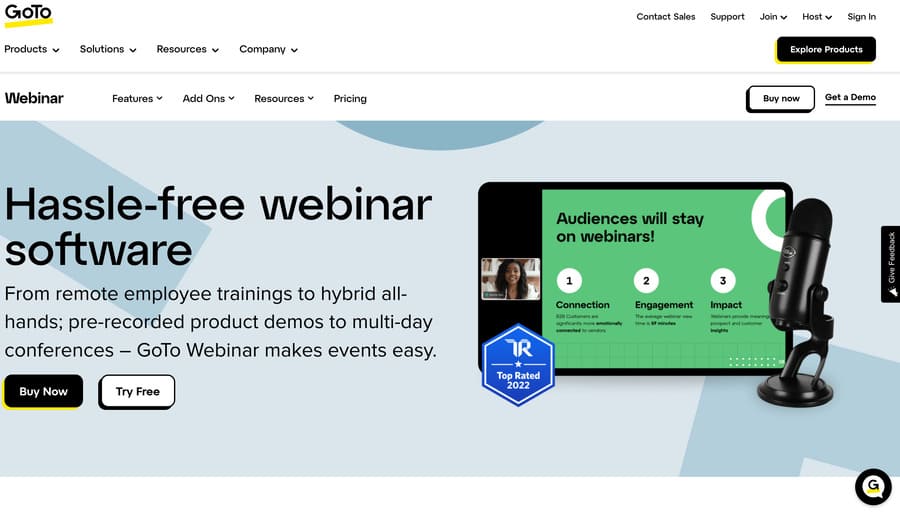
The first webinar platform on our list is also one of the oldest and most trusted — GoTo Webinar.
Their specialized software makes organizing, launching, and hosting a live event easy. All while helping you reach a wider audience and expand your operations.
They offer many features, including flexible scheduling, automated email marketing reminders, customizable webinar invitations, and much more.
How Much Does GoTo Webinar Cost?
GoTo Webinar currently features four distinct plan options for users, organized by their monthly price with services billed annually.
| Plan Name | Cost (Per Month) |
| Lite | $49 |
| Standard | $99 |
| Pro | $199 |
| Enterprise | $399 |
Pros of GoTo Webinar
- Automated webinars and other video-based events.
- Standard audience engagement capabilities for live webinars include a chat feature, whiteboard, polls, and surveys.
- Seamless integration with several useful tools, including GoTo Meeting, Unbounce, Salesforce, and Zapier.
Cons of GoTo Webinar
- The cheapest pricing plan (Lite) contains minimal features and doesn’t include any add-ons like the other plans.
- Only the GoTo Webinar Pro plan currently features a free trial, and it’s only for seven days.
- Webinar organizers, hosts, and panelists must download the platform’s desktop application.
Who Should Use GoTo Webinar?
This platform is ideal for those who want to focus more on conducting recorded webinars (sometimes called automated webinars) for their audiences rather than live ones.
While you can perform top-notch live webinars seamlessly, they make it easy to create pre-recorded events. This gives you the flexibility to launch later and allows audiences access on repeat.
Demio
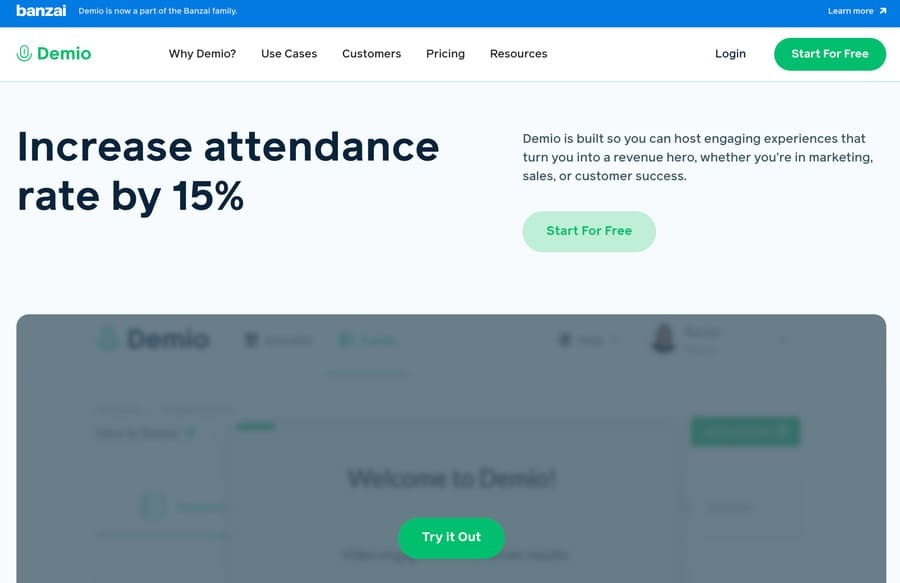
If you’re searching for a quality webinar tool, Demio is one platform that should be on your list of considerations.
The highly customizable platform offers a wide range of detailed analytics and marketing features for businesses to leverage.
With these tools, users can determine whether their webinars work well with audiences to promote sales and deliver a positive return on investment (ROI).
How Much Does Demio Cost?
Demio currently offers three plan options for users. Each plan varies in price depending on the size of attendee rooms and whether you pay monthly or annually.
| Plan Name | Cost (Per Month) | Cost (Per Year) |
| Starter (Starting at 50 attendees) | $59 | $499 |
| Growth (Starting at 150 attendees) | $109 | $899 |
| Premium (Starting at 500 attendees) | N/A | $3,300 |
Pros of Demio
- Easy-to-use email automation options and event reminders for registered attendees.
- Seamless integration capabilities with marketing, advertising, and customer relationship management (CRM) systems.
- Highly detailed analysis and statistical reporting for attendee interactions (engagement with live chat, polls, and offers).
Cons of Demio
- Limited customization options overall and no customizations for attendee registration pages.
- Platform controls and interfaces aren’t as intuitive or user-friendly as other solutions included on this list.
- No conversion analytics for registration pages to track how many people choose to attend a virtual event or not.
Who Should Use Demio
As a platform, Demio is one of the best webinar software options for businesses focusing on effective lead generation, marketing tactics, and sales during events.
The platform is also ideal for businesses that want to leverage both automated webinars and live webinars to reach their target audience and drive profits effectively.
WebinarJam
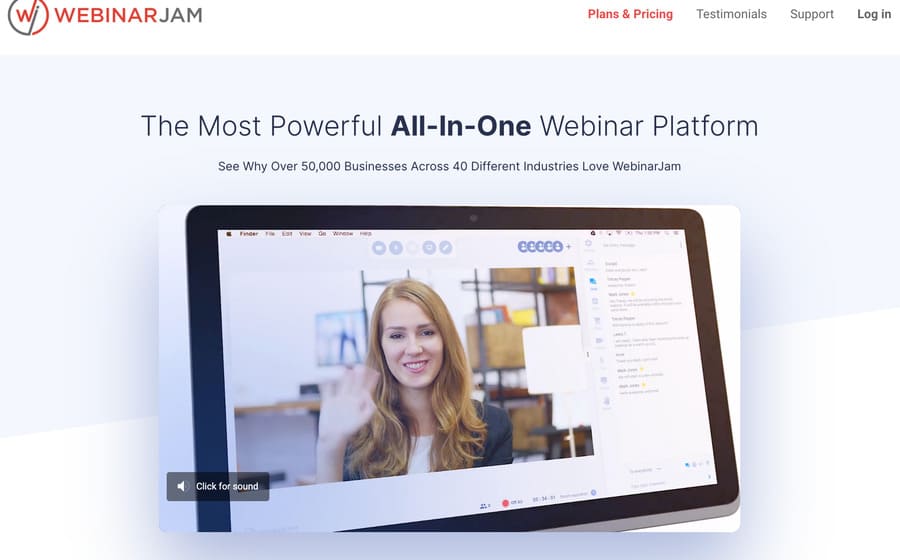
WebinarJam is an easy-to-use platform that offers some unique benefits you won’t see in other software options on this list.
The system enables users to leverage impressive features to improve webinar performance, including HD video quality, multiple-presenter options, and a customer-facing interface.
WebinarJam developers are so confident in their services that they even offer a 30-day, 100% money-back guarantee.
How Much Does WebinarJam Cost?
WebinarJam currently offers four plan options, which the platform bills users for annually based on a set monthly price.
| Plan Name | Cost (Per Month) |
| Starter | $39 |
| Basic | $79 |
| Professional | $229 |
| Enterprise | $379 |
Pros of WebinarJam
- Unique in-webinar pop-ups to promote and sell products directly from the webinar, which also make the system a valuable marketing tool.
- Advanced Live Chat and 1:1 video communication with webinar participants for unparalleled two-way communication.
- Automatic webinar recording so hosts can mail video copies of the event to attendees.
Cons of WebinarJam
- Fewer integrations with outside platforms and solutions providers than other options in our list, specifically a third-party audio-visual (A/V) tool.
- Limited to live webinar hosting and requires users to leverage a sister program — EverWebinar — for automated “evergreen” webinars.
- Reported issues with sound and video delay by users.
Who Should Use WebinarJam?
WebinarJam is an ideal platform for individuals and businesses wanting to promote and sell products and services.
The system is designed for live selling opportunities during video events. So users benefit from connecting with audience members and generating revenue simultaneously.
LiveWebinar
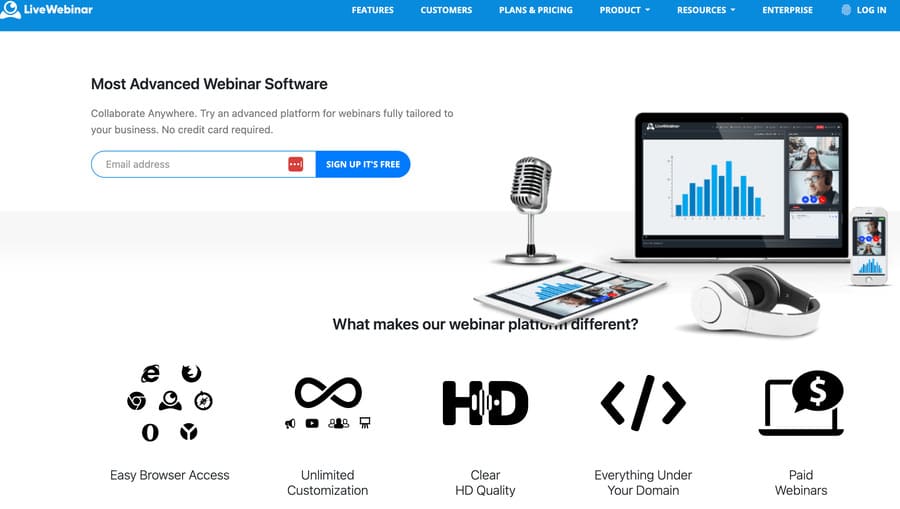
LiveWebinar gives you the opportunity to customize a unique live webinar experience.
This specialized platform makes it easy to plan and host webinars, attract large audiences, and embed webinars into websites and social media content.
It also offers a unique share camera mode for interactive QA sessions during events.
How Much Does LiveWebinar Cost?
Alongside Vimeo (we explore below) LiveWebinar is tied for having the largest selection of plans for users to choose from.
They currently offer one free and four paid plans, billed annually and arranged based on a per-month cost.
| Plan Name | Cost (Per Month) |
| Free | $0 |
| Pro | $14.42 |
| Business | $114.42 |
| Business Plus | $220 |
| Enterprise | Unlisted — contact their sales team to get a quote |
Pros of LiveWebinar
- Live webinar streaming capabilities to multiple social media platforms simultaneously.
- Multiple integrations with popular CRM systems, marketing automation platforms, and more.
- Mobile access and direct-from-browser streaming capabilities — no downloads or installations required.
Cons of LiveWebinar
- No webinar replay options are available, so users cannot send follow-up email marketing.
- No specified analytics dashboard is available for users, only exportable analysis reports.
- Users can’t reopen live offers during webinars after closing them.
Who Should Use LiveWebinar?
LiveWebinar is a fantastic solution for anyone who wants to start hosting high-quality, live-streaming webinars.
Thanks to the platform’s mobile access and browser-run capabilities, you can stream on your preferred device from anywhere with an internet connection.
Online influencers, particularly, will benefit from its portability.
Adobe Connect

As a webinar software provider, Adobe Connect is a frontrunner due to the company’s successful history in technology innovation.
The platform enables webinar hosting for large audiences alongside smaller videos and meetings for online customer interaction. Webinar hosts can even share documents with audience members during events.
The software also features a range of customization capabilities, so users can craft optimized hosting rooms to meet their unique needs.
How Much Does Adobe Connect Cost?
Adobe Connect features three plans that users can pay for monthly at full price or annually at a discount.
| Plan Name | Cost (Per Month) | Cost (Per Year) |
| Adobe Connect Meeting | $50 | $540 |
| Adobe Connect Webinars | $130 | $1,250 |
| Adobe Connect Learning | $370 | $3,500 |
Pros of Adobe Connect
- Customization capabilities for registration pages and templates to customize your virtual webinar environment.
- Easy to reach out, track, and influence target audiences with surveys, polls, videos, and blog content.
- Detailed analytics capabilities for better insights into webinar performance.
Cons of Adobe Connect
- Users need to download and install desktop applications of Adobe Connect for the program to function.
- Multiple customer complaints related to low webcam video quality on mobile, password issues, and complicated sign-up processes.
- A highly-cluttered and distracting user interface featuring too many products.
Who Should Use Adobe Connect?
Adobe Connect is ideal for larger companies, marketing organizations, and other major entities that host regular webinars for massive audiences.
Being able to custom design a webinar using Adobe’s powerful digital solutions makes it perfect for brand recognition.
Vimeo Livestream
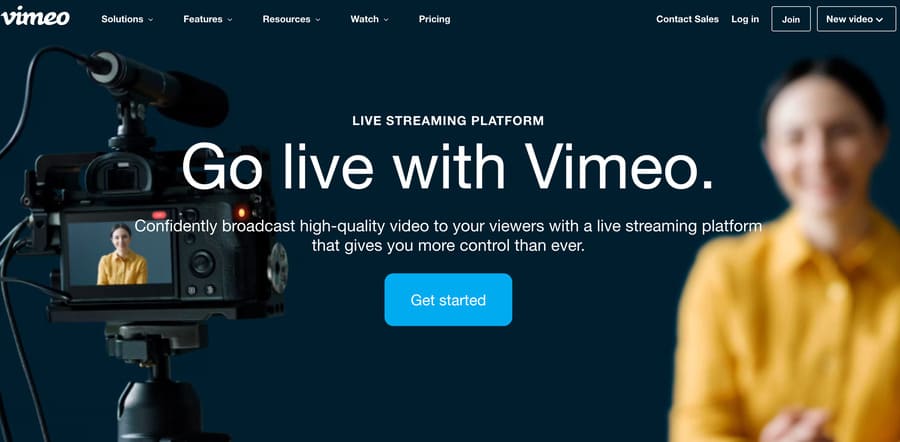
When it comes to hosting webinars for a diverse, wide-reaching audience, Vimeo Livestream is an excellent option.
The software enables users to deliver a superior HD experience for users. While also keeping them engaged through polls, chat features, and moderated QA sessions.
Vimeo is also a well-known and trusted hosting platform recognized by users worldwide.
How Much Does Vimeo Livestream Cost?
Alongside LiveWebinar, Vimeo boasts the largest selection of plan options for users. They currently offer one free plan and four paid plans, which they bill for annually based on monthly rates.
| Plan Name | Cost (Per Month) |
| Free | $0 |
| Starter | $9 |
| Standard | $25 |
| Advanced | $65 |
| Enterprise | Unlisted — contact their sales team for details |
Pros of Vimeo Livestream
- Detailed webinar analytics dashboard that shows engagements, average attendee watch time, attendee count, and more.
- Highly customizable playback, social, and branding options are available for pre-recorded webinar replays.
- Automatic YouTube Live streaming options with closed captions and broadcasting capabilities to other streaming software.
Cons of Vimeo Livestream
- Multiple customer complaints about several-second video delays and latency issues for a live webinar session.
- Pre-built QA and poll features aren’t accessible to attendees viewing live streaming through YouTube Live.
- No access to pre-configured call-to-action options for sales purposes during live webinars.
Who Should Use Vimeo Livestream?
Anyone interested in streaming to a wide range of global attendees should consider leveraging Vimeo Livestream.
It’s ideal for those wanting to reach new audiences since attendee registration is easy and doesn’t require individual Vimeo accounts to attend.
Zoho Meeting
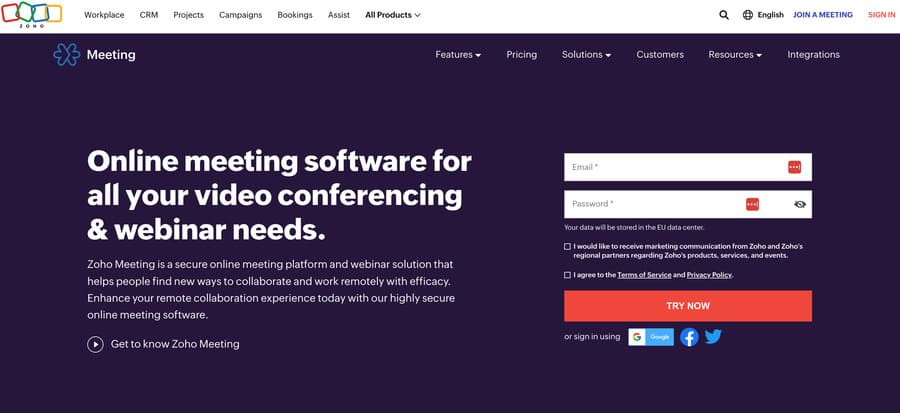
If you’re looking for another browser-based platform for easy and affordable webinar hosting, you should consider Zoho Meeting.
The platform is simple and user-friendly but still offers users access to live chat, polls, email notifications, screen sharing, and much more.
Unlike other webinar platforms, Zoho Meetings lets attendees talk during webinars, making it great for collaboration.
How Much Does Zoho Meeting Cost?
While Zoho Meeting offers some of the fewest plan options on this list, they’re some of the best in terms of price.
The cost of each paid plan depends on the number of webinar attendees and whether users opt to pay for their plans monthly or annually.
| Plan Name | Cost (Per Month) | Cost (Per Year) |
| Free Forever | $0 | $0 |
| Standard (Starting at 25 attendees) | $9 | $8 |
| Professional (Starting at 25 attendees) | $19 | $16 |
Pros of Zoho Meeting
- Browser streaming capabilities, so users don’t need to download or install Zoho software.
- Optional feedback capabilities to collect attendee input via star-rating polls.
- Optional certificate of attendance for all attendees after webinars.
Cons of Zoho Meeting
- Webinar analysis and reporting features aren’t as comprehensive as other platforms on this list.
- No customizations for attendee email reminders or registration pages.
- Multiple customer complaints about webinar disconnections and slow platform performance.
Who Should Use Zoho Meeting?
Zoho Meeting is ideal for users who need affordable, browser-based webinar software for marketing to a worldwide audience.
It’s also one of the best solutions on this list for anyone that wants to host smaller webinars for a limited number of attendees.
Zoom
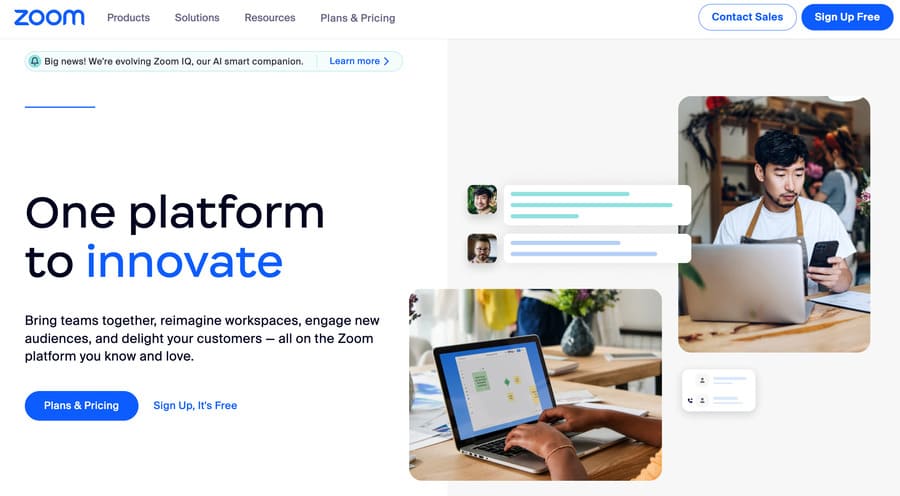
If you know anything about online video conferencing, you know about Zoom.
Due to the coronavirus pandemic, the platform is now one of the most commonly used software options for video meetings worldwide.
But did you know that Zoom also enables users to launch webinars and other video events with ease?
How Much Does Zoom Cost?
There are currently three plans offered by Zoom, though the plans are more complicated than those offered by other platforms.
The price for each varies depending on whether users select monthly or yearly billing and how many attendees they want in their webinars.
| Plan Name | Cost (Per Mont) | Cost (Per Year) | Cost (Per Attendee) |
| Zoom Webinars | $79 (minimum of 500 attendees) | $690 (minimum of 500 attendees) | N/A |
| Zoom Sessions | N/A | $990 (starting at 100 attendees) | $100 (starting at 50 attendees) |
| Zoom Events | N/A | $1,490 (starting at 100 attendees) | $125 (starting at 50 attendees) |
Pros of Zoom
- Zoom is a very popular and easy-to-use platform, so potential attendees likely know how to use it already.
- Stable and reliable connections for all users, even if they don’t have a fast internet connection.
- Allows private and public conversations, so attendees can communicate during webinars without interrupting the event.
Cons of Zoom
- Users and live attendees must download and install Zoom to fully participate in webinars if they want access to all features, such as a QA session and screen sharing.
- Doesn’t offer the same automation or webinar marketing features as other platforms on this list.
- Multiple user complaints about audio quality and occasional call disconnections.
Who Should Use Zoom?
Overall, Zoom webinar is a great piece of software.
In short, it’s ideal for webinar hosts who want to keep things simple but still go beyond other baseline solutions.
Find the Best Webinar Software to Propel Your Success
Whether you want to interact with your audience or market a new product launch, leveraging one of the best webinar software platforms is important.
Don’t try to sidestep the hassle of finding your ideal webinar platform by relying on the basic options from Google and Facebook Live.
Find a solution specifically designed to promote your goals and provide your viewers with the best experience possible.
And if you have trouble picking the best webinar platform, consider signing up for a free trial and explore the features to see if they meet your needs.



