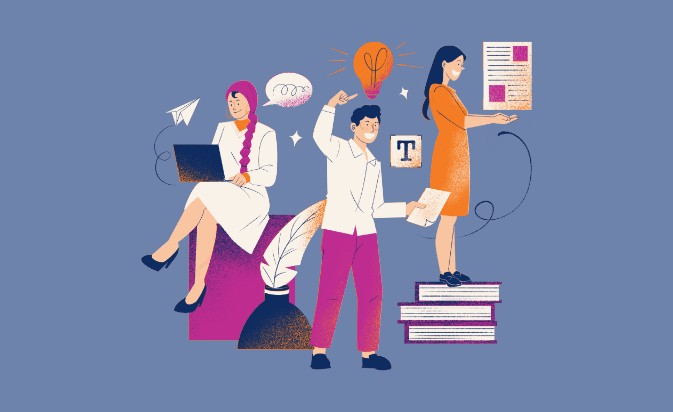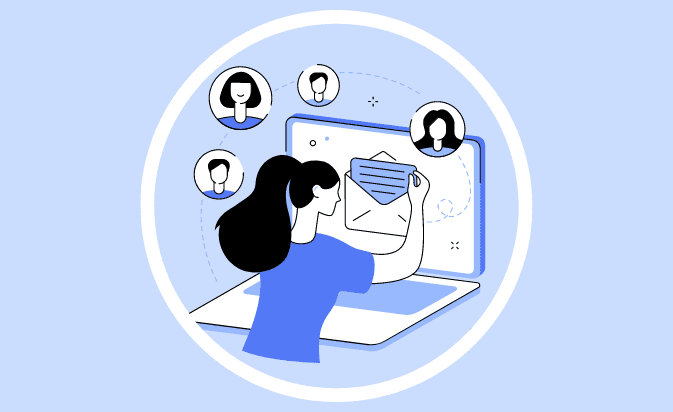What is RSS?
And what are RSS feeds (and how the heck do they work)?
Whether you’re starting a blog or just love to consume content, it’s a good idea to understand why so many web users prefer this technology to get regular updates with the latest information from their favorite sites.
In this post, we’ll take a look at the benefits of using RSS, how to get set up with an RSS feed reader, and some examples of readers you can begin using today.
Ready?
Let’s go.

What is RSS?
Before we get started, you’re probably asking, “what does RSS stand for?”
Depending on who you ask, it’s an acronym for one of the following:
- Really Simple Syndication
- Rich Site Summary
- RDF Site Summary
Whichever option you go with, they all represent the same process.
So, what does RSS mean?
Let’s take a closer look.
RSS Meaning
RSS Definition: RSS uses a simple text format that is easily read by computers (called XML) to efficiently share updates from websites, including summaries, links, podcasts, weather, news, and more.
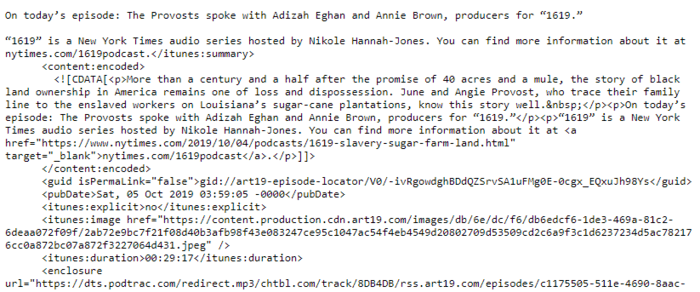
An application called a news aggregator then reads the XML file, organizing the web content into an easy-to-read format (typically a newsfeed).
This feed is chronologically ordered, with new content at the top.
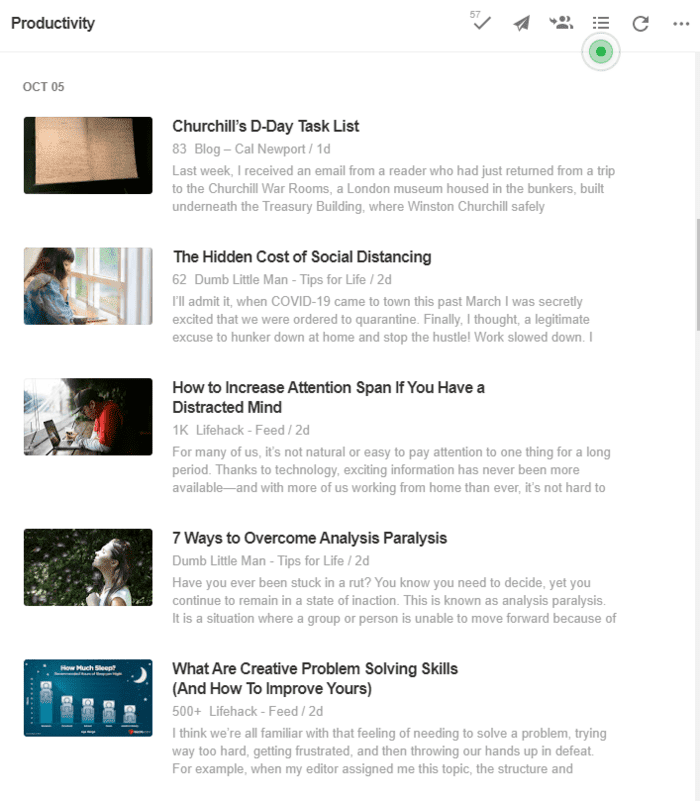
As you can see in the example above, Feedly’s RSS feed reader app translates those text files into a human-friendly list of articles.
What is an RSS Feed and How Does It Work?
The RSS feed refers to a document on a website continuously updated with XML text files that represent the latest content published on a site.
They contain meta-data (things like publish date, name of author, title, description, etc.), links to the original content, a summary, and sometimes full articles or podcasts.
This document shares real-time updates that can be subscribed to and viewed via email or an RSS reader.
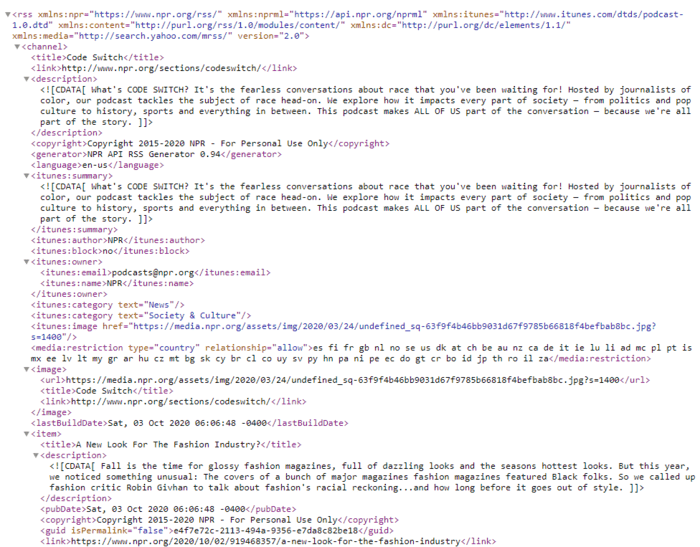
At this point you’re probably asking, “That’s all good, but why bother?”
After all, can’t we simply scroll through our Facebook newsfeed where we already follow many of the sites we enjoy? And doesn’t Google do a fine job of curating the latest news stories for us?
Although many people share those sentiments, some still love RSS.
Here’s why:
Benefits of RSS
Although less popular these days, RSS feeds continue to see use by many who want to stay abreast of the latest content from their favorite news sites, blogs, and podcasts.
There are good reasons to use this technology in today’s sea of information.
RSS allows you to subscribe to the latest content from each site without having to regularly revisit multiple websites one by one (via bookmarks, for example).
You can simply visit your inbox or news reader to see all the latest content in one convenient location. This is especially handy when you consider all the sites you follow typically have different publishing schedules.
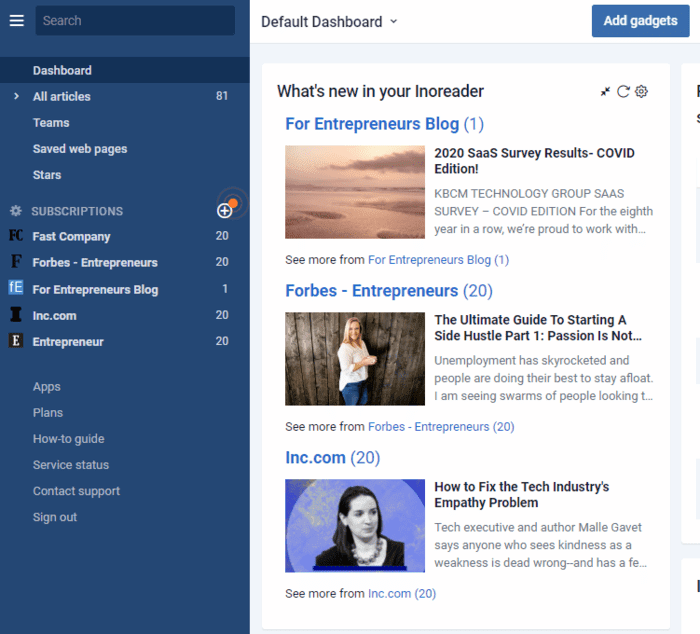
But what about social media? After all, most blogs and podcasts share their content via Facebook or Twitter, right?
It’s true that these are the preferred and seemingly most convenient ways to keep track of the latest content. But many people are increasingly choosing to limit their time on these platforms. And, because of the algorithms’ selective sharing of content, there’s a good possibility you’re going to miss a lot.
The goods news is that RSS allows you to avoid getting hypnotized by an algorithm or being pulled into a political debate with Uncle Bob. Instead, you can create your own distraction-free news feed from only your favorite sites.
You can also use RSS to email newsletter converters to share the personalized content from your favorite websites with your friends, customers, colleagues, etc. in case they wish to receive personalized curated content in their inboxes.
Although you can choose to receive syndicated content in your inbox, with RSS you’re not required to provide your email to see updates.
Let’s look at how RSS works.
How to Use RSS
Getting started is easy.
You can use what’s called an RSS feed reader (also known as an RSS aggregator), or you can subscribe to feeds and receive updates directly to your inbox.
RSS content can be subscribed to and read via apps or through browser extensions like this one from Feeder.co for Google Chrome:
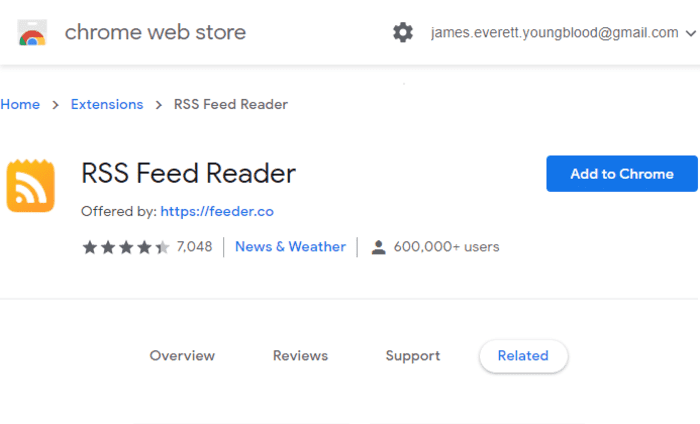
With this Chrome extension, it’s as simple as:
- Going to a site and clicking on the orange RSS button on your browser’s toolbar.
- Then click “+” to add the site to your list to begin receiving content updates.
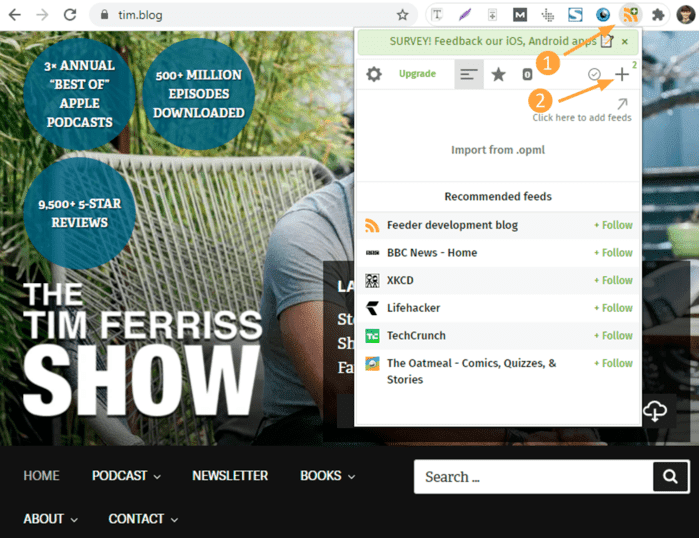
You can also search for the name of a site from within a feed reader app.
I searched for the Tim Ferriss podcast from within Inoreader, and then it gave me the option to “Subscribe.”
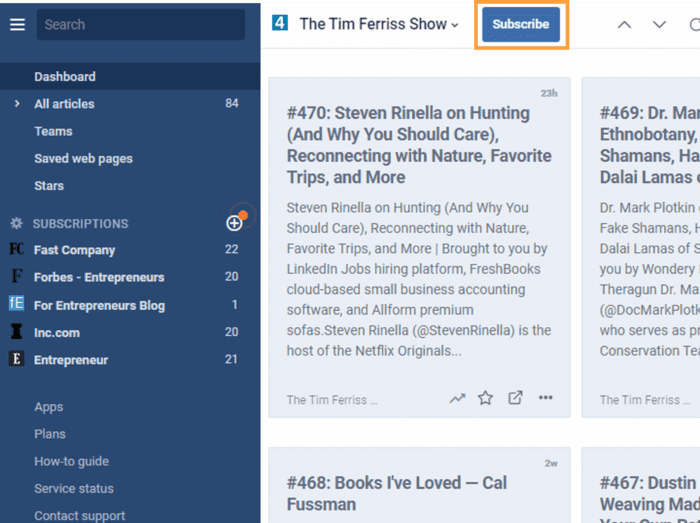
Each app presents a variety of different layouts and methods for organizing information.
Don’t worry, they’re all fairly straightforward to figure out.
At this point you may be wondering what some of your options are. Below is a list of popular RSS feed readers for you to explore.
RSS Feed Reader Apps & Extensions
1. Google’s RSS Subscriptions Extension
Google’s RSS Subscriptions Extension allows for simple and convenient RSS subscription with one click right from your browser’s toolbar.
It can be integrated with web-based feed readers like Feeder, The Old Reader, and Feedly.
2. Feeder
Advanced filters in Feeder allow you to block specific keywords and topics.
Download their app or get the web browser extension for Chrome, Firefox, or Microsoft Edge.
3. The Old Reader
If you want a hybrid social media/feed reader experience, use the “Find Friends” feature to see which of your Facebook or Google connections are also active on The Old Reader, and then comment on each others’ posts.
4. Feedly
Train Feedly’s AI bot “Leo” to prioritize specific keywords, trends, and topics to show you only the most relevant and interesting content.
5. FeedReader
FeedReader works with other web-based RSS accounts and integrates with apps like Instapaper and Pocket.
You can also share articles to Telegram or listen to podcasts within the app.
6. Newsblur
NewsBlur comes with plenty of features that make organizing your information pain-free, including full-text search, story tagging, and the ability to track changes made to articles over time.
You can also share stories with friends on your own public “blurblog.”
7. Inoreader
Inoreader allows you to subscribe to RSS feeds, blogs, Facebook pages, Twitter searches, email newsletters, and podcasts.
Set up rules, monitor keywords, and set filters to control the flow of content into your newsfeed.
8. RSS Owl
RSS Owl works across all devices and platforms. It comes with all the standard features like labels, notifications, saved searches, and filters.
9. Feedbro
Feedbro allows you to follow your favorite social media sites and RSS feeds.
Robust options include tagging, keyboard shortcuts, partial to full article conversion, and plenty of viewing modes to suit your preferences.
Make RSS Work for You
Although not as popular as they once were, many internet users still find RSS feeds valuable.
In this post, we explained how a number of apps and extensions make it easy to follow RSS feeds.
If you want more control over the content you consume, without the interference of algorithms or the dangers of distraction that come with social media, then give some of these readers a try.
Good luck.