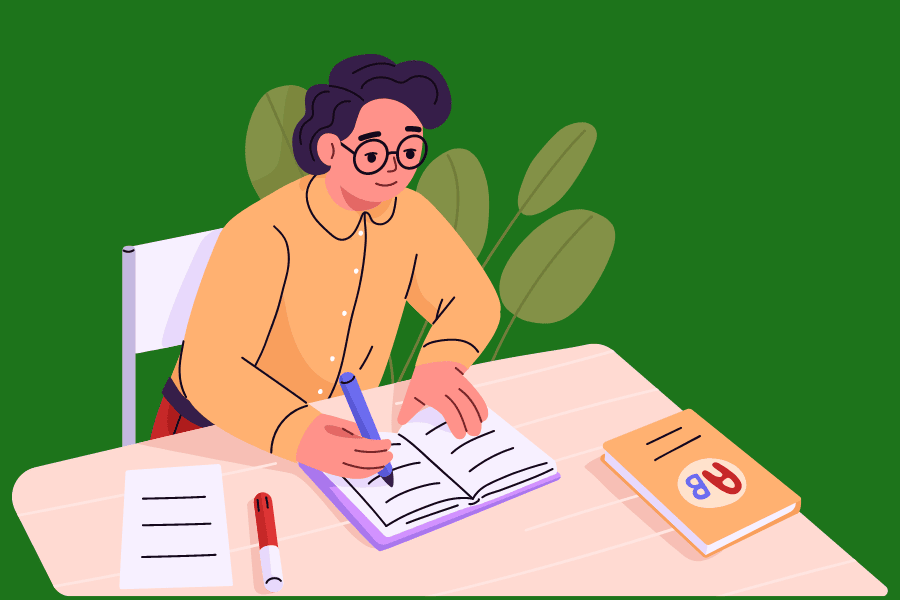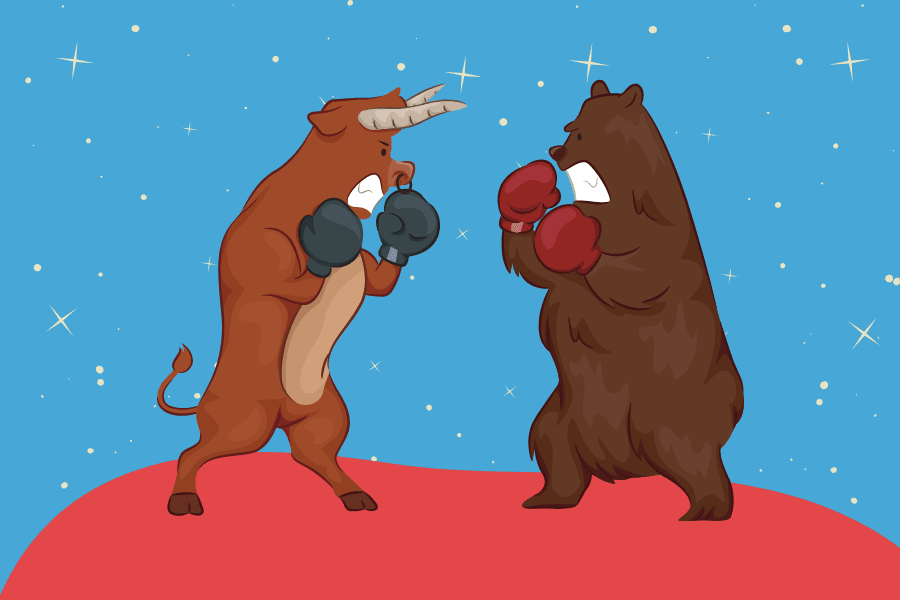Free email accounts are crucial in today’s digital world.
After all, sending and receiving messages, sharing files, and keeping track of important dates and events are vital to individuals and businesses alike.
Equally, an email account is convenient and necessary for establishing an online presence.
Yet knowing which email provider to choose can be daunting, so we curated this custom list for you.
We’ve narrowed the list to the best free email accounts and offered a quick tip for each.
Let’s explore our options.

7 Top Email Accounts (& Who They Are Best For)
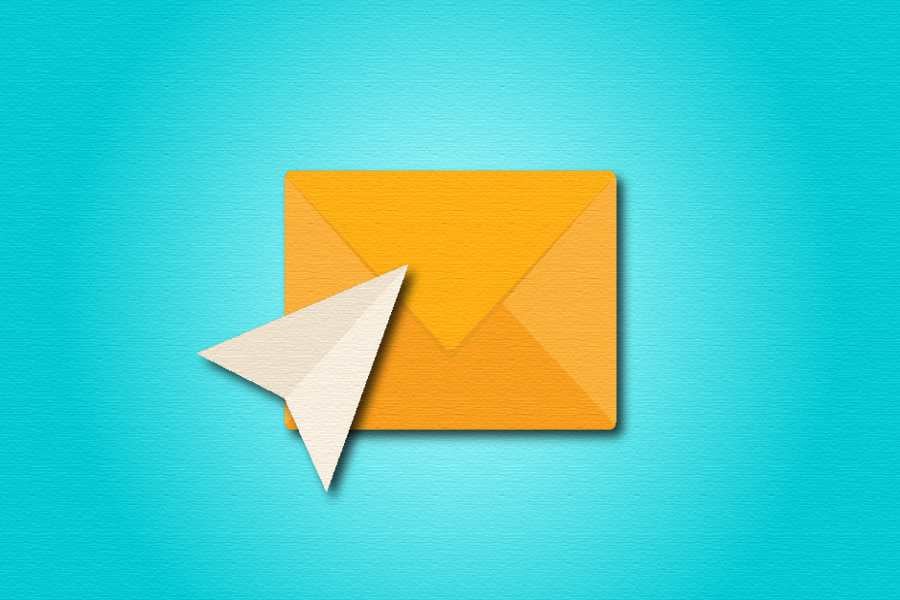
Free email accounts offer solutions for everyone, from individuals to large-scale organizations or those looking for advanced features like security.
We will outline the features and drawbacks of each ESP so you can choose the right one based on your specific needs and priorities.
Gmail (Best for All Your Needs)

Gmail is a popular free email service developed by Google. It’s a fast and reliable email solution that suits those looking for spam protection.
Plus, it offers harmonious integration between all apps within Google Suite.
Key Features
- 15GB of storage
- In-depth spam protection for all email accounts
- Full integration with all other Google Services, such as Google Docs, Google Sheets, Google Meet, Google Drive, etc.
Major Drawbacks
- Emails are scanned for data to personalize ads (which can feel like a violation of privacy).
- Gmail spam filtering systems occasionally put legitimate emails in spam, causing users to miss important emails.
- The 15GB free storage is shared across other Google services you use, not just in email.
Quick Tip
Gmail also features many themes for personalization.
To change the theme, log into your Gmail account, click on the settings gear at the top right corner, and select “themes” from the drop-down menu.
Clicking “view all” will show you several images and graphics.
Click on the image you want and click “save” at the bottom right.
Now you have a new theme for your email background.
Yahoo Mail (Best for Multiple Email Addresses)
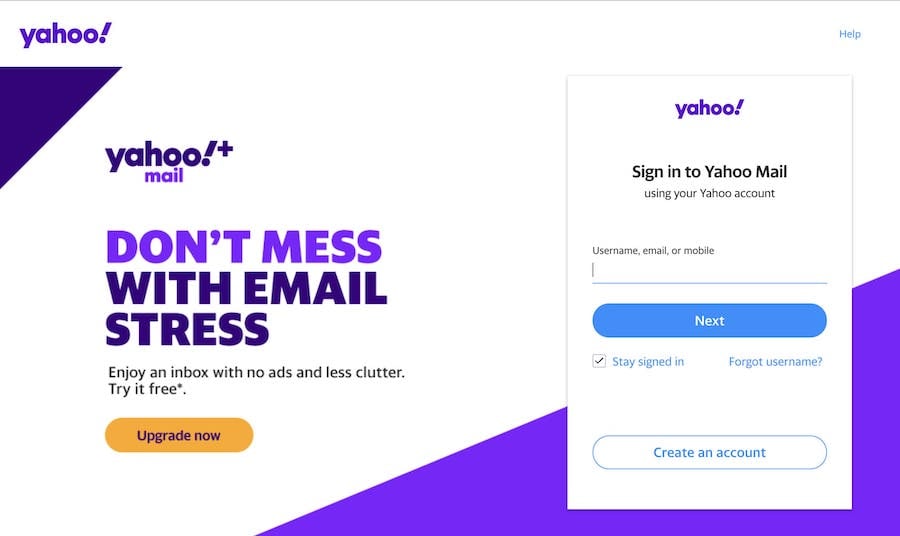
Yahoo mail is one of the oldest email services still around.
Yet it still makes our list as it offers a variety of free features to suit your needs.
One such feature is the ability to have multiple email addresses on one email account.
It allows you to become anonymous as you can create multiple nondescript email addresses.
Key Features
- 1TB of storage
- Ability to create multiple email addresses, or mailboxes, in one Yahoo email account
- Able to manage and unsubscribe from mailing lists efficiently and quickly
Major Drawbacks
- Yahoo Mail has limited customer service, which is a hindrance if any issues arise or you need assistance.
- Their spam filter is inadequate and doesn’t always work, leaving an inbox cluttered with junk mail.
- Privacy is a concern because emails are scanned for targeted ads.
Quick Tip
Setting up multiple email addresses with a Yahoo account is simple.
After you have logged into your account, click on the settings gear icon in the upper right corner.
Then click on “more settings.”
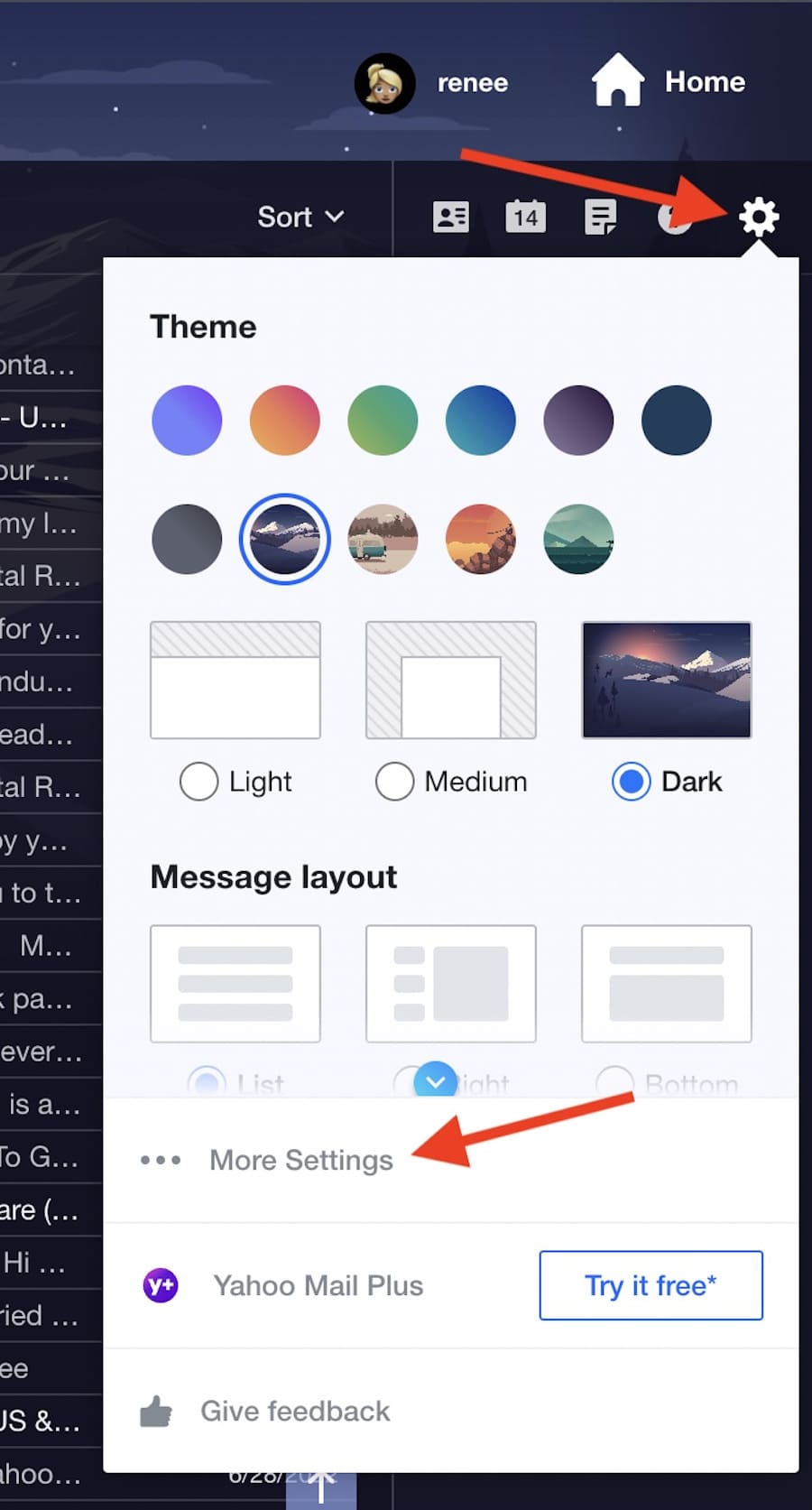
Next, on the left hand side, click on “Mailboxes.”
Then click on the “Add Mailbox” button and follow the instructions for creating a new email address.
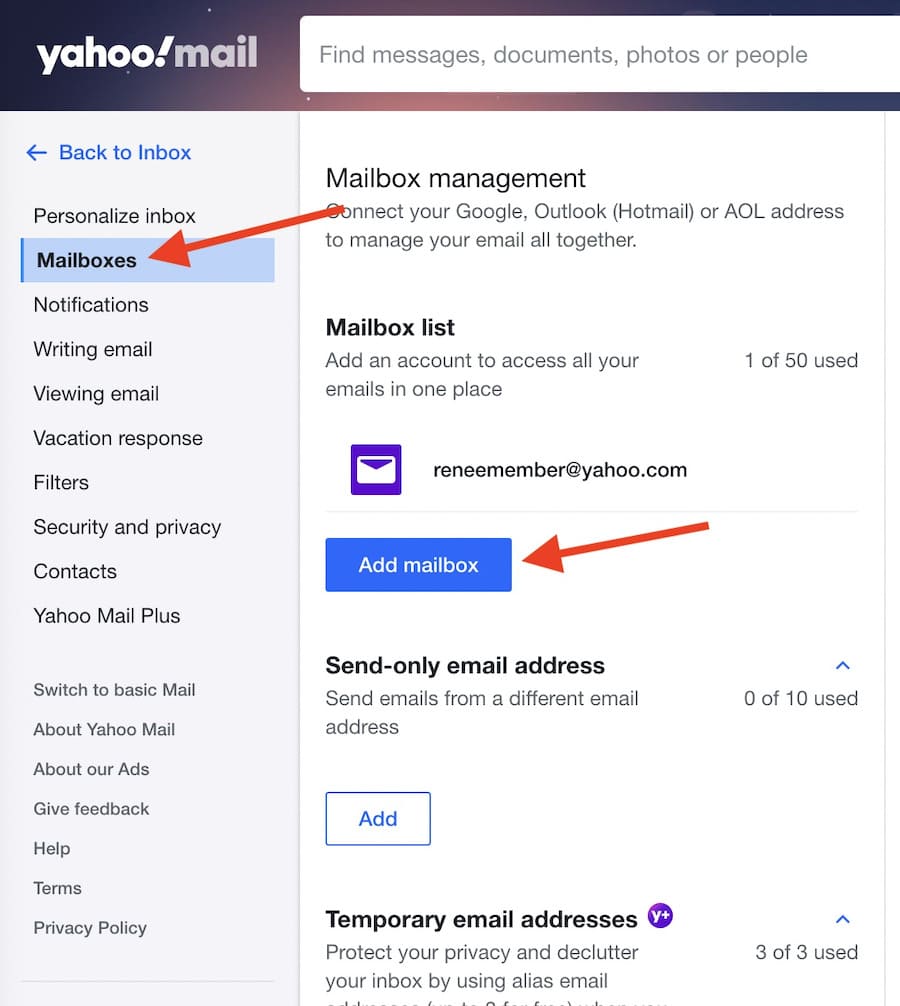
You can repeat this process for up to three email addresses.
Outlook (Best for Microsoft Users)
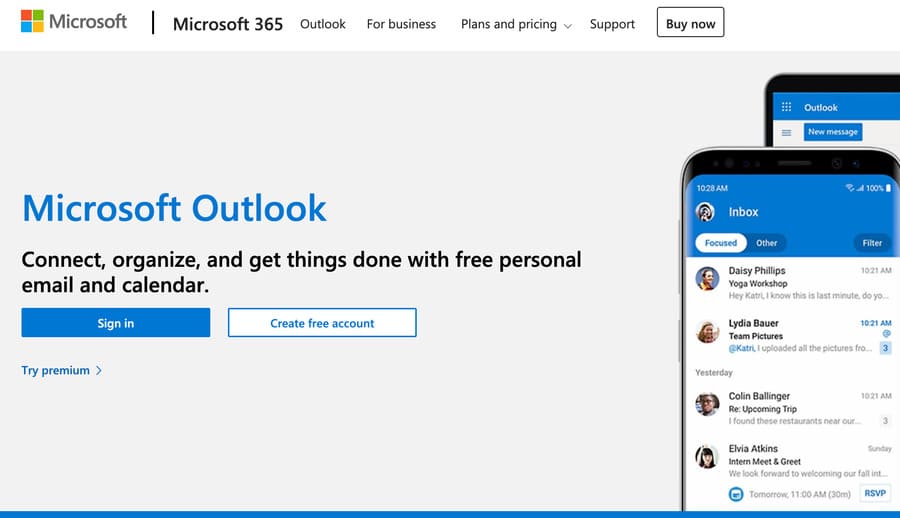
Outlook is a free email service provided by Microsoft.
It’s best for Microsoft users because it lets them integrate their email with their existing Microsoft account in an easy to navigate, intuitive website.
Key Features
- 15 GB of email storage.
- Seamless integration with external applications like Skype, Facebook and PayPal
- Exceptional email organization, providing methodical groupings of emails
Major Drawbacks
- The multiple ad space on the interface makes it look and feel cluttered and cramped.
- Microsoft Outlook loads slower due to the multiple ads on the interface.
Quick Tip
How to quickly add an appointment or event to your calendar right from your inbox:
Right-click on an email, select “Quick Steps,” then “New Meeting.”
An appointment box will open with the email message as an attachment.
You can turn the appointment into a meeting by adding attendees.
Clicking save adds it to your calendar and notifies attendees.
iCloud Mail (Best for Apple Users)
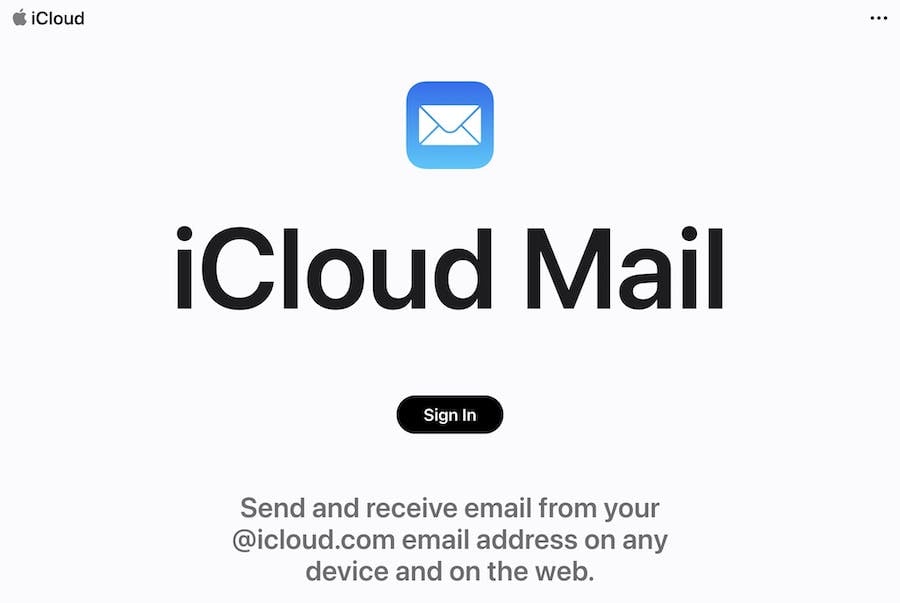
iCloud Mail is an email service that Apple designed for Apple users.
It lets them have everything on one system because it collectively integrates all of Apple’s ecosystems.
Plus, it’s very user-friendly as it’s one of the fastest email systems to set up and start using.
Key Features
- 5GB of space
- Easy to set up on any Apple device and PC
- Offers Mail Drop for sending large attachments from iCloud when they are too large for email.
Major Drawbacks
- iCloud Mail has minimal free cloud storage for users.
- iCloud Mail doesn’t offer an app for android phone users.
- The web version of the email program has fewer functionalities than the app version.
Quick Tip
The “Forwarding” feature allows you to forward all received emails in the iCloud email to any other email.
Log into iCloud mail from a browser, click on “preferences,” and then “General.”
Then click on “FORWARDING” and fill in the information.
Now any emails you receive are automatically forwarded to the alternate email. It’s a great feature when you want all emails to go to one central account.
AOL Mail (Best for Storage)
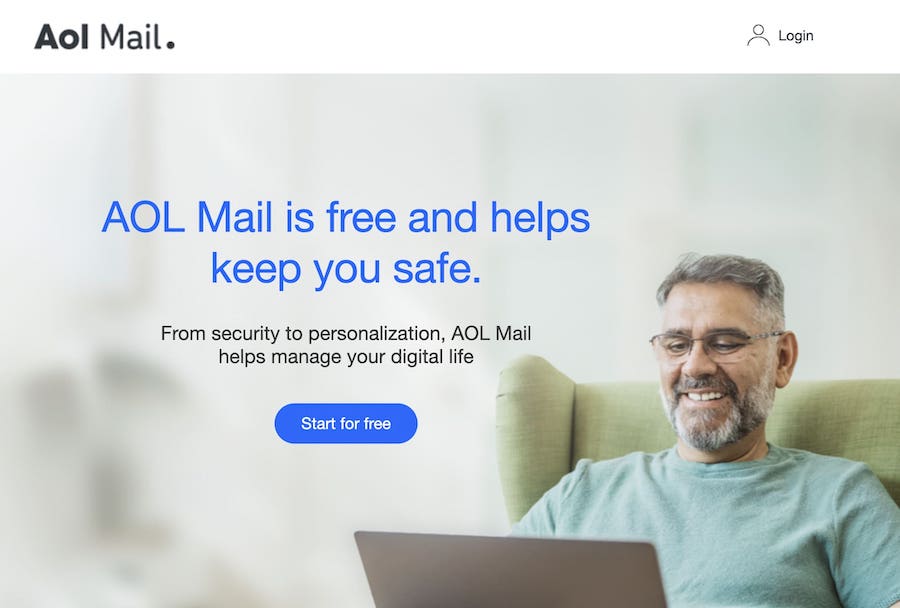
Like Yahoo, AOL Mail (America Online) is one of the oldest email service providers.
But it has kept up with today’s standards and belongs in the top free email accounts available today.
Why?
Well, amongst its many generous features, it offers users a simple and easy-to-use email service with unlimited storage.
Key Features
- Unlimited free email storage (AOL is the only free email service to provide unlimited storage to its users.)
- Offers a built-in spell checker to help reduce errors
- Works on any version of any browser as long as it’s connected to the internet
Major Drawbacks
- There are a vast number of ads in this email service which can be annoying to users. But the ads pay for the ability to keep it free.
- Users have to manually import their contacts from social media.
Quick Tip
One cool feature of AOL is the ability to use keyboard shortcuts.
The shortcuts make it easier and faster to navigate and manage emails.
For example, you can use “J” and “K” to move emails.
“E” to archive an email and “F” to flag it for follow-up.
Proton Mail (Best for Privacy & Security)
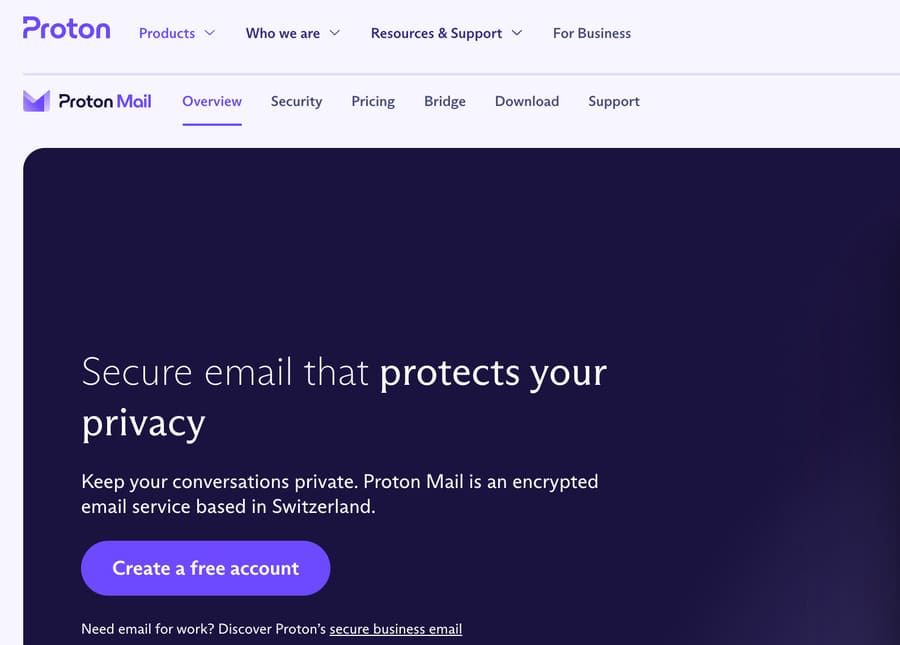
Proton Mail stands out amongst the crowd due to its state-of-the-art encryption technology. It protects users’ privacy by ensuring only the email’s intended recipient can open and read it.
Proton email is best for anyone who values their privacy and security because of its strict privacy laws and powerful layer of protection for its users.
Key Features
- 500 MB of email storage
- Emails can be sent with additional encryption to anyone, even if the receiver doesn’t have Proton email
- Secure email provider with superior encryption and security system based out of Switzerland
Major Drawbacks
- Proton has limited customization options. Users can’t add signatures to their emails or change the layout, which might not meet the needs of some users.
- Proton only allows for 150 messages daily, which can be limiting for businesses with an active online presence.
- Proton doesn’t encrypt their subject lines, leaving the subject line open to privacy exposure. This drawback demonstrates a gap in its privacy.
Quick Tip
As stated, Proton Mail offers an extra layer of protection so only you and the recipient can open and read your secure email.
So, to enable this feature, simply click on the padlock in the toolbar.
Zoho Mail (Best for Small Business)

Zoho Mail is a user-friendly system that integrates many cloud-based file managers, allowing users to carry out all their daily tasks.
Furthermore, they offer encrypted emails, privacy from advertisers and, most importantly, customizable domain names.
Zoho is best for small businesses because it offers up to 25 connected business email addresses which can be customizable to your business name.
Key Features
- 5GB of email storage
- The email’s custom domain name is a handy advantage for small businesses. Especially if they want to brand their email around their business name.
- Collaboration tools help businesses be efficient and effective. Zoho has shared folders, task management, group calendars, and messaging to enable a cohesive delivery in a small business.
Major Drawbacks
- The email and tools will need in-depth customizations to run smoothly and efficiently.
- The free plan only offers 5GB of free storage, and with up to 25 connected emails for a business, it doesn’t leave much storage space per user.
- Zoho doesn’t have integrated folders that filter emails for you. It can’t learn what types of email, such as junk, social, promotion, or primary, and segregate them. You will have to do that yourself.
Quick Tip
Zoho makes collaboration easy with a cool feature that lets you assign tasks to your team members right from your free business email address.
Setting this up is simple. Open the encrypted email you want to redirect to another team member, click on the “More Actions” button, and select “Assign Task.”
Then pick a due date and team member(s) that you want to assign the task to. Clicking “Save” then enables tracking.
Empower Your Communication with Free Email Accounts

Use our list above and take your time to evaluate your needs, understand the features offered and consider the level of security and privacy you require.
By doing so, you can select the best email service provider that will empower you to communicate and collaborate with ease and confidence.
So, don’t settle for just any free email account!
Choose the right one to help you achieve your goals and set you up for success in 2024 and beyond.
Are you ready to choose?