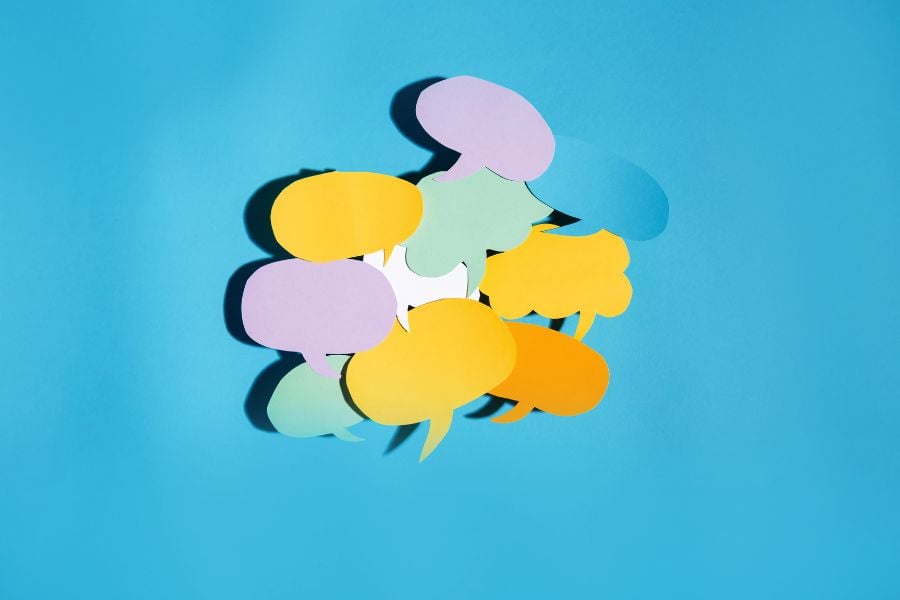Ever wondered how to make a Twitter thread that keeps your social media audience coming back for more?
Well, with the right approach, your Twitter threads can transform your social profile, spark engagement, and enlighten your Twitter followers.
In this post, we’ll cover this and more. Join us as we unravel the art behind creating Twitter threads that truly stand out and highlight top tips to help you stand out amongst the crowd.
Ready?
Let’s begin.
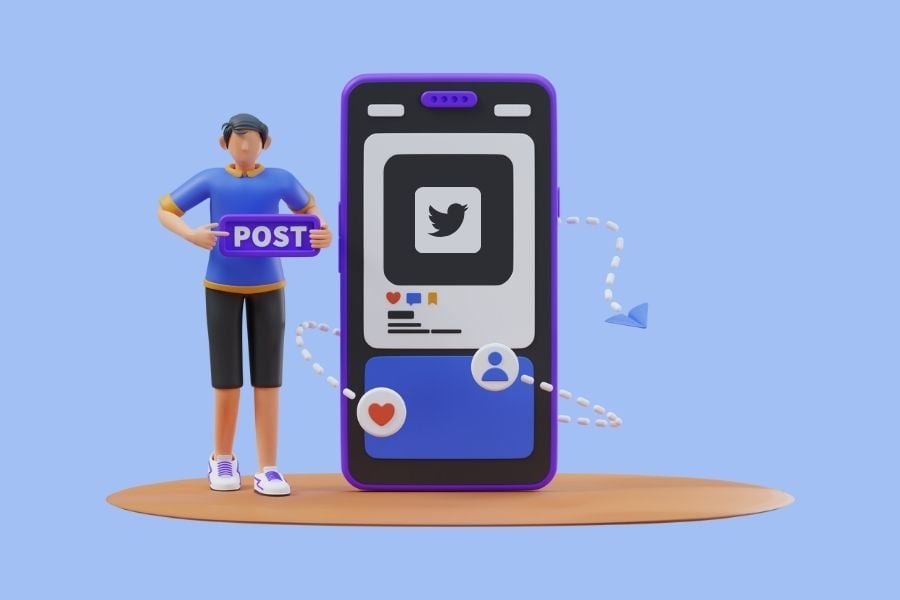
What is a Twitter Thread?
A Twitter (or X) thread is a string of multiple tweets by one Twitter user that are linked to create a longer narrative. Writers use this format when their message is too complex or detailed to fit into a single tweet.
Think of it like a mini-blog post that unfolds in pieces instead of in one complete article.
But how did the Twitter thread begin? The original idea didn’t come from Twitter but from its users.
Before the social media platform officially recognized and added a feature to support threads, users would manually reply to their own tweets to connect them. This organic user innovation was later adopted by Twitter, which now provides a more seamless way to create and follow threads.
So, why opt for a thread?
Threads can serve a multitude of purposes: they can clarify a previous tweet, expand upon an idea, tell a story, or argue a point.
For businesses, it’s a way to tell a brand story in chapters, for journalists, a method to report on unfolding events with updates, and for individuals, a method to express detailed opinions or personal anecdotes.
What you might not know is that threads have a significant impact on Twitter’s algorithm.
A well-constructed thread can increase your visibility on the platform. Each reply in a thread can be interacted with individually, multiplying the potential for engagement.
Plus, threads keep users on Twitter longer as they read through the narrative, which, of course, the social media platform loves.
In short, Twitter threads are a strategic tool. They’re used to capture the continuity of a conversation, share extensive content, and engage with the community in a more sophisticated manner.
How to Create a Twitter Thread in 2024 (+ Top Tips)
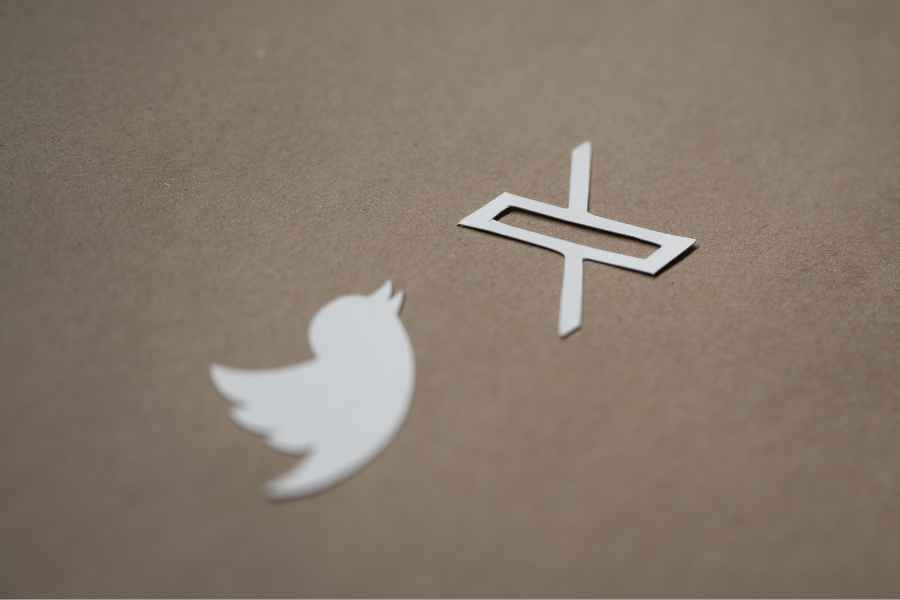
To create a Twitter thread, begin with a compelling new tweet introducing your topic or story.
Next, reply to your own tweet by clicking the plus button (+) to add more parts to the thread. Then rinse and repeat until your thread is complete.
One helpful tip is ensuring each tweet is clearly numbered and logically connected to guide your audience through the story.
But that’s just the mechanics. If you want to create a successful Twitter thread, pay attention to the architecture of your thread.
Each tweet must hold its own weight, providing value and inviting engagement without the context of the surrounding tweets. Yet, when read in sequence, the thread should unfold logically and persuasively.
Also, remember that the Twitter algorithm favors engagement, so threads that encourage replies, retweets, and likes will gain more traction.
But how do you do this? Here are some basic, practical tips to keep in mind:
- Craft a Hook: Start with a tweet that grabs attention. Pose a provocative question, share a startling fact or a compelling image that makes people want to learn more.
- Tell a Story: People love stories, so structure your thread like a narrative with a clear beginning, middle, and end to keep readers invested.
- Use Visuals: Incorporate images, GIFs, or videos to break up text and add a visual element that enhances your message and encourages sharing.
- Ask Questions: Engage your audience by asking for their opinions, experiences, or insights related to the thread topic.
- Include a Call to Action: Encourage direct engagement by inviting readers to retweet, visit a link, or reply to your thread.
- Number Your Tweets: If your thread is lengthy, number your tweets to help readers keep track of the narrative flow.
- Provide Value: Make sure each tweet adds new information or insights, giving people a reason to keep reading and engage.
- Be Timely: Capitalize on current events or trending topics that your audience cares about to increase relevance and urgency.
- Interact and Respond: Show that you’re part of the conversation by actively responding to comments and questions on your thread. Their responses might offer new avenues to explore, keeping the conversation dynamic.
And keep in mind while threads can be powerful, they should be used judiciously.
A thread is a commitment of your followers’ time. So before creating one, ensure that the depth and breadth of content you’re planning to share justify this format.
If they do, you’ll find that Twitter threads can be a highly effective way to deepen your relationship with your audience, one tweet at a time.
How to Make Your Twitter Thread Stand Out from the Crowd in 2024

Now, let’s move past the basic function of Twitter threads and into the area of strategic content creation and audience engagement.
These are the methods and tricks that experienced Twitter users deploy to not just reach their audience but to truly resonate with them, sparking conversations and building communities.
By understanding and applying these methods, you can ensure that the effort you put into your tweet threads translates into actual engagement. Here are some best ways for you to experiment:
- Thread Structure Optimization: Organize your thread for clarity. Lead with a strong opening tweet, follow with detailed supporting tweets, and conclude with a summary or a thought-provoking final message that calls people to action or encourages them to engage with your content.
- Timing Your Tweets: Release your thread when your audience is most active. Use Twitter Analytics to determine when your followers are online and schedule Twitter threads to go live during these peak times.
- Interactive Elements: Use polls, questions, or requests for feedback within your thread to encourage active participation from your audience.
- Visual Consistency: Maintain a visual theme throughout your thread with consistent image styles or color schemes to make your series of tweets visually connected and instantly recognizable.
- Highlight User Contributions: If your thread generates responses that add value to the original content, quote-tweet these to showcase community engagement and enrich the conversation.
- Teasers and Previews: Before releasing a detailed thread, tweet a teaser or preview to pique interest and build anticipation among your followers.
- Cross-Promotion: If you have a presence on other platforms, use them to promote your Twitter thread and direct more traffic to it. This can be particularly effective if you have a following that engages with different content types across platforms.
By employing these advanced techniques, your Twitter threads can become standout pieces of content that capture and hold your audience’s attention.
Utilize Twitter Thread Tools (& More)

When crafting a compelling Twitter thread, several tools and apps can help you significantly streamline the process and enhance the end result. These tools are designed to assist with everything from formatting and timing to analytics and engagement.
Thread Writing Apps
For instance, a thread-writing Twitter app can help you draft and format your tweets in a thread-friendly layout. They allow you to see how your tweet thread will appear before posting, making it easier to organize your thoughts and edit for clarity and impact.
- Typefully: A minimalist tool that helps you write and preview your threads in a distraction-free environment.
- Hootsuite: Offers the ability to write, schedule, and monitor the performance of your threads, all from a single dashboard.
- Buffer: Known for its user-friendly interface, Buffer allows you to draft, schedule, and publish threads, as well as track their engagement.
- Zoho Social: Provides a robust platform for not only writing and scheduling threads but also analyzing their performance and reach.
- Chirr App: Streamlines tweet thread creation, offering tools to draft, organize, and split longer texts into tweet-sized chunks automatically.
Timing Tools
Timing tools are also invaluable, enabling you to schedule Twitter threads to go live at the optimal moment for engagement.
By analyzing your followers’ activity, these tools can pinpoint when your audience is most active, ensuring your thread has the best chance of being seen and interacted with.
- Circleboom: Offers Twitter management with features for scheduling tweets, analyzing followers, and curating content efficiently.
- Buffer: Buffer allows for scheduling tweets and threads for optimal posting times.
- Hootsuite: Hootsuite offers comprehensive scheduling features and the ability to manage multiple accounts.
Analytics Tools
Analytics tools that accompany these apps can offer insights into how your threads are performing. You’ll see which tweets in your thread are getting the most engagement, helping you understand what works and refine your approach accordingly.
- Twitter Analytics: The built-in tool from Twitter provides insights into tweet and thread performance.
- Followerwonk: Offers detailed analysis of your followers, helping you tailor content to your audience.
- Sprout Social: Provides comprehensive analytics on engagements and can track how your tweet threads perform over time.
- Brandwatch: A more advanced tool that offers deep analytics and sentiment analysis.
Now That You Know How to Make a Twitter Thread…
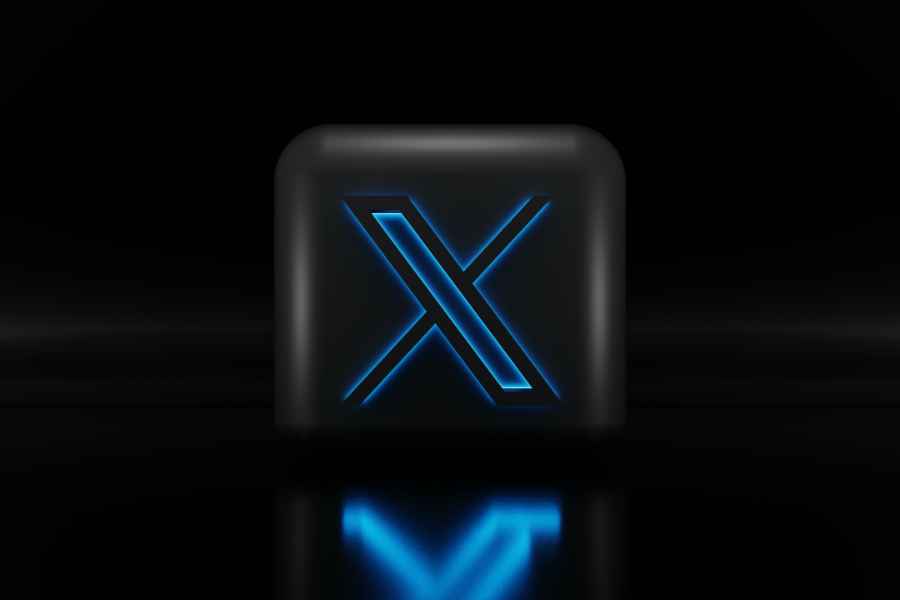
When you learn how to make a Twitter thread, you’re unlocking a powerful tool in your social media arsenal.
Now that you’re equipped with the knowledge, strategies, and tools to craft threads that captivate and engage, you’re now poised to elevate your Twitter presence, grow your following, and create impactful conversations.
So go forth and write — your next viral thread could be just a tweet away!