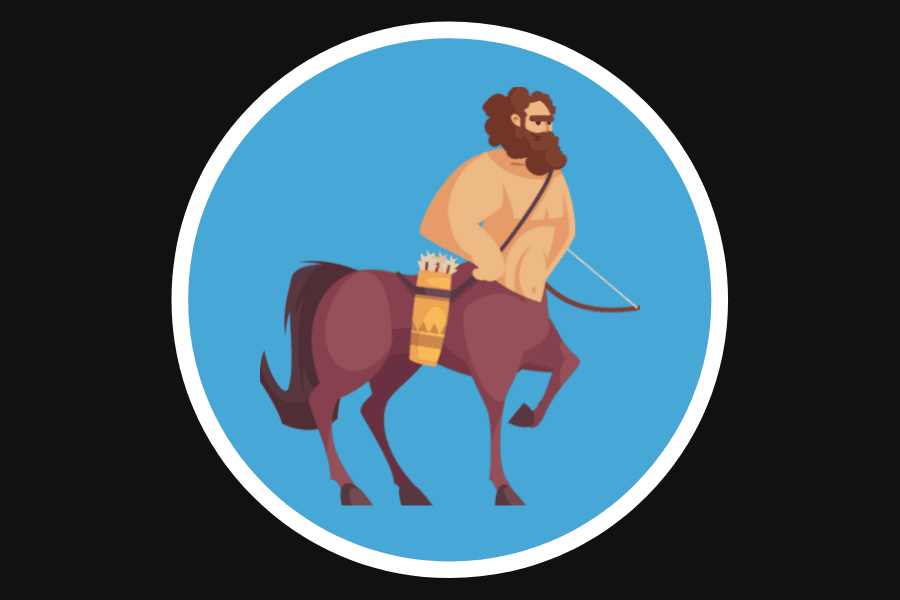Ever wondered, “What is InMail on LinkedIn, and how can I make it work for me?”
If you’re new to LinkedIn and Inmail in particular, prepare to have your mind blown. Why?
Well, everybody knows that when it comes to your career, relationships matter. The right connection at the right time can catapult you to success.
That’s why LinkedIn InMail is so powerful.
This premium feature is your golden ticket to bypassing traditional networking barriers, enabling direct communication with future clients, potential employers, and valuable contacts outside your immediate circle of friends.
But how do you craft an effective LinkedIn InMail message that will catch people’s attention and make them want to interact with you?
That’s what we’re going to explore in this handy guide for maximizing your InMail outreach for the most effective professional networking.
Let’s get to it!

What is LinkedIn InMail (& Why it Matters)?
Since its inception, LinkedIn InMail has revolutionized how professionals connect.
Unlike a regular LinkedIn message which allows for communication solely with your first-degree connections, InMail provides the ability to send messages to any LinkedIn member, regardless of your connection status.
Plus, it’s been suggested that Sponsored Inmail outperforms average email open and response rates.
However, InMail is only available to LinkedIn premium subscribers via a LinkedIn Sales Navigator account.
And when you sign up, you receive a certain amount of InMail message credits every month (the number of credits depends on which subscription level you bought).
When your InMail message is responded to within 90 days (either accepted or declined), your InMail credit will be returned to you.
But what if you aren’t a LinkedIn premium member and don’t have InMail credits?
You can still message people not in your network as long as they have an open LinkedIn profile. An open profile is a privacy setting that each LinkedIn member can choose to turn on or off in their settings.
When someone turns this feature on, anyone can message that person, even if the sender is not a premium subscriber.
That means you can also send a LinkedIn message to someone with an open profile, even if they’re not in your network and you don’t have any credits.
But how do you know if someone has an open profile?
If the person has opened their LinkedIn profile, you will see a message button with an arrow icon. When you click it, you will be able to message them directly.
4 Crucial Steps For Crafting Compelling LinkedIn InMails in 2024 (& Beyond)

Now, if you want to use InMail effectively, it’s not enough to send a generic cold email to your InMail recipients. You want to make a memorable first impression, engage the recipient, and motivate them to respond.
So, let’s talk about how you can master the art of InMail to unlock the full potential of professional networking on LinkedIn…
Step 1: Opt For Catchy Subject Line
The subject line of your LinkedIn InMail can make or break your chances of having your message read, much less earning a response.
It’s the first impression you make, so it needs to be impactful. Here’s how you can ensure your InMail subject lines grab attention and prompt that all-important click:
Be Specific & Personalized
Generic subject lines get ignored. Instead, use the recipient’s name or reference a specific detail you admire about their work or profile. For example:
“Hi [Name], quick question about your latest project”
Or:
“Hey [Name], your insights on [Topic] inspired me!”
Keep it Short & Sweet
Long subject lines get cut off, especially on mobile devices.
Aim for brevity and clarity. 50 characters is a good benchmark. This forces you to distill your subject to its essence, like:
“Quick Question, [Name]”
Spark Curiosity
People are more likely to open messages that pique their interest.
So, craft a subject line that hints at the value you’re offering or raises an intriguing question.
And pay attention to the person’s profile or content and see what they care about, then craft your subject line around that.
Highlight a Shared Interest
If you both attended the same webinar or conference? Mentioning this shared experience can make your message more relatable. For instance:
“Impressed by your take at [Event Name]!”
Plus, if you share a connection, you can mention this in your subject line. It builds trust and establishes common ground.
Offer Value
Last but not least, always offer value. Let the recipient know what’s in it for them right from the subject line.
If you’re offering marketing solutions, sales insights, or even social media opportunities, make it clear. For example:
“Boosting your team’s marketing efforts — a quick tip”
Remember, your goal with the subject line is to get the recipient to open the message.
And once opened, your InMail’s content should deliver on the promise of your subject line, which is what we’ll chat about next…
Step 2: Write a Sticky Opening Line

The fight for attention doesn’t end when your subject line gets the reader to open your InMail.
You’ll want to write an irresistible opening line to ensure that your message doesn’t just blend into the digital noise. So here are some ways to make your first sentence pop:
Invoke Curiosity
Start with a question or a surprising fact related to their interests, or if you weren’t able to mention a mutual acquaintance in the subject line, you can include it here.
Personalize With a Compliment
Show that you’ve done your homework and that they’re work has impacted you. People always like to know that what they do matters. For example:
“I was impressed by your recent [accomplishment]– it [changed how I think / what I do].”
Challenge Common Beliefs
Pose a provocative question that piques curiosity or deeper thought:
“I found [something about a topic they care about] that might surprise you.”
Plus, it has the added benefit of providing value. Especially, if they haven’t consider the topic before.
3. Create a Strong, Succinct Message Body

Remember, the goal of your LinkedIn InMail message body is not to close a deal but to initiate a conversation.
By being respectful of the recipient’s time and clearly articulating the mutual benefits of your connection request, you’re more likely to get the response you’re hoping for.
Here are some tips for doing just that…
State Your Purpose
Don’t beat around the bush. Your reader should understand your reason for contacting them within the first few sentences.
And if you need to list benefits or ideas, bullet points can break up the text, making your message easier to scan.
Offer Specific Value
Quickly transition into how connecting with you or considering your proposal could benefit them. Be specific about the value you bring to the table:
“I think we could leverage my network in [Industry] to elevate your project’s visibility and impact.”
Keep It Brief
Aim for a message that’s easy to read and to the point. A good rule of thumb is to keep the body to three short parts.
The first introduces you and your purpose, the second offers value, and the third closes with a clear call to action.
And make sure the paragraphs are short and easy to skim.
4. Craft a Clear Call-to-Action

To wrap up your LinkedIn InMail, don’t just say goodbye. You want to inspire action — maybe you want the person to connect with you officially on the social media platform, or respond to a question.
Whatever it is, make it clear with your call-to-action (CTA). Here’s how to craft a CTA that gets clicks and replies:
Be Direct But Polite
State exactly what action you want them to take, but keep the tone friendly and respectful. For example:
“Are you free for a ten-minute call next week to discuss this further?”
Use Action-Oriented Language
Start your CTA with a verb like “schedule,” “share,” “reply,” or “connect” are effective:
“Please reply with your thoughts, or let’s schedule a time to dive deeper into this conversation.”
Make It Easy to Say Yes
Lower the barrier to action. If you’re asking for a meeting, suggest a short, 15-minute call as a low-commitment way to start the conversation, rather than a full hour of their time.
InMail Templates That Actually Work

If you’re new to writing InMail, having a template to work from can be helpful. So here are a few to get you started…
Networking LinkedIn InMail Template
Subject: Inspired by Your Work in [Industry/Field]
Hi [Name],
I came across your profile while [reason for finding recipient], and was super impressed by [recipient’s accomplishments]. Your insights on [topic] particularly really resonated with me.
I’m currently a [describe your role], focusing on [area of expertise or current project]. And would love to learn more about [some aspect of recipient’s work]
Would you be open to a quick chat or virtual meet-up [on this topic] next week? I’d love to exchange ideas [on this topic] and explore how [benefit to them]!
Best,
[Your Name]
Job Inquiry LinkedIn InMail Template
Subject: Enthusiastic About the [Job Title/Project] Opportunity at [Company Name]
Hi [Name],
[Source] recommended the [Job Title] opening at [Recipient’s Company Name].And I wanted to reach out to see if you are still interested in [Some features of the job search to show you’ve done your homework].
As a [Your Current Job Title] with [X years]’ experience in [Your Field], I’ve developed a strong foundation in [relevant skills or areas].
I’m particularly drawn to [Recipient’s Company Name] for its [relevant company initiatives, values, or projects], and I believe my background in [specific skill or project] would make a valuable contribution to your team.
Would it be possible to schedule a brief conversation to discuss this role in more detail and explore how my expertise aligns with your team’s needs?
Thank you for your consideration!
I look forward to hearing more about [recipient’s vision for the specific project or role].
Best regards,
[Your Name]
Ready to Master LinkedIn InMail?

And now you know the answer to the question, “What is InMail on LinkedIn.”
More than that, you know how to write an InMail that works. With the right approach, your InMails can be the golden ticket to invaluable connections and opportunities.
So, get out there, apply what you’ve learned, and watch as your professional network flourishes.
Here’s to your next big opportunity, just an InMail away.